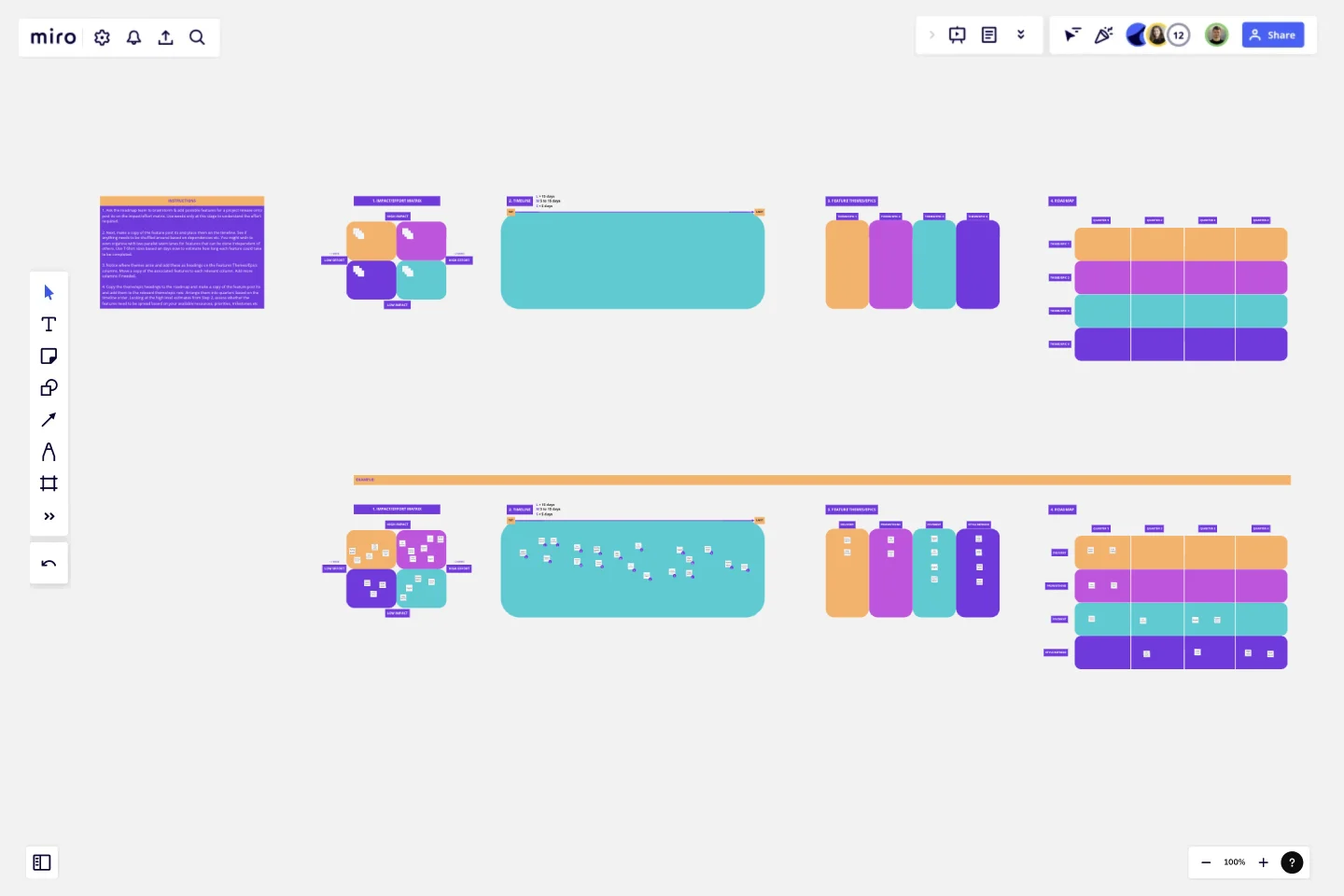Epic & Feature Roadmap Planning
Use the Epic & Feature Roadmap Planning template when you need to brainstorm & map features for a project release onto a roadmap.
It takes just 4 simple steps to go from uncluttered to organised!
Step 1
Impact/Effort matrix: gather any pre-existing features and ideate any new ones to add them together with your team on the matrix. Use weeks as the basis for effort estimation.
Step 2
Timeline: copy and paste your feature post its onto the timeline to determine any dependencies. Here you can map clearly what must come first versus last in the project release. You can also estimate now using T-Shirt sizes based on days to help with further mapping.
Step 3
Feature Themes/Epics: determine any themes that have popped up while in the previous steps. Create names for the themes and add these as column headers. Copy & paste the features underneath the header to which it relates.
Step 4
Roadmap: copy the column heading names from Step 3 onto the roadmap as new row headers. Copy & paste the relevant features for each theme/epic onto the roadmap and arrange the order priority by quarters. Shuffle where necessary based on the previous estimates and timeline.Voila! Now you are organised - well done :)
This template was created by Simone Anne Slaviero.
Get started with this template right now.
UML Class Content Management System (CMS) Template
Works best for:
UML
The UML Class Content Management System CMS Template simplifies documenting and designing the architecture of a Content Management System. It allows for the creation of UML class diagrams to visualize the structure of a CMS. Teams can efficiently map out key classes and their interactions, such as how users create, manage, and publish digital content. The template's integration into Miro's collaborative platform allows for real-time teamwork, customization, and easy sharing of feedback. This streamlines the documentation process and is valuable for software development projects aiming to develop or refine a CMS.
Card Sorting Template
Works best for:
Desk Research, UX Design, Brainstorming
Card sorting is a brainstorming technique typically used by design teams but applicable to any brainstorm or team. The method is designed to facilitate more efficient and creative brainstorms. In a card sorting exercise, you and your team create groups out of content, objects, or ideas. You begin by labeling a deck of cards with information related to the topic of the brainstorm. Working as a group or individuals, you then sort the cards in a way that makes sense to you, then label each group with a short description. Card sorting allows you to form unexpected but meaningful connections between ideas.
Product Roadmap by Mark V. Smetanin
Works best for:
Product Management, Roadmap
Learn to craft effective product plans with the How to Create Product Roadmap by Mark V. Smetanin. This template guides you through outlining key milestones, setting priorities, and visualizing your product journey. Use it to align your team, maintain focus, and achieve strategic goals. Ideal for product managers and teams looking for a structured approach to product development and clear communication with stakeholders.
Assumption Grid Template
Works best for:
Leadership, Decision Making, Strategic Planning
Someone wise once said that nothing in life is certain. But the waters of the business world? It can seem especially uncertain and unclear. An Assumption Grid can help you navigate those waters and make your decisions confidently. It organizes your business ideas according to the certainty and risk of each — then your team can discuss them and make judgment calls, prioritize, mitigate risk, and overcome uncertainties. That’s why an Assumption Grid is a powerful tool for getting past the decision paralysis that every team occasionally faces.
RAID Log Template
Works best for:
Agile Methodology, Project Management, Agile Workflows
Use the RAID Log template to better understand potential risks, assumptions, issues, and dependencies relating to an upcoming project. With this information, you can make effective contingency plans and prepare your resources accordingly. You’ll know what could go wrong throughout the project and how to fix the problem.
Product / Market Fit Canvas Template
Works best for:
Market Research, Strategic Planning, Product Management
The product/market fit canvas template is used to help product teams meet customer and market needs with their product design. This template looks at a product in two dimensions: first, how the product fits user needs, and second, how the fully designed product fits within the market landscape. This combined metric understands a product holistically from the way customers use and desire a product, to the market demand. By comparing customer and product qualities side by side, users should better understand their product space and key metrics.