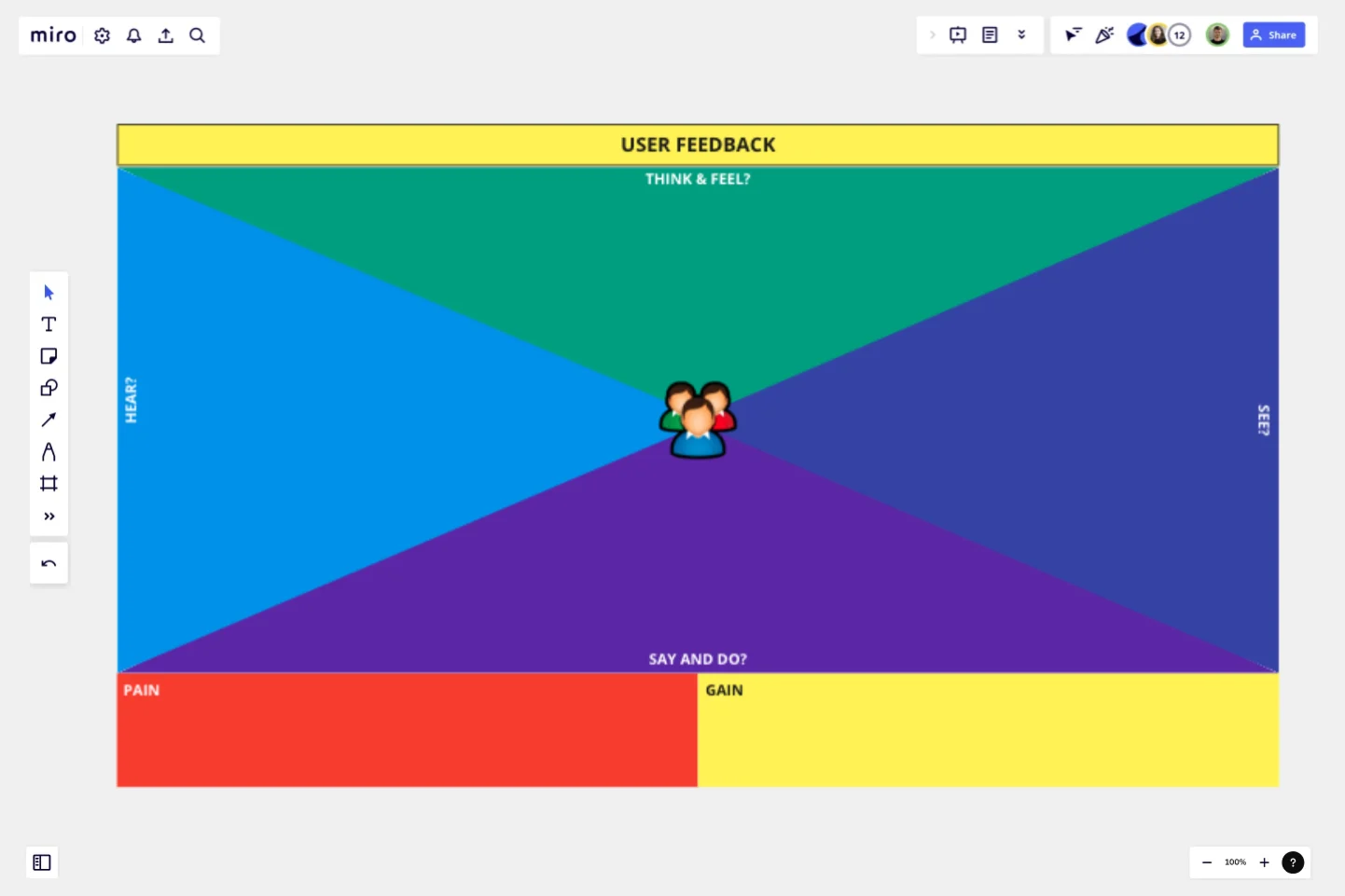Empathy Map by Pino de Francesco
An empathy map is a tool used in design thinking and user-centered design to help designers, product managers, and other stakeholders understand and empathize with the perspective of end users.
The empathy map is a visual representation of the user's thoughts, feelings, behaviors, and pain points in relation to a particular problem or challenge.
The empathy map is divided into four quadrants:
Thoughts: What is the user thinking and saying to themselves?
Feelings: What emotions is the user experiencing?
Actions: What is the user doing?
Pain Points: What are the user's pain points and challenges?
The empathy map is usually created through a combination of user research, such as interviews and surveys, and observation of users in their natural environment. The empathy map helps to provide a more complete picture of the user's experience and can be used to identify areas for improvement or to validate assumptions about the user's needs and motivations.
This template was created by Pino de Francesco.
Get started with this template right now.
Brand Strategy Template
Works best for:
Marketing
Develop a brand strategy for new and existing brands with this fully guided Brand Strategy Template. Find new ways to build your brand and set your business up for success.
Floor Plan Template
Works best for:
Operations, Workshops
Maybe you’re planning a big occasion or event. Or maybe you’re arranging seating structures and traffic flows that are more permanent. Either way, creating a floor plan—an overhead scaled diagram of the space—is equal parts functional and fun. This template will let you visualize how people will move about the space and know quickly if the space will do what you need, before you commit time, money, or resources. And you’ll be able to get as detailed as you want—finding the right measurements and dimensions, and adding or removing appliances and furniture.
Lotus Diagram Template
Works best for:
UX Design, Ideation, Diagrams
Even creative thinkers occasionally need help getting their creative juices flowing. That's where a lotus diagram comes in. It'll empower you to run smoother, more effective brainstorming sessions. This creative-thinking technique explores ideas by putting the main idea at the diagram center and ancillary concepts in the surrounding boxes. This template gives you an easy way to create Lotus Diagrams for brainstorms, as well as an infinite canvas for the endless ideas generated.
Service Blueprint Workshop
Works best for:
Research & Design
The Service Blueprint Workshop by Lidia Olszewska is designed for collaborative service design sessions. This template helps teams visualize service processes, identify pain points, and brainstorm solutions. Use it to align cross-functional teams, improve service delivery, and ensure a seamless customer experience. It's ideal for workshops aimed at service optimization, fostering collaboration, and strategic planning in service design.
Empathy Map Canvas by Jack León
Works best for:
Research & Design, Market Research
Empathy Map Canvas is an essential tool for capturing user insights. By visualizing what users think, feel, and experience, you can create more effective and user-friendly designs. This template is perfect for teams focused on user-centered design.
Storyboarding Toolkit
Works best for:
Storyboard, Design, Planning
Streamline your storytelling process with the Storyboarding Toolkit. This comprehensive template provides all the tools you need to create detailed storyboards, including scene planning, character development, and timeline management. It's perfect for filmmakers, designers, and marketing teams looking to create cohesive and engaging narratives. Use this toolkit to organize your ideas, ensure consistency, and bring your stories to life with clarity and precision.