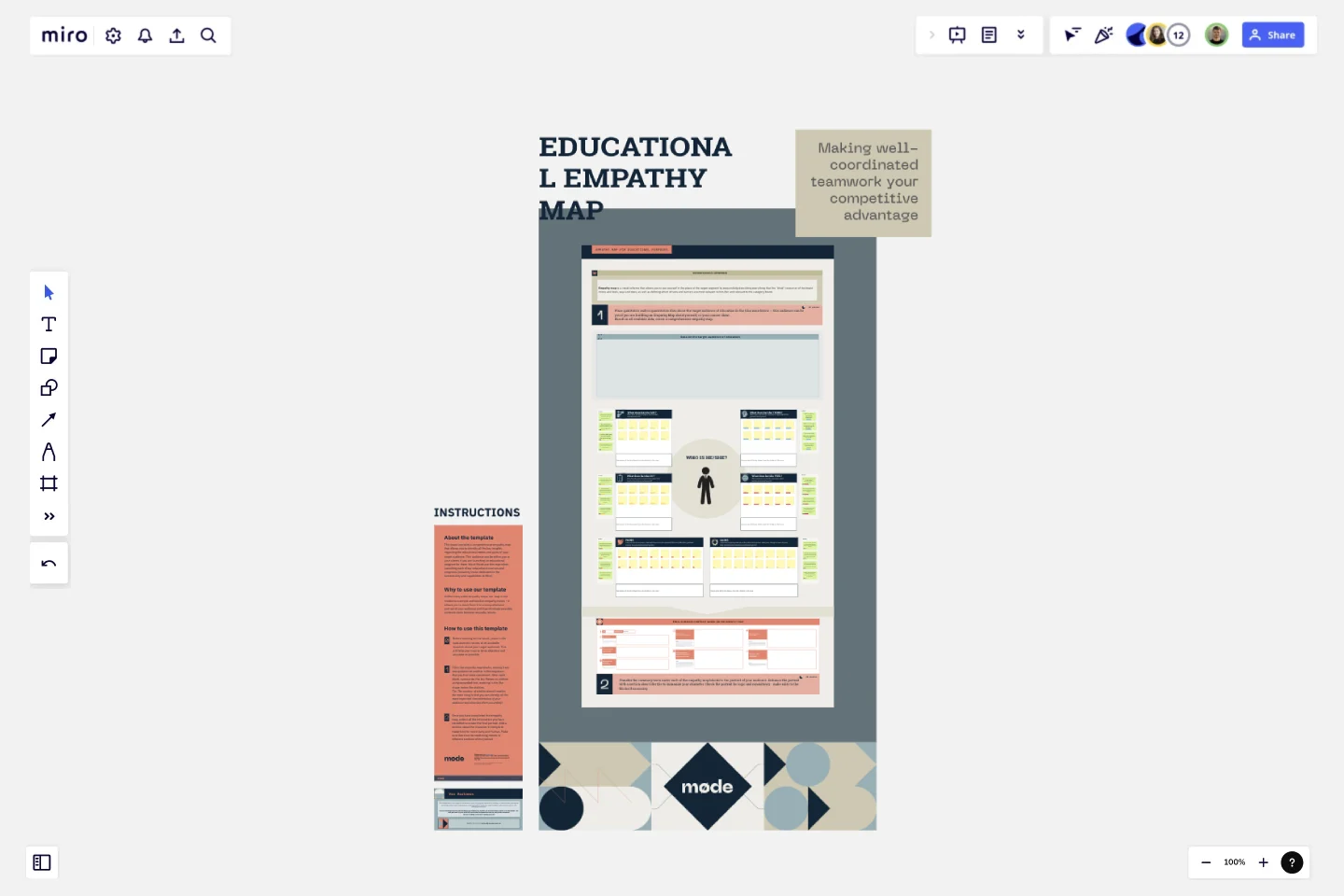Empathy Map for Educational Purposes
This board contains a comprehensive empathy map that allows you to identify all the key insights regarding the educational needs and pains of your target audience.
This audience can be either you or your clients if you are launching an educational program for them. We at Mode use this map when launching each of our educational courses and programs (including those dedicated to the functionality and capabilities of Miro).
Why to use our template
Unlike many other empathy maps, our map is not limited to a simple and familiar empathy matrix - it allows you to move from it to a comprehensive portrait of your audience and thus eliminate possible contradictions between empathy blocks.
How to use this template
Before working on the board, place in the data zone the results of all available research about your target audience. This will help your map to be as objective and accurate as possible.
Fill in the empathy map blocks, moving from one question to another in the sequence that you find most convenient. After each block, summarize the key theses on stickies using expanded text, entering it into the shape below the stickies.Tip: The number of stickies doesn't matter: the main thing is that you can identify all the most important characteristics of your audience and describe them accurately!
Once you have completed the empathy map, collect all the information you have identified to create the final portrait. Add a section about the character's lifestyle to make him/her more lively and human. Make sure there are no conflicting details in different sections of the portrait.
This template was created by Mode team.
Get started with this template right now.
Product Discovery Kick Off Workshop
Works best for:
Product Managament, Planning
The Product Discovery Kick Off Workshop template accelerates the start of product discovery initiatives. By facilitating collaborative workshops, defining objectives, and establishing timelines, this template ensures that product discovery efforts are structured and focused. With sections for defining user personas, articulating problem statements, and setting success criteria, it guides teams through the initial stages of product discovery, laying the foundation for successful product development. This template serves as a catalyst for aligning teams and kick-starting product innovation journeys.
PI Planning Template
Works best for:
PI Planning, Product Management
The Miro PI Planning Template streamlines the Program Increment planning process for Agile teams. It facilitates a collaborative environment, enabling teams to efficiently align on strategies, identify dependencies, and convert decisions into actionable tasks. With features like real-time collaboration, Jira integration, and a centralized workspace, the template supports teams in enhancing efficiency, engagement, and decision-making.
UML Diagram Template
Works best for:
Diagrams, Software Development
Originally used as a modeling language in software engineering, UML has become a popular approach to application structures and documenting software. UML stands for Unified Modeling Language, and you can use it to model business processes and workflows. Like flowcharts, UML diagrams can provide your organization with a standardized method of mapping out step-by-step processes. They allow your team to easily view the relationships between systems and tasks. UML diagrams are an effective tool that can help you bring new employees up to speed, create documentation, organize your workplace and team, and streamline your projects.
Product / Market Fit Canvas Template
Works best for:
Market Research, Strategic Planning, Product Management
The product/market fit canvas template is used to help product teams meet customer and market needs with their product design. This template looks at a product in two dimensions: first, how the product fits user needs, and second, how the fully designed product fits within the market landscape. This combined metric understands a product holistically from the way customers use and desire a product, to the market demand. By comparing customer and product qualities side by side, users should better understand their product space and key metrics.
Product Management - Product Flow
Works best for:
Product Management, Planning
Product Management - Product Flow template enables product managers to visualize and streamline product development processes. By mapping out key stages, tasks, and dependencies, this template enhances workflow transparency and coordination. With features for identifying bottlenecks and optimizing resource allocation, it empowers teams to improve efficiency and accelerate product delivery. This template serves as a valuable tool for ensuring smooth product development and launch processes, ultimately driving better outcomes.
Project Charter Template
Works best for:
Project Management, Documentation, Strategic Planning
Project managers rely on project charters as a source of truth for the details of a project. Project charters explain the core objectives, scope, team members and more involved in a project. For an organized project management, charters can be useful to align everyone around a shared understanding of the objectives, strategies and deliverables for a project of any scope. This template ensures that you document all aspects of a project so all stakeholders are informed and on the same page. Always know where your project is going, its purpose, and its scope.