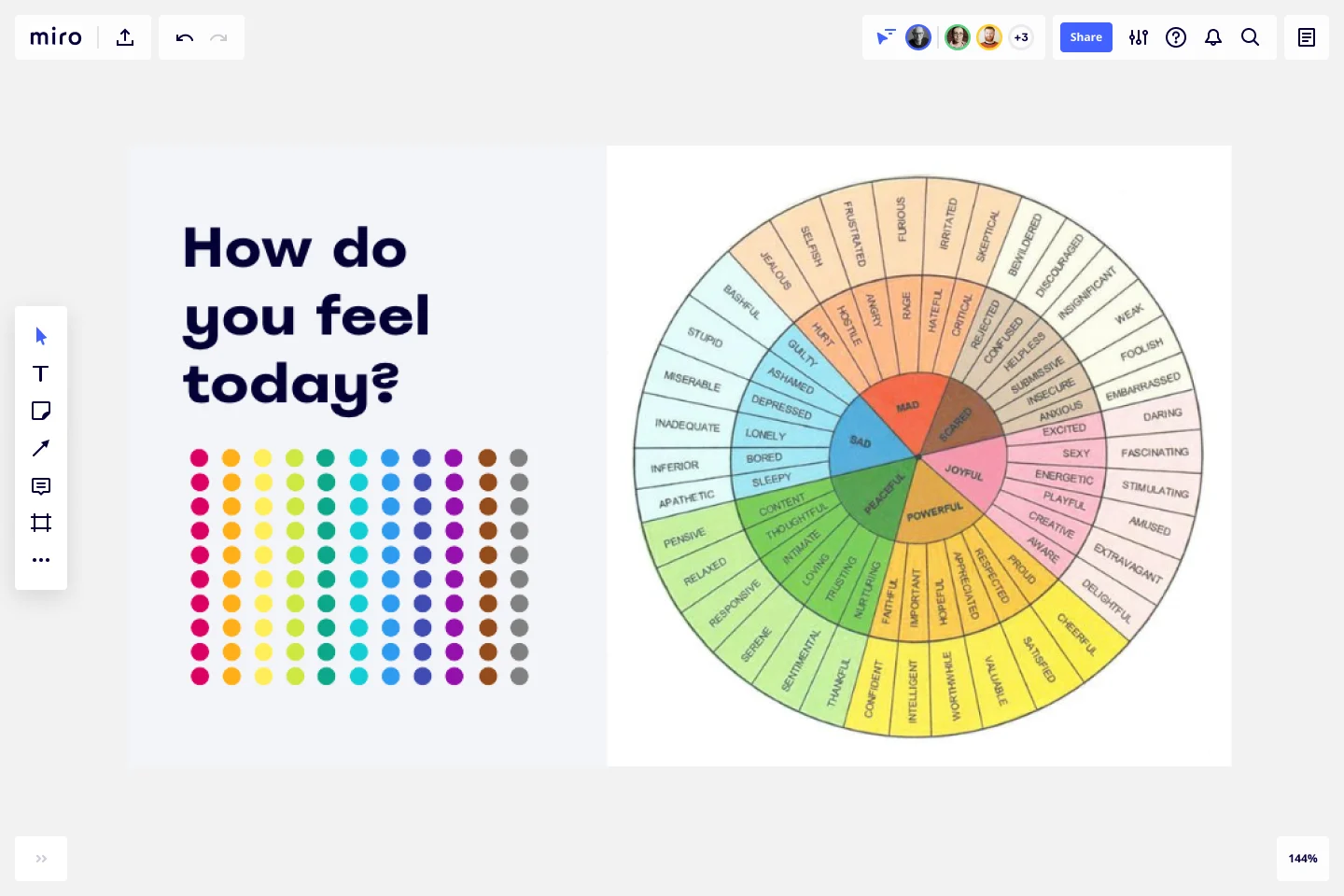The Emotions Wheel Icebreaker Template
Allow people to express emotions and connect with each other. Use the Emotions Wheel Icebreaker to build the foundations for an important conversation.
About the Emotions Wheel Template
Ana Dvonirkova, Learning Design Program Lead at Miro, created The Emotions Wheel Template. It was primarily created to help connect teams while working remotely and has also become a great tool for reconnecting hybrid teams. In Miro, Ana uses this icebreaker at the beginning of All-hands meetings, but over time this template has proven to be a great human check-in for every virtual and in-person meeting.
What’s the Emotions Wheel?
Psychologist Robert Plutchik developed a wheel of emotions to illustrate various feelings. In its original version, it shows eight core human emotions, opposite to each other, and how they develop into other emotional states that could be more intense or milder.
This tool helps us see what’s causing us to have a specific feeling and better identify and understand how we feel. Over time, many variations of the emotions wheel were developed and created, and the one used in our template shows six core emotions and the emotional states they can develop into.
Benefits of using the Emotions Wheel Template
When leading an important meeting or workshop, the Emotions Wheel Template helps you build empathy amongst participants and do a quick check-in to see how your audience is feeling and the energy levels at that moment.
It’s also a way to be inclusive and validate different feelings and experiences, acknowledging that not everyone in the room might be feeling the same way.
This template is also an excellent tool to connect teams and people, allowing different teams and audiences to express themselves and feel seen by others in the meeting.
How to use the Emotions Wheel Template
Add the Emotions Wheel Template to your board when leading a meeting or workshop. This template doesn’t need to be edited and doesn’t demand much knowledge from your participants using Miro.
After everyone joined your meeting, ask them to grab a dot and place it on a section of the Emotions Wheel, one that represents their current emotional state.
If you want to give participants more privacy while adding their dots, you can instruct them to turn off cursors, and at the moment of the icebreaker, stop sharing your screen so everyone can privately add their dot to the wheel.
After everyone added their dots, analyze the emotions, and highlight the ones marked most. End this emotions wheel exercise by saying that every emotion is valid and perfectly normal, and thank everyone for participating and being honest.
If you feel the group has enough openness, ask for volunteers to share their answers and experiences.
How many emotions are on the emotions wheel?
Miro’s Emotion Wheel Icebreaker Template contains an emotion wheel with six core emotions, each leading to twelve different emotional states. The original emotions wheel created by Robert P. had eight core emotions, and each emotion would result in two other emotional states.
Can you use the emotion wheel in the classroom?
Many educators and teachers use the emotion wheel as a teaching resource in the classroom. It helps students to connect to their emotions and to identify and communicate their feelings in a more accurate way. The emotion wheel can also help teachers create an inclusive learning space where students feel seen and heard.
Get started with this template right now.
Icebreaker Template
Works best for:
Icebreakers
There’s no better way to kickoff a meeting or workshop than by building comfort and familiarity between your guests — to put them at ease and get them ready to participate and collaborate. That’s just the kind of human connection that icebreakers create, which make them great for remote gatherings or introducing new team members. There are many icebreakers to choose from, including: Describe yourself in one word. Share a photo of yourself as a baby. And if you were an animal, what would you be?
Taco Tuesday Retrospective
Works best for:
Agile Methodology, Retrospectives, Meetings
The Taco Tuesday Retrospective template offers a fun and informal approach to retrospectives, perfect for fostering team camaraderie. It provides elements for reflecting on past iterations over a casual taco-themed gathering. This template enables teams to relax, share insights, and brainstorm ideas in a laid-back atmosphere. By promoting social interaction and creativity, the Taco Tuesday Retrospective empowers teams to strengthen relationships, boost morale, and drive continuous improvement effectively.
Workshop and Meetings Energizers Template
Works best for:
Icebreakers, Meetings
Begin every online session by engaging people right away with workshops and meeting energizers.
Mad Sad Glad Retrospective
Works best for:
Brainstorming, Ideation
It's tempting to measure a sprint’s success solely by whether goals and timelines were met. But there’s another important success metric: emotions. And Mad Sad Glad is a popular, effective technique for teams to explore and share their emotions after a sprint. That allows you to highlight the positive, underline the concerns, and decide how to move forward as a team. This template makes it easy to conduct a Mad Sad Glad that helps you build trust, improve team morale, and increase engagement.
Presentation Template
Works best for:
Presentations, Education
At some point during your career, you’ll probably have to give a presentation. Presentations typically involve speaking alongside an accompanying slide deck that contains visuals, texts, and graphics to illustrate your topic. Take the stress out of presentation planning by using this presentation template to easily create effective, visually appealing slides. The presentation template can take the pressure off by helping your audience stay focused and engaged. Using simple tools, customize a slide deck, share slides with your team, get feedback, and collaborate.
Love Bomb Icebreaker Template
Works best for:
Icebreakers
Encourage team members to show their appreciation for each other using Miro’s free Love Bomb Icebreaker Template. Participants can add words or phrases that show what they appreciate about their colleagues.