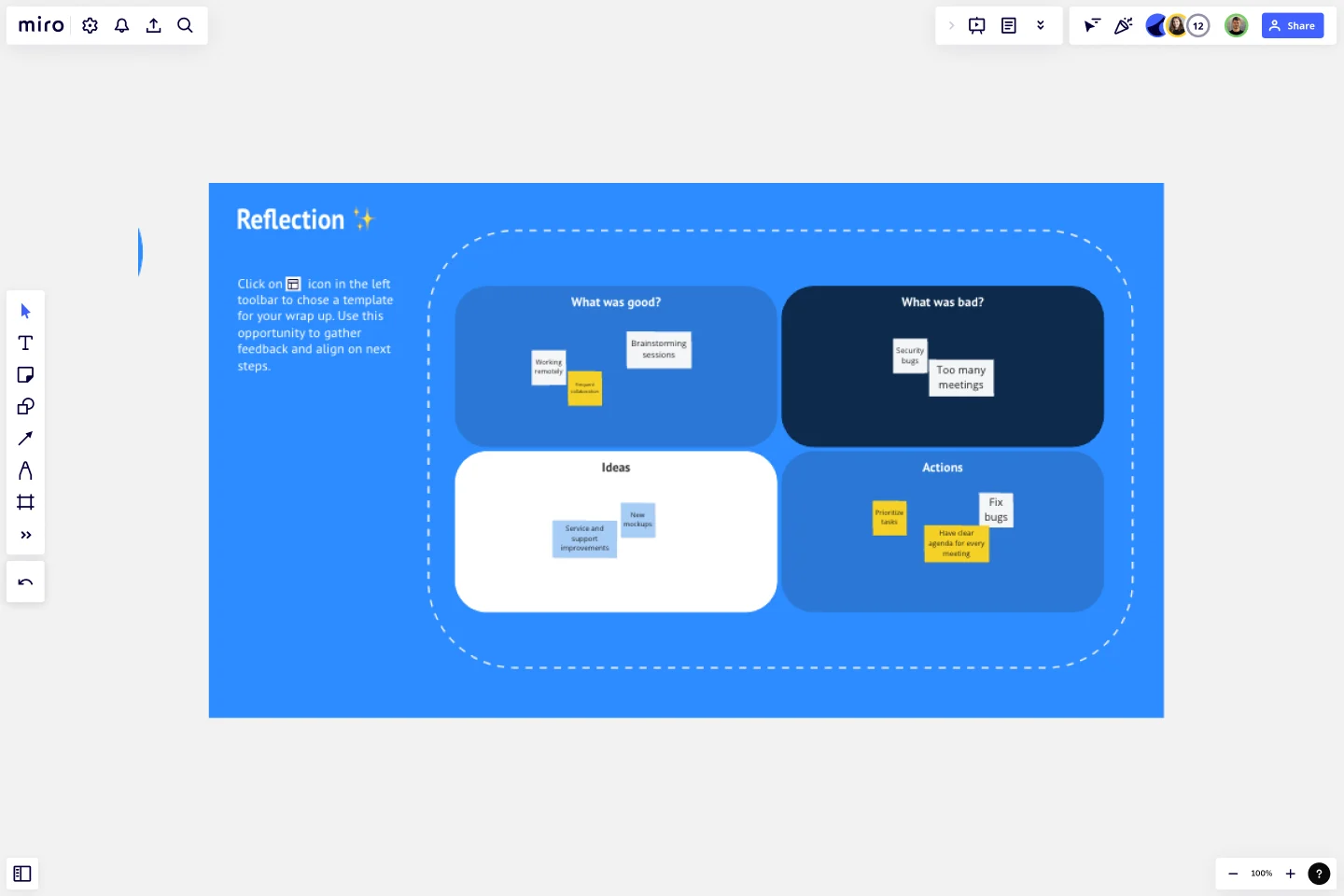Effective Meeting Template by Zoom
Transform your Zoom meetings into creative, dynamic sessions with Zoom’s Effective Meeting Template. Say bye to boring online meetings!
About the Zoom Effective Meeting Template
Zoom, a communication platform, created this template to improve everyone’s online meeting experiences. The Zoom Effective Meeting Template allows teams to get creative and improve their overall meeting dynamics.
What is Zoom’s Effective Meeting Template?
The Zoom Effective Meeting Template is composed around the 3A’s of effective meetings:
Agenda: effectively organize talking points so everyone knows why they are there.
Attendees: who will be attending your meeting.
Action items: note the next steps and document what’s been discussed.
These three focus areas ensure meetings are productive and efficient. When people have a clear direction on how the meeting will be led and what needs to be discussed, it’s easier to keep everyone focused and engaged.
Besides the 3A’s, here are other sections included in the Effective Meeting Template:
Icebreaker: icebreakers help you feel the room and get people active on the board.
Group activity frame: if you need to run a quick workshop, brainstorm, or voting session, use this frame.
Reflection: at the end of the meeting, use this frame to request feedback and run a quick retro. Note: it can be done async if needed.
Benefits of Zoom Effective Meeting Template
When you use this template, you organize your meetings more effectively, giving room and space for people to focus on what’s being discussed. In addition, everyone at the meeting has a starting point to guide themselves throughout the session and better understand the work moving forward.
Other benefits of using the Effective Meeting Template:
Manage time more efficiently, respecting everyone’s availability.
Give people a clear purpose so that they can prepare for the meeting.
Select meeting participants more effectively, where everyone knows their role at the meeting and why they are there.
How to use Zoom’s Effective Meeting Template
First, select the ready-made template and add it to your board. Share the link with everyone or use the Miro Zoom integration to run the meeting more seamlessly.
On customizing your template:
Add an icebreaker of your choice. Go to Miro’s template picker.
Add any relevant documentation or artifacts you might need for the meeting.
If you want to run an activity, check out some great suggestions for running collaborative meetings.
Pro tip: save the board and have it as a template for future meetings. You can add as many frames as you need on Miro’s infinite canvas.
How do you conduct an effective meeting?
Make sure you have the following: meeting agenda, right attendees, and action items in place. These three key areas make it easier for everyone to understand the purpose of the meeting, their roles, and the next steps.
How do you make a Zoom call interesting?
When setting up a Zoom call, ensure everyone has the agenda and the board link to work with. As a facilitator, always have your video on and share your screen if you are all working together on the same document or board. Use the Effective Meeting Template to organize your meeting and ask for feedback so you know what to improve next time. Good luck!
Get started with this template right now.
The Team Canvas
Works best for:
Agile
The Team Canvas is a versatile tool for aligning on goals, roles, and processes. It provides a structured framework for defining purpose, clarifying responsibilities, and visualizing the working environment. By fostering open communication and shared understanding, this template facilitates collaboration and increases team cohesion, empowering you to create a shared vision and drive collective success.
Sales Presentation Template
Works best for:
Presentations, Marketing
The Sales Presentation Template provides you with a straightforward, ready-to-go structure for your next sales pitch — all you need to do is plug in the information specific to your buyer and focus on your delivery.
Agile Team Events with Jira Template
Works best for:
Agile , Agile workflows
The Agile Team Events with Jira template in Miro is designed to streamline Agile workflows and enhance team collaboration. This template integrates seamlessly with Jira, allowing teams to manage their Agile events such as sprint planning, daily stand-ups, sprint reviews, and retrospectives directly within Miro. One significant benefit of this template is its ability to provide real-time updates. Any changes made in Miro can be synced back to Jira, ensuring that all team members are on the same page and that the project management tool reflects the latest status. This feature helps in maintaining consistency and accuracy across all Agile processes, reducing the risk of miscommunication and enhancing overall productivity.
All-in-one PI Planning
Works best for:
Agile
The All-in-one PI Planning template streamlines the SAFe Program Increment (PI) Planning process by providing a comprehensive framework for teams to collaboratively plan and align on objectives and dependencies. It integrates essential elements such as PI Objectives, Team Breakouts, and Program Board, enabling teams to visualize, prioritize, and coordinate work effectively. This template empowers Agile Release Trains to deliver value predictably and efficiently, driving alignment and synchronization across the organization.
STAR Technique Template
Works best for:
Strategic Planning, Prioritization
Find out how to use the STAR interview method to identify the best candidate for the role. Interviewees can also use the STAR technique to prepare detailed and thorough responses during the interview.
Johari Window Model
Works best for:
Leadership, Meetings, Retrospectives
Understanding — it’s the key to trusting others better and yourself better as well. Built on that idea, a Johari Window is a framework designed to enhance team understanding by getting participants to fill in four quadrants, each of which reveals something they might not know about themselves or about others. Use this template to conduct a Johari Window exercise when you’re experiencing organizational growth, to deepen cross-functional or intra-team connections, help employees communicate better, and cultivate empathy.