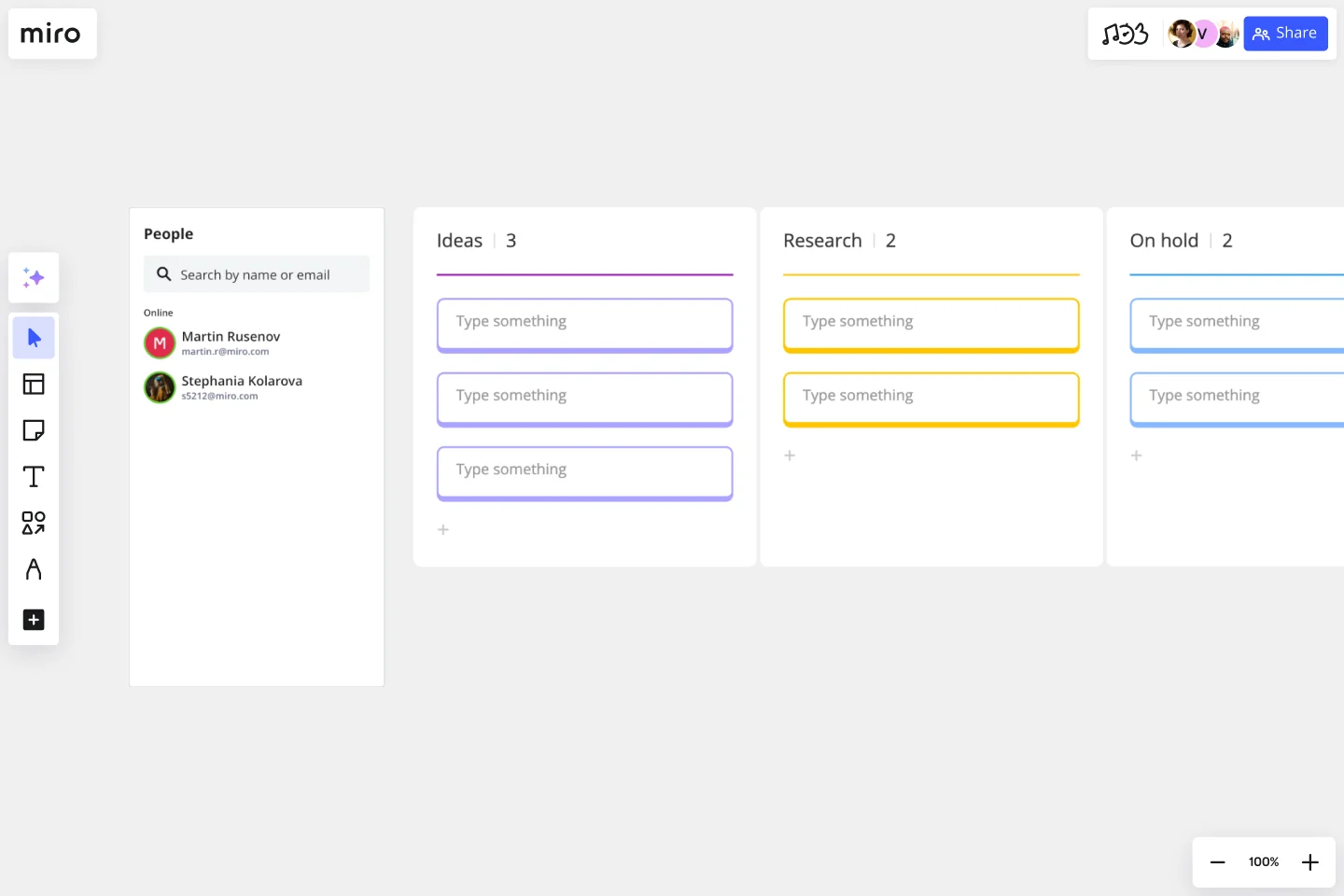Editorial Calendar Template
Plan out your publication schedule and organize your editorial process.
About the Editorial Calendar Template
Every content team needs an editorial calendar. From ideas to writing, editing, and publishing, use our editorial calendar template to make sure everyone knows what stage of the process something is in, and who's responsible for it. Assign writers and reviewers, and move each piece along the publication schedule to stay organized and aligned.
What is an Editorial Calendar?
If you’re like most organizations, then you’re constantly pushing content, marketing campaigns, ads, and more. To keep customers and prospects in the pipeline, many businesses have a regular cadence of blogs, newsletters, and social media campaigns. But how do you keep all that content straight? And how do you formulate a cohesive content marketing strategy?
Organizations use Editorial Calendars to build their content strategy. An Editorial Calendar is a schedule of content that you will produce and deliver to customers and prospects. Though Editorial Calendars vary by team and organization, most of them map out the content, stakeholders, persona targets, delivery methods, and dates.
What do you put in an Editorial Calendar?
You can adapt your editorial calendar template to meet the needs of your team. Many teams track title, topic, description, writer, and due date. You can also add target keywords, target persona, buying stage, and distribution channels.
Why use an Editorial Calendar?
Without an editorial calendar, content teams often struggle to plan strategically. When you have a calendar, you can proactively map your content to different marketing campaigns, company initiatives, and seasons.
Creating a structured production flow (such as in a Kanban board) also makes it easy to visually understand the stage of every article and content pieces, for better organization.
The 5 elements of an Editorial Calendar
1. A list of content. Start with the content you plan to produce. To keep a steady flow of content, it’s a good idea to list the pieces that are in development in addition to those that are scheduled. The list might include short-form content like blogs or long-form content like ebooks.
2. Stakeholders. Keep a running list of all stakeholders for each project, including writers, contractors, designers, editors, and social media associates. Stakeholders can then refer to the editorial calendar to keep abreast of projects that are coming down the pipeline.
3. Deadlines. By when should the content be created? Reviewed? Proofread? When should it be published? Posted to your content management system? Put all of these key dates into the editorial calendar.
4. Call to action. Each piece of content should have a call to action. Once someone consumes your content, what’s next for them? Is there a link at the bottom of the blog where they can go to learn more? Is there an ebook they can download?
5. A list of channels. Enumerate the channels you will use to deliver your content. Once you write an ebook, for example, what’s next? Will you break it up into blogs? Will you distribute the ebook on LinkedIn or through your newsletter?
Get started with this template right now.
Project Proposal Template
Works best for:
Project Management, Documentation, Project Planning
For any type of project, the Project Proposal template can be a crucial step toward clarifying the context, goals, and scope of a project to get stakeholder buy-in. A project proposal outlines what you want to accomplish, your goals, and how you plan to achieve them. Generally, a project proposal gives the reader some context on the project, explains why it is important, and lists the actions that you will take to complete it. Project proposals have myriad uses. Often, businesses use project proposals to get external buy-in from a donor or outside stakeholder. But many companies draw up project proposals for internal buy-in too.
Creative Brief Template
Works best for:
Design, Marketing, Desk Research
Even creative thinkers (or maybe especially creative thinkers) need clear guidelines to push their ideas in productive, usable directions. And a good creative lays down those guidelines, with information that includes target audience, goals, timeline, and budget, as well as the scope and specifications of the project itself. The foundation of any marketing or advertising campaign, a creative brief is the first step in building websites, videos, ads, banners, and much more. The brief is generally prepared before kicking off a project, and this template will make it easy.
Strategic Action Framework
Works best for:
Roadmap, Planning, Mapping
The Strategic Action Framework template provides a structured approach for developing and implementing strategic initiatives. By defining goals, strategies, and action plans, teams can align their efforts with organizational objectives and drive progress towards desired outcomes. This template fosters collaboration and accountability, ensuring that strategic initiatives are executed effectively and deliver measurable results.
Project Timeline Template
Works best for:
Project Management
The Project Timeline Template simplifies project management. Illustrating tasks, milestones, and deliverables on a calendar visually shows teams a project's progression. One of its standout benefits is its ability to foster clarity. With this template, project milestones are translated into an easily digestible format, enabling team members to quickly comprehend the entirety of the project's scope and sequence, thereby enhancing productivity and reducing potential misunderstandings.
On-Premise to Cloud Migration Process Flowchart Template
Works best for:
Flowcharts
The On-Premise to Cloud Migration Process Flowchart Template is a strategic tool designed to streamline the transition from traditional on-premise systems to more flexible, scalable cloud-based solutions. This template acts as a visual roadmap, guiding teams through each phase of the migration process with clarity and precision. By breaking down the migration into manageable steps, it ensures a comprehensive approach, minimizing risks and aligning with best practices for cloud adoption.
Funding Tracker Template
Works best for:
Kanban Boards, Operations
For many organizations, especially non-profits, funding is their lifeblood—and meeting fundraising goals is a crucial part of carrying out their mission. A funding tracker gives them a powerful, easy-to-use tool for measuring their progress and staying on course. And beyond helping you visualize milestones, this template will give you an effective way to inspire the public to donate, and help you keep track of those donors. It’s especially useful when you have multiple donations coming from a variety of sources.