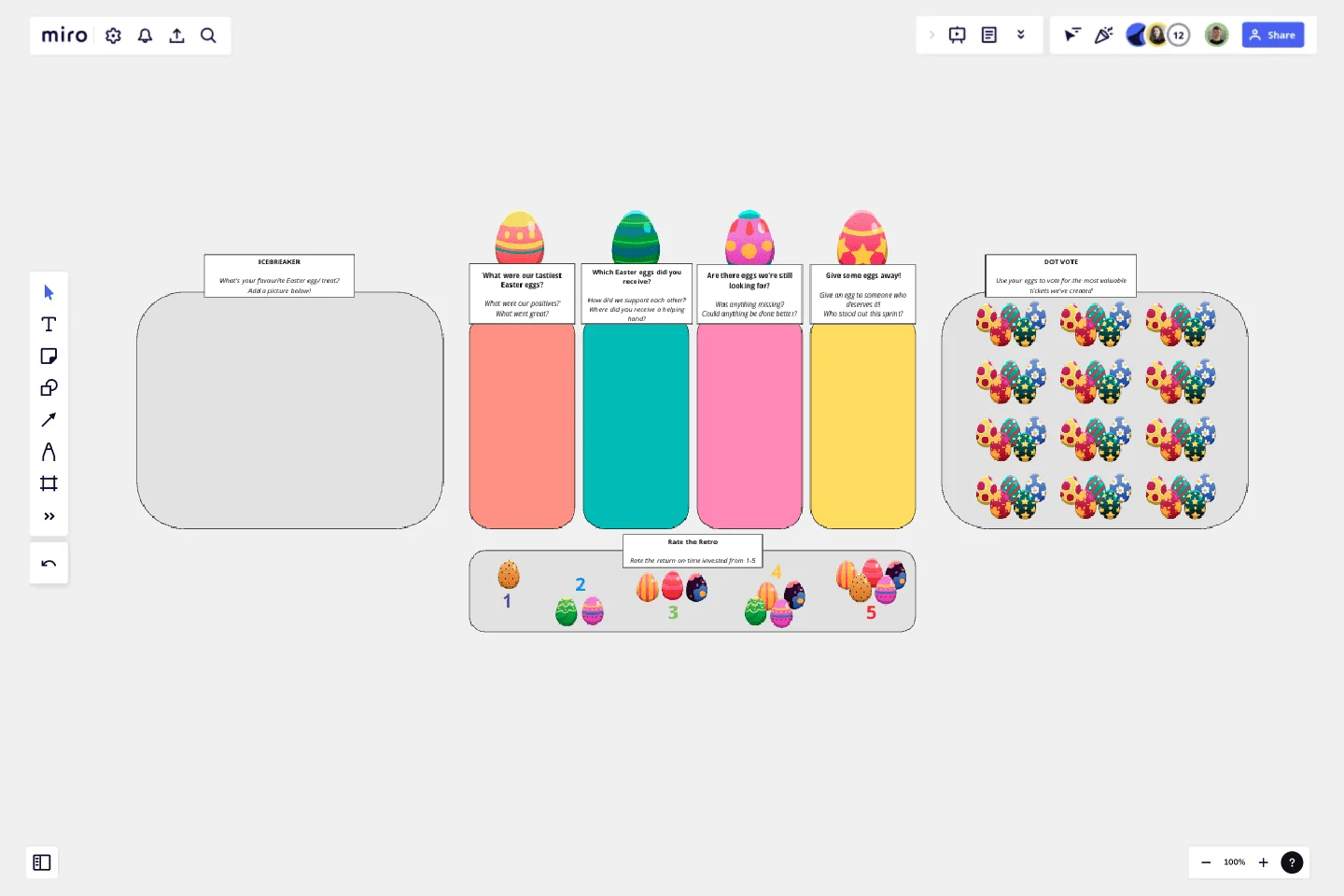Easter Egg Retrospective
Reflect on past performance and set next steps.
Reflect on past performance and identify opportunities for continuous improvement with the Easter Egg retrospective template.
Guidance for use:
Stage 1 - Icebreaker
Get the conversation flowing with a tasty icebreaker where participants share an image of their favourite easter treat or snack with the group!
Stage 2 - Easter Egg Retrospective
Teams will then make their way around the board adding their thoughts and feelings while covering each of the themes listed:
- What were our tastiest Easter eggs?
What were our positives?
What went great?
- Which Easter eggs did you receive?
How did we support each other?
Where did you receive a helping hand?
- Are there eggs we're still looking for?
Was anything missing?
Could anything be done better?
- Give some eggs away!
Give an egg to someone who deserves it!
Who stood out this sprint?
Stage 3 - Dot Vote
Team members use their egg tokens to vote for the most valuable tickets that we're created and will lead to the most constructive steps moving forward.
Stage 4 - Rate the Retro
Once all areas of the board have been covered invite the team to rate the retro by placing a dot/ shape/ post-it on the appropriate rating from 1 (Waste of time) to 5 (Productive and engaging session)
Templated created by David Westgarth.
Discover Miro's online retrospective tool and run more engaging and inclusive meetings.
Get started with this template right now.
Work Plan Template
Works best for:
Mapping, Project Planning
A work plan is essentially a roadmap for a project. It articulates the steps you must take to achieve the desired goal, sets demonstrable objectives, and establishes measurable deliverables. An effective work plan guides you throughout the project lifecycle, allowing you to realize an outcome by collaborating with your team. Although work plans vary, they generally contain four core components: goals, strategy, tactics, and deliverables.
Product Strategy Canvas
Works best for:
Product Management, Planning
The Product Strategy Canvas template aids product managers in defining strategic direction and priorities. By outlining key components, such as target markets, value propositions, and differentiation strategies, this template clarifies product vision and positioning. With sections for analyzing market trends and competitive landscapes, it facilitates informed decision-making in product strategy development. This template serves as a strategic blueprint for driving product success and achieving business objectives.
Lean Procurement Canvas
Works best for:
Agile
The Lean Procurement Canvas is a visual tool for optimizing procurement processes by applying Lean principles. It provides a structured framework for defining customer needs, identifying waste, and streamlining procurement activities. This template enables procurement teams to visualize their processes, identify improvement opportunities, and enhance efficiency and effectiveness. By promoting transparency and collaboration, the Lean Procurement Canvas empowers organizations to deliver value through optimized procurement practices.
Agile Retrospective
Works best for:
Retrosprective, Agile Methodology, Meetings
The Agile Retrospective template offers a dynamic and adaptive framework for teams practicing agile methodologies. It provides elements for reflecting on sprint performance, identifying bottlenecks, and planning improvements. This template enables teams to adapt and refine their processes continuously, fostering a culture of learning and innovation. By promoting agility and adaptability, the Agile Retrospective empowers teams to optimize their workflows, drive continuous improvement, and deliver value to their stakeholders effectively.
Empathy Map Template
Works best for:
Market Research, User Experience, Mapping
Attracting new users, compelling them to try your product, and turning them into loyal customers—it all starts with understanding them. An empathy map is a tool that leads to that understanding, by giving you space to articulate everything you know about your customers, including their needs, expectations, and decision-making drivers. That way you’ll be able to challenge your assumptions and identify the gaps in your knowledge. Our template lets you easily create an empathy map divided into four key squares—what your customers Say, Think, Do, and Feel.
Product x Marketing Roadmap
Works best for:
Product Management, Roadmap
Align product development with marketing strategies using the Product x Marketing Roadmap. This template helps you coordinate product launches, marketing campaigns, and key milestones. Use it to ensure both teams are on the same page, maximizing the impact of your product releases. Ideal for product managers and marketing teams aiming to synchronize their efforts and achieve cohesive, successful product launches and campaigns.