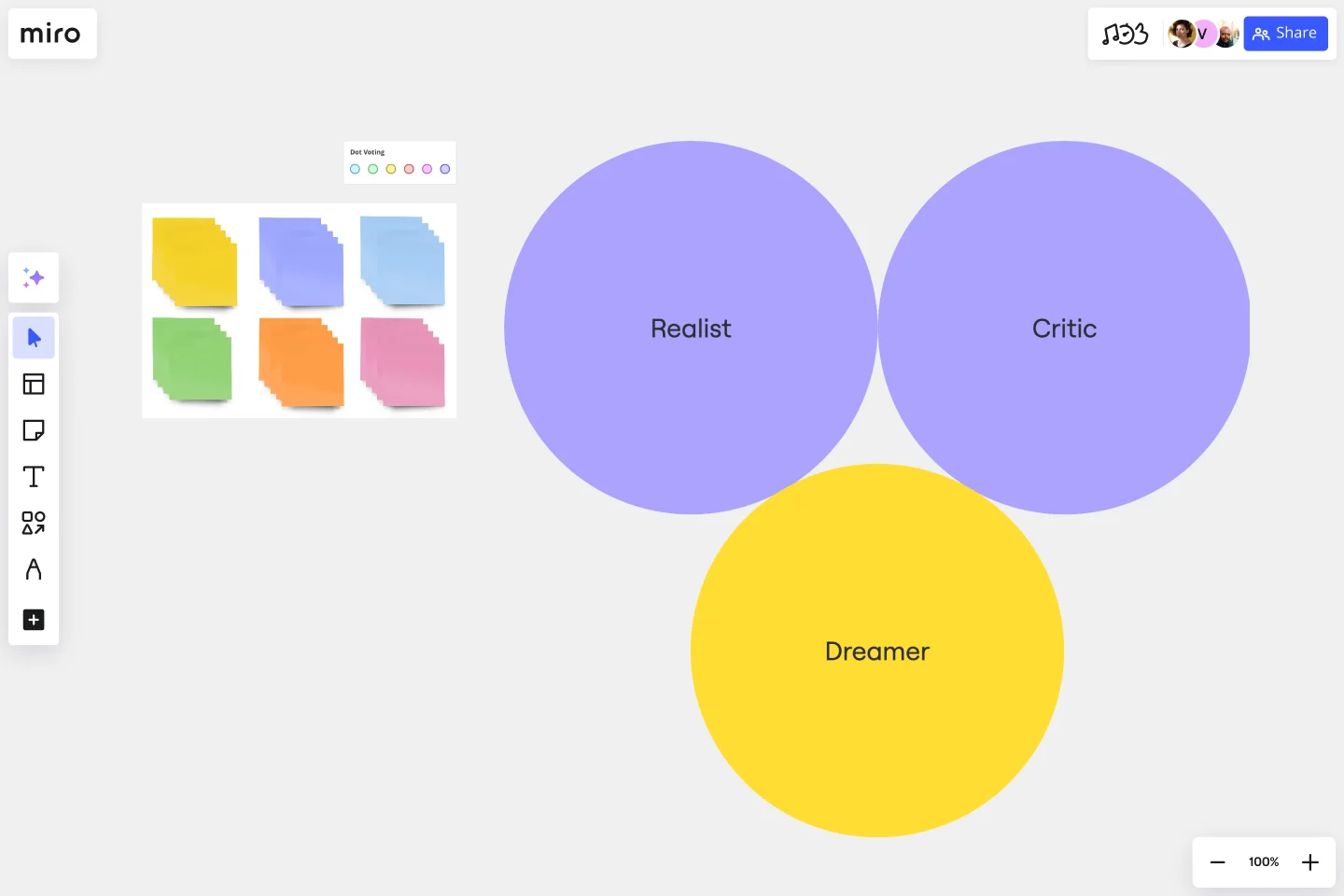Disney Creative Strategy Template
Fuel innovation with our Creative Strategy Template where teams can dream up ideas to generate new products or solutions to problems. This Disney Strategy is conducted in three magical phases (The Dreamer, The Realist, and The Critic).
About the Disney Creative Strategy template
What is the Disney Creative Strategy?
Walt Disney is famous for dreaming up and executing some of the most ambitious creative projects of our time. The Disney Creative Strategy was inspired by his approach to projects. This creative process bridges the gap between imagination and reality. Use the Disney Creative Strategy template to brainstorm ideas that balance dreams and their execution.
To prepare for a Disney Creative Strategy exercise, divide the room into four parts. The first part is for dreaming and imagination, the second is for realism and planning, the third is for critics, and the fourth is for out-of-the-box thinking. Dividing the room sets the stage for what is to come, preparing the team to switch from one framework to another.
How do you follow the Disney Creative Strategy?
Start with the dreamer’s style of thinking by allowing the team to share their ideas with no restrictions or criticism. Your goal is to generate many ideas without worrying about how feasible or realistic they are. Next, take on the realist’s approach. Move to another location and think in a more logical fashion. Start to create an action plan to bring your ideas to life. Finally, move to another location to adopt the critic’s mindset. Examine your ideas and consider barriers or weaknesses.
The 3 Stages of the Disney Creative Strategy
1. The dreamer: The first stage allows the team to unlock their creativity. Focus on letting the ideas flow without criticism or restrictions.
Ask yourselves: What do we want? How can we imagine a solution? What are some potential benefits of this solution?
2. The realist: Now switch to realist mode. Start from the premise that the dream is possible. Assuming that you can achieve it, figure out what steps you would need to take to do so.
Ask: how can we apply this idea? What is our action plan? What is our timeline? What resources would we need?
3. The critic: Once you have an action plan, it’s time to uncover potential roadblocks.
Ask: what could go wrong with this idea? What is missing? What are some potential weaknesses?
Get started with this template right now.
In-Context Interviews Template
Works best for:
UX , Design, Design Thinking
The In-Context Interview Template helps you observe individuals in their natural habitat and is an effective method to gain a deeper understanding of their behavior and experiences. To achieve this, it is important to observe both their words and actions. Conducting an interview in their natural environment allows for real-time exploration of their experiences. While remote and online interviews are possible, synchronous engagement is preferred as it yields better results. The objective of this approach is to fully immerse oneself in the world of those who possess extensive knowledge about the subject being studied, thereby preventing the formation of inaccurate assumptions. Overall, using the in-context approach provides several benefits for gaining a more accurate understanding of individuals and their experiences.
Johari Window Model
Works best for:
Leadership, Meetings, Retrospectives
Understanding — it’s the key to trusting others better and yourself better as well. Built on that idea, a Johari Window is a framework designed to enhance team understanding by getting participants to fill in four quadrants, each of which reveals something they might not know about themselves or about others. Use this template to conduct a Johari Window exercise when you’re experiencing organizational growth, to deepen cross-functional or intra-team connections, help employees communicate better, and cultivate empathy.
SCAMPER Model
Works best for:
Ideation, Operations, Brainstorming
Is your team in a rut? Have you had a lingering problem that can’t seem to be solved? First introduced in 1972, SCAMPER. is a brainstorming method developed by Bob Eberle, an author of creativity books for young people. This clever, easy-to-use method helps teams overcome creative roadblocks. SCAMPER walks you through seven questions that are meant to encourage your team to approach a problem through seven unique filters. By asking your team to think through a problem using this framework, you’ll unlock fresh, innovative ways to understand the problem you’re trying to solve.
2x2 Prioritization Matrix Template
Works best for:
Operations, Strategic Planning, Prioritization
Ready to set boundaries, prioritize your to-dos, and determine just what features, fixes, and upgrades to tackle next? The 2x2 prioritization matrix is a great place to start. Based on the lean prioritization approach, this template empowers teams with a quick, efficient way to know what's realistic to accomplish and what’s crucial to separate for success (versus what’s simply nice to have). And guess what—making your own 2x2 prioritization matrix is easy.
5 Whys Template
Works best for:
Design Thinking, Operations, Mapping
Ready to get to the root of the problem? There’s no simpler way to do it than the 5 Whys technique. You’ll start with a simple question: Why did the problem happen? Then you’ll keep asking, up to four more times, until the answer becomes clear and you can work toward a solution. And Miro’s features enhance the approach: You can ask team members questions in chat or @mention them in comments, and use color-coded sticky notes to call out issues that are central to the problem at hand.
Crazy Eights Template
Works best for:
Design Thinking, Brainstorming, Ideation
Sometimes you just need to get the team’s creative juices flowing for a brainstorm—and get them thinking of as many ideas as they can, as fast as they can. Crazy Eights will do it in a hurry. Favoring quantity over quality, this sketch brainstorming exercise challenges them to come up with eight ideas in eight minutes, which leaves no time to second guess ideas. It’s perfect for early stages of development, and it’s a team favorite for being fast paced and fun.