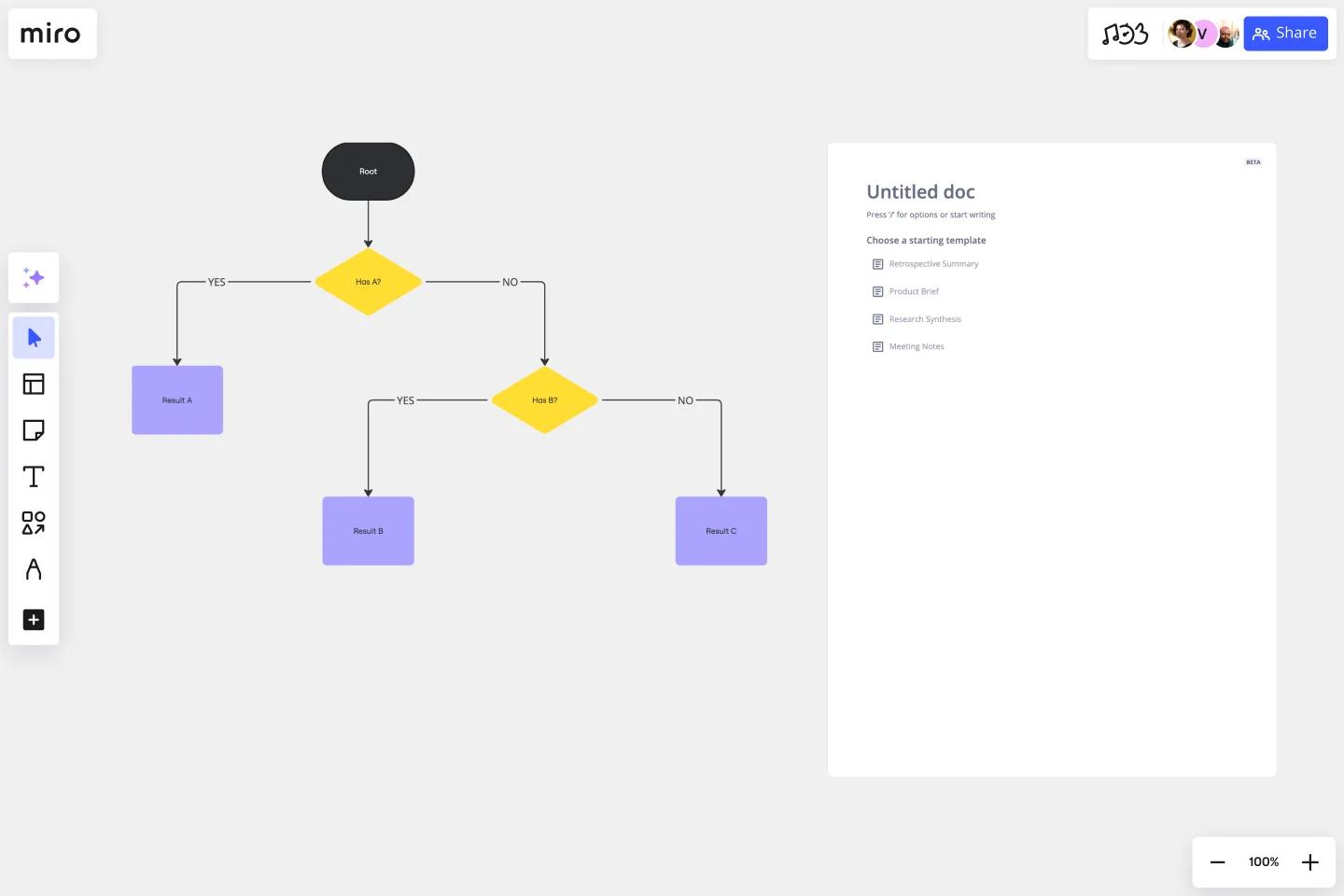Dichotomous Key Template
Enhance learning, classification accuracy, and collaborative efforts with the dichotomous key template.
About the Dichotomous Key Template
When dealing with complex subjects, a methodical and analytical approach is often necessary to unlock their mysteries. The dichotomous key template is a tool that simplifies these complexities by providing a step-by-step methodology to distinguish and categorize items based on a series of choices. This template is an invaluable educational and analytical tool that serves as an interactive guide through the maze of similar-looking entities. It can be used in biology for species identification or in any discipline that benefits from binary decisions.
How to use the dichotomous key template in Miro
Start with the basics: Open the template and begin by labeling the first decision point with a clear, concise question.
Make it your own: Click to edit any text box to enter questions and outcomes that are relevant to your subject matter.
Expand your key: If your content requires additional branches, simply drag and drop shapes or lines from the toolbar to extend the decision path.
Automate diagramming: Utilize automated diagramming features to maintain a clean, organized layout as your key grows in complexity.
Add context: Integrate images, links, or other artifacts by placing them onto your board to give deeper context to each decision point.
Editing and customizing the template is a breeze. Within a few clicks, the framework can be tailored to suit a wide array of scenarios while maintaining a clear and navigable structure.
Why should you use a dichotomous key template?
Enhance learning: It offers an interactive way to engage with material, making learning fun and more effective.
Improve accuracy: Breaking down complex identifications into simple yes/no questions minimizes errors.
Save time: It streamlines the process of categorization, allowing for quick decision-making.
Flexibility: Whether for educational purposes or to streamline workflow, the template is versatile and can be adapted to any set of criteria.
Collaborative: It supports collaborative efforts, allowing teams to contribute to and view the decision-making process in real time.
If you prefer to start from scratch, Miro's diagramming capabilities and tree diagram builder can help you create a dichotomous key in no time. Collaborate with others in real-time or async as you build out your dichotomous key.
Can the dichotomous key template handle more than biological classifications?
Absolutely. While traditionally used in biology, the template is designed to be a versatile tool for any categorization or decision-making process.
Is the template suitable for team collaboration?
Yes, the template supports real-time collaboration, making it perfect for teams to work together in mapping out decision trees and categorization keys.
How do I know if my dichotomous key is complete?
A key is complete when each branch leads to a conclusive outcome and all items have been classified without ambiguity.
What if I need to revise my dichotomous key?
The template is fully editable. You can easily adjust the questions, add branches, or refine the outcomes as your understanding of the categorized items evolves.
Get started with this template right now.
ERD Educational Learning Management System Template
Works best for:
ERD
The ERD Educational Learning Management System Template is designed to streamline the management and organization of educational systems, particularly useful for institutions adapting to online and hybrid learning environments. It helps in efficiently planning and implementing Learning Management System (LMS) features by identifying key entities such as Students, Courses, Instructors, Assignments, and Grades, and the relationships between them.
Product Development Process Flowchart Template
The Product Development Process Flowchart Template is a strategic tool designed to guide teams through the intricate journey of bringing a new product to market. This template serves as a visual roadmap, outlining each critical step in the product development lifecycle, from initial concept and design to testing, refinement, and eventual launch. It's structured to foster clarity, ensuring that all team members are aligned and aware of their roles and responsibilities at every phase.
Vertical Organizational Chart
Works best for:
Organizational Charts, Organizational Design
The Vertical Organizational Chart Template is an efficient way to illustrate the hierarchy of an entity in a top-down format. This tool helps represent roles and relationships in a clear manner, starting from the topmost authority and branching downwards. It allows for a better understanding of the flow of responsibilities and communication channels within the organization. One of its most significant advantages is promoting clear communication. Depicting the organization's structure helps avoid misunderstandings and ensures everyone is on the same page regarding the chain of command.
Entity–Relationship Diagram (ERD) HR Management System Template
Works best for:
ERD
The Entity–Relationship Diagram (ERD) HR Management System Template in Miro is designed to streamline the management of employee-related information and processes within an organization. This template allows for the visualization and organization of complex HR systems, making it easier to understand relationships and processes. It enables users to map out departments, positions, and employee details, including attendance records, payroll, and performance reviews.
LUMINAI Refinery Advisor on AWS Template
Works best for:
AWS
The LUMINAI Refinery Advisor on AWS template streamlines and optimizes refinery operations through AWS. It provides a structured approach to setting up and managing AWS services, tailored specifically for engineers, developers, and data scientists in the refinery sector. This template not only saves time and effort by offering a predefined structure and best practices but also allows for customization to meet specific operational needs. With its focus on enhancing data processing capabilities, the LUMINAI Refinery Advisor on AWS template is an invaluable resource for improving the efficiency, effectiveness, and optimization of refinery processes on the AWS platform.
System Context Diagram
Works best for:
Diagramming
The System Context Diagram template is a visual tool for illustrating the relationships between a system and its external entities. It provides elements for depicting system boundaries, interfaces, and interactions with external stakeholders. This template enables teams to understand the broader context in which a system operates, facilitating requirements analysis and design decision-making. By promoting clarity and alignment, the System Context Diagram empowers teams to design systems that meet stakeholder needs and integrate seamlessly with their environment.