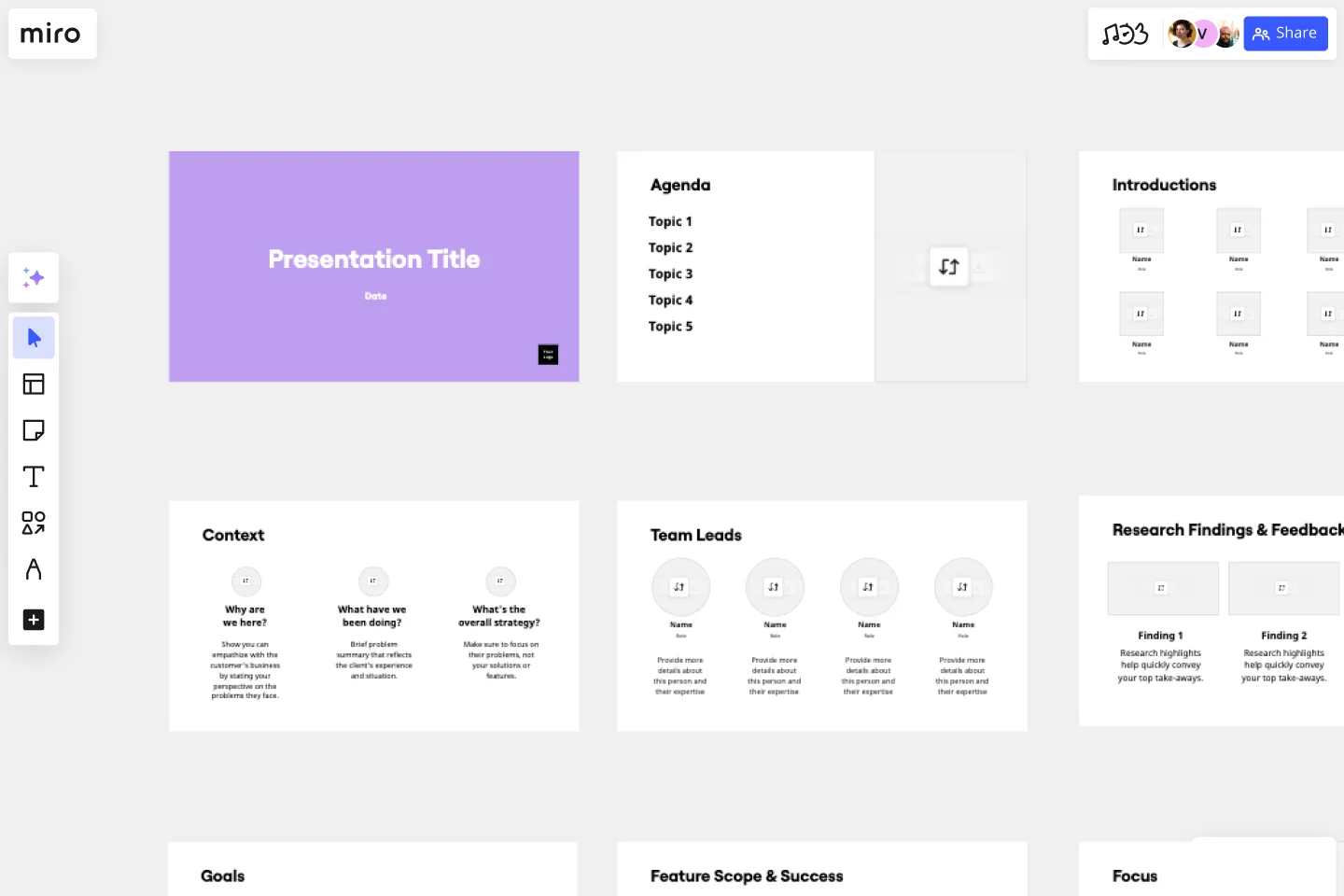Demo Presentation Template
Captivate your audience by delivering a professional product demonstration. Show customers or investors how your product or service will benefit them.
About the Demo Presentation Template
This Demo Presentation Template helps you get your flow of ideas across easily and professionally. With this template, you can show potential and existing customers what your product or service can do.
When you have a visual presentation showing how your product works, customers can better understand how it solves their pain points. Use a demo presentation to enhance your sales presentation and stimulate interest in your product.
What’s a demo presentation?
A demo presentation is a meeting between your business and a client (or potential client) in which you showcase and present a product or service. It typically includes a full run-down of the product’s key selling points, uses, target audience, and other relevant features.
The aim of a product demo is to demonstrate your product’s selling power and hopefully win over the client in question with a deal. It’s all about showing your product in the best possible light and answering any questions the client may have.
An amazing demo presentation should inform, enlighten, and excite your client.
While it’s important to be vocal about your product’s highlights and potential, a big part of any product demonstration should include a fair degree of listening. The essence of a demo presentation is to bring life to your business’ product or service and inspire clients to take action.
What should a demo presentation include?
Miro is the perfect online presentation creator. When putting together a demo presentation, the following several boxes need to be ticked:
Excellent product/services knowledge
If you don’t know your product inside and out, clients will be able to tell, and they’ll be put off as a result. Make sure to conduct a thorough analysis of your product well before the presentation starts. You need to be able to clearly communicate the product’s attributes and confidently answer any questions.
Real-life examples and scenarios
Clients will gain a much stronger impression of your product if they feel they can apply it to their own lives or businesses. Providing real-life examples of how they can benefit from your product is a crucial aspect of any demo or prototype presentation.
Effective visual aids
Make it even easier for clients to fall in love with your product by providing effective, well-designed visual aids. From infographics and images to demo videos, visual aids can make your presentation more impactful and increase the client’s likelihood of conversion.
When to use a demo presentation
A demo presentation is helpful for connecting with clients. Just about every product and service can benefit from a strong presentation, such as:
A sprint demo presentation. Within the Scrum framework, a demo presentation comes at the end of a sprint. Sprint demos are needed to showcase progress and project status to stakeholders who are invested in the outcome.
An app demo presentation. This type of presentation is especially useful if you’re trying to find investors for the development of an app. It sheds light on the potential app’s revenue and social impact.
A prototype presentation. A prototype presentation is also useful for gaining support from investors for a still-developing product. By presenting a prototype, you can summarize the problems your product is trying to solve and improve investors’ overall understanding of your product.
How to use the Demo Presentation Template
If you’ve never created a demo presentation before, using a template can be tremendously helpful. Follow these simple instructions to make the most out of Miro’s Demo Presentation Template:
Step 1: Fill in your template
You’ll need to fill in your template with information for each slide. You might include the following information in your slide deck:
the product’s identity
the target market
the revenue potential
key selling points
potential risks along the way
Step 2: Edit and customize
Whether you’re creating an app demo or prototype presentation, this customizable template can suit your needs. Edit, refine, and polish the order, layout, visuals, and structure of your Demo Presentation Template to suit your business and what it offers.
Step 3: Brainstorm ideas and collaborate
With Miro’s presentation mode, you can preview your entire presentation as a team. With an easy-to-navigate structure and flexible framework, your demo presentation plan can evolve and be improved with ease. When you’re ready for your final presentation, simply select this mode and use the forward and back arrows to move smoothly through your presentation.
Tips for a great demo presentation
Whether you’re delivering a sprint demo presentation, an app demo presentation, or a prototype presentation, here are a few helpful tips to bear in mind:
Know your product well. Uncertainty and lack of knowledge aren’t going to win over clients. You want to demonstrate confidence, diligence, and professionalism. Make sure to do your research well and have answers prepped for questions you might be asked.
Have a clear intro, middle, and conclusion. Using a storyteller structure in your presentation can make it more digestible to clients. Use visuals and clear communication to break down your product’s features into distinctive, cohesive sections.
Listen well. Even though this presentation is about your product, it’s important to leave some room for others to speak. This will make the presentation more conversational and allow clients to flesh out your product from their perspectives.
Don’t be distracted. When delivering a professional demo presentation, you want to emulate reliability, uniformity, and expertise. Maintain strong eye contact and stay focused on the presentation’s goals. Make sure your connection is strong, especially if the presentation is virtual.
How do you start a demo presentation?
Your demo presentation should start with a brief description of its agenda. Then, dive into your intro, work your way into the main points, and end with a conclusion or call to action. An open Q&A session can be held at the end.
How do you prepare for a demo?
Prepare for your demo with lots of research on your product/service and the clients you will be presenting it to. The more you know about these things, the more influential your presentation will be.
What makes a good demo presentation?
An effective demo presentation should include relevant and accurate information about your product. The presenter should have great communication skills and use strong visual aids. Your demo presentation should have a clear structure and logical flow — which you can get using this Demo Presentation Template.
Get started with this template right now.
Pitch Deck Template
Works best for:
Presentations, Meetings
Stand out and leave a lasting impression with the Pitch Deck Template. Make people care about your idea and gain supporters everywhere.
Effective Meeting Template by Zoom
Works best for:
Team Meetings
Run effective meetings and keep everyone focused with Zoom’s Effective Meeting Template. Bring structure and creativity to every online meeting.
Storyboard Presentation Template
Works best for:
Presentations, Design Thinking
Use this Storyboard Presentation Template to visualize the structure, content, and flow of your presentation. Make sure that your presentation covers all the key points and hits the mark.
Proposal Template
Works best for:
Presentations, Strategic Planning
Create the perfect proposal presentation for your prospects with the Business Proposal Presentation Template. Plan, structure, and deliver all the key information in a professional and visually-appealing presentation.
Portfolio Presentation Template
Works best for:
Presentations, UX Design
Display your work in an engaging and visually-appealing format with Miro’s Portfolio Presentation Template. Exhibit your best work and help your audience visualize your designs.
QBR Presentation Template
Works best for:
Presentations, Meetings
Use Miro’s QBR Presentation Template to give clients an overview of their business performance and show where you can add more value. Review your successes over the past 90 days and create a plan of action for the next quarter.