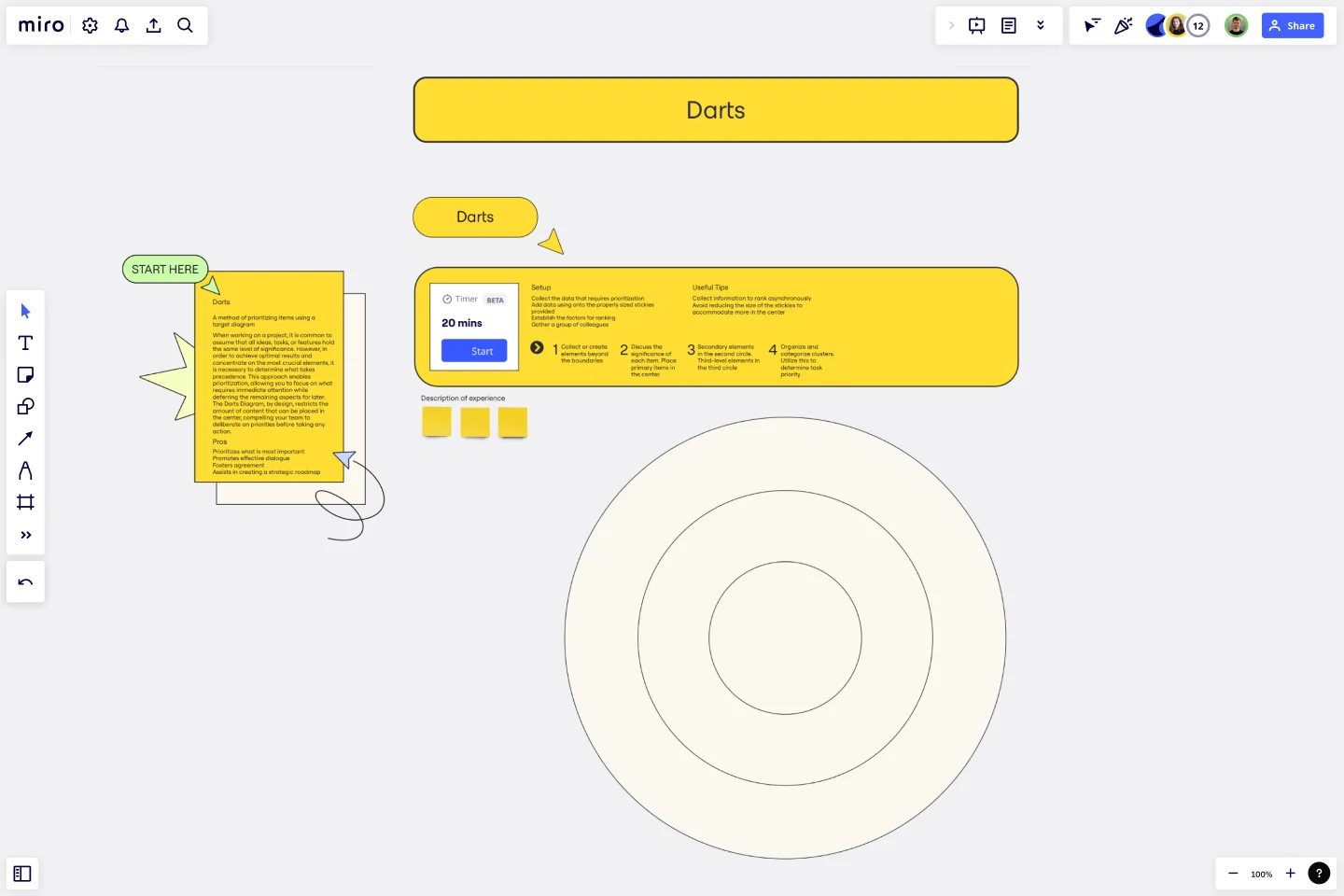Darts Template
Prioritize items using a target diagram with the Darts Template.
About the Darts Template
When working on a project, it is expected to assume that all ideas, tasks, or features hold the same significance level. However, to achieve best results and concentrate on the most crucial elements, it is necessary to determine what takes precedence. This approach enables prioritization, allowing you to focus on what requires immediate attention while deferring the remaining aspects for later.
The Darts Template, by design, restricts the amount of content that can be placed in the center, compelling your team to deliberate on priorities before taking any action.
Benefits of using the template
Prioritizes what is most important.
Promotes effective dialogue.
Fosters agreement.
Assists in creating a strategic roadmap.
How to use the template in Miro
Collect or create elements beyond the boundaries.
Discuss the significance of each item. Place primary items in the center.
Secondary elements in the second circle. Third-level elements in the third circle.
Organize and categorize clusters. Utilize this to determine task priority.
Setup
Collect the data that requires prioritization.
Add data using the properly sized stickies provided.
Establish the factors for ranking.
Gather a group of colleagues.
Useful tips
Collect information to rank asynchronously.
Avoid reducing the size of the stickies to accommodate more in the center.
Get started with this template right now.
Design Research Template
Works best for:
UX Design, Design Thinking, Desk Research
A design research map is a grid framework showing the relationship between two key intersections in research methodologies: mindset and approach. Design research maps encourage your team or clients to develop new business strategies using generative design thinking. Originally designed by academic Liz Sanders, the framework is meant to resolve confusion or overlap between research and design methods. Whether your team is in problem-solving or problem space definition mode, using a research design template can help you consider the collective value of many unrelated practices.
Online Sketching Template
Works best for:
UX Design, Desk Research, Design Thinking
Before you go full steam ahead with a promising idea, look at it from a high level — to know how it functions and how well it meets your goals. That’s what sketches do. This template gives you a powerful remote collaboration tool for the initial stages of prototyping, whether you’re sketching out web pages and mobile apps, designing logos, or planning events. Then you can easily share your sketch with your team, and save each stage of your sketch before changing it and building on it.
iPhone App Template
Works best for:
UX Design, Desk Research, Wireframes
Incredible percentages of smartphone users worldwide have chosen iPhones (including some of your existing and potential customers), and those users simply love their apps. But designing and creating an iPhone app from scratch can be one seriously daunting, effort-intensive task. Not here — this template makes it easy. You’ll be able to customize designs, create interactive protocols, share with your collaborators, iterate as a team, and ultimately develop an iPhone app your customers will love.
Creative Brief Template
Works best for:
Design, Marketing, Desk Research
Even creative thinkers (or maybe especially creative thinkers) need clear guidelines to push their ideas in productive, usable directions. And a good creative lays down those guidelines, with information that includes target audience, goals, timeline, and budget, as well as the scope and specifications of the project itself. The foundation of any marketing or advertising campaign, a creative brief is the first step in building websites, videos, ads, banners, and much more. The brief is generally prepared before kicking off a project, and this template will make it easy.
Design Brief Template
Works best for:
Design, Marketing, UX Design
For a design to be successful, let alone to be great, design agencies and teams have to know the project’s goals, timelines, budget, and scope. In other words, design takes a strategic process—and that starts with a design brief. This helpful template will empower you to create a brief that builds alignment and clear communication between your business and your design agency. It’s the foundation of any creative project, and a single source of truth that teams can refer to all along the way.
Flyer Maker Template
Works best for:
Design, Marketing
Whether it’s a client party or a nonprofit fundraiser, your event needs one key thing to be a smashing success: people to show up. That’s why promoting it is such an important part of the planning—and creating and sending a flyer is the first step. These single-page files will grab your guests’ attention and give them the key details, such as the time, date, and location (and if it’s a fundraiser, who/what the funds will benefit). This template will let you lay out text and customize a flyer design.