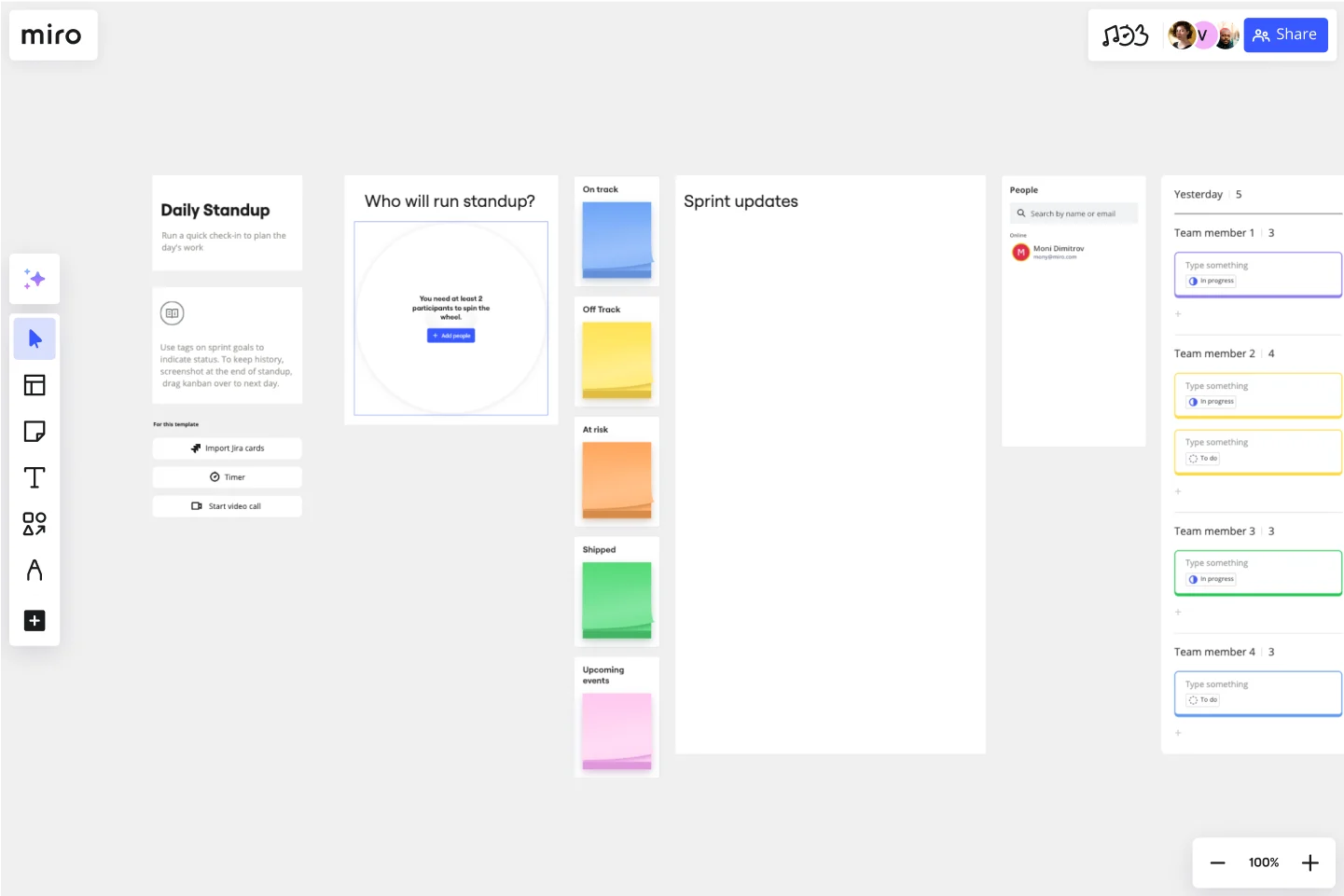Daily Stand-up Meeting Template
Keep focused on your quick daily check-in meeting with the Daily Stand-up Meeting template. Help your team work together more effectively.
About the Daily Stand-Up Meeting Template
The daily stand-up meeting, often used in Scrum, helps teams work more effectively together. Most teams use the standup meeting template to review the previous day’s work results, plan action items for that day, and identify any roadblocks that team members need help with.
How to create your daily stand-up meeting schedule
1. Set a time and place
Poll your team to learn whether they prefer morning stand-ups or end-of-day meetings. Daily stand-ups should become a useful part of everyone’s routine, setting the stage for their day or wrapping it up at the end.
2. Create an agenda
Daily stand-up meetings should not run any longer than it takes someone to start fidgeting while standing up! In general, aim for ten or fifteen minutes. To stay on task, create a quick agenda that sketches out what you hope to accomplish.
3. Stick to the same format
Once you’ve nailed down your time and place, come up with some questions that you hope to answer during each meeting. Many daily stand-ups aim to answer the following three questions: What have I accomplished since our last stand-up? What do I hope to accomplish before the next one? What obstacles might keep me from doing so?
Tip: You can also import Jira cards to track issues to keep team rituals focused.
How to use the daily stand-up meeting template
1. Adjust team cards
You'll see sections for each team member in the Daily Stand-Up Meeting Template. Start by adjusting these team cards to reflect your team structure. You can rename the cards with your team members' names and assign different colors to each team card to make it visually appealing and easy to follow.
2. Add answers to your questions
This is where the stand-up meeting's core elements come into play. Each team member will need to answer the three stand-up questions: What did they accomplish yesterday? What will they do today? And are there any obstacles in their path? There's a space in each team card to input these responses. Team members can fill in their answers either in real time during the meeting or ahead of time, depending on what works best for your team.
3. Share
You'll want to share your board with your team to get the most out of the daily standup. Simply click on the "Share" button in the upper-right-hand corner of the screen, and input the email addresses of your team members. They'll receive an invitation to join the board and can access it anytime to view or edit their stand-up responses.
4. Add Ideas to the Parking Lot
The parking lot section of the template is a space for you to capture tangential ideas, issues, or questions that come up during the stand-up meeting but aren't directly related to the day's tasks. This ensures important points are captured without derailing the focus of the meeting. To use it, simply jot down these points in the parking lot as they arise. These can then be addressed at an appropriate time, such as during a more in-depth team meeting or a one-on-one discussion.
Use Miro's Daily Stand-Up Meeting Template to ensure that your stand-up meetings are productive, collaborative, and straightforward while still encouraging creative thinking and problem-solving.
Why do companies do daily stand-up meetings?
Daily stand-up meetings help to manage the workload and bring teams together. Some teams might run them a bit differently, but here are a few reasons why daily stand-up meetings are common practice:
Foster collaboration: Daily stand-up meetings are a great way to promote collaboration between your team members. Colleagues get an opportunity to bring up issues, roadblocks, and bottlenecks so their teammates can jump in and offer to help.
Capture and share knowledge: A cadence of daily stand-ups can help plug knowledge gaps and make sure everyone is communicating. Stand-up meetings ensure the team has a better idea of what everyone else is working on and how they can help.
Reduce roadblocks: Stand-ups allow employees to identify issues before they become more serious. When someone mentions an issue, teammates can suggest better ways to complete a task. If teammates don’t feel comfortable discussing roadblocks, this can point to deeper problems with processes, functions, or morale. Supervisors can then take a step back to address these underlying issues.
Share goals and objectives: Daily stand-up meetings provide a forum for people to share individual and team goals. Supervisors can make sure everyone understands the goals they are working toward. They can also adjust goals if necessary.
What happens during a daily standup?
The daily standup meeting should last no more than 15 minutes. Each team member should answer three questions during the stand-up: What did you do yesterday? What will you work on today? Do you have any obstacles?
How do I organize my daily stand-up?
You can gather your high-priority tasks and share them with your team. Do mention if you have any problems or blockers completing them. If you want, you can take notes about other projects that might affect you or simply consult the daily stand-up meeting template later on. As this is a daily practice, make sure not to spend too much time preparing for this meeting. The stand-up meeting is supposed to be dynamic and just a regular check-in for teams.
What does a good standup meeting look like in practice?
A good standup meeting is short (15 minutes or less), starts on time, sticks to the three key questions, promotes active listening and interaction, ensures transparency, and is facilitated to keep the focus.
What are common problems with daily standups?
Common problems with daily standups include exceeding the allocated time, lack of preparation from team members, irregular attendance, passive participation, and the meeting unintentionally evolving into a full-fledged discussion or problem-solving session. To avoid that, make sure everyone is on the same page, facilitate the meeting to keep the focus, and promote transparency so everyone sees the value in the meeting.
How are standups different from other meetings?
Standups differ from other meetings in their frequency (daily), duration (short), purpose (syncing up the team and identifying blockers), format (three-question format), and attendance (mostly the executing team).
Get started with this template right now.
DMAIC Analysis Template
Works best for:
Agile Methodology, Design Thinking, Operations
Processes might not seem like the funnest thing to dive into and examine, but wow can it pay off—a more efficient process can lead to serious cost savings and a better product. That’s what DMAIC analysis does. Developed as part of the Six Sigma initiative, DMAIC is a data-driven quality strategy for streamlining processes and resolving issues. The technique is broken into five fundamental steps that are followed in order: Define, Measure, Analyze, Improve, and Control.
Change Control Process Template
Works best for:
Agile Methodology, Documentation, Product Management
You can predict, research, and plan for every detail of a project to go a certain way—then along comes the unforeseen and modifications are needed. That’s when a change control process comes into play. It helps define the right steps to take, gives stakeholders full visibility, and reduces the chances of errors and disruption. And this template is easy to use and highly effective—for ensuring that proposed changes are reviewed before they’re implemented, and empowering teams to veto changes that might prove unnecessary or disruptive.
Start, Stop, Continue Retrospective by Laura Timmins
Works best for:
Retrospectives, Agile Methodologies
The Retrospective template offers a flexible and customizable framework for teams to reflect on past experiences and identify areas for improvement. It provides elements for sharing successes, challenges, and action items. This template enables teams to facilitate constructive discussions, generate insights, and drive continuous improvement. By promoting reflection and collaboration, the Retrospective empowers teams to optimize performance and achieve their goals effectively.
Work Plan Template
Works best for:
Mapping, Project Planning
A work plan is essentially a roadmap for a project. It articulates the steps you must take to achieve the desired goal, sets demonstrable objectives, and establishes measurable deliverables. An effective work plan guides you throughout the project lifecycle, allowing you to realize an outcome by collaborating with your team. Although work plans vary, they generally contain four core components: goals, strategy, tactics, and deliverables.
Lean Inception
Works best for:
Agile, Meetings
Lean Inception is a collaborative workshop for aligning teams on project goals and scope. It provides a structured framework for defining the product vision, user personas, and feature prioritization. This template enables cross-functional teams to collaborate, validate assumptions, and establish a shared understanding of the project vision and objectives. By promoting early alignment and customer-centric thinking, Lean Inception empowers teams to kickstart projects with clarity and purpose, driving efficiency and innovation from the outset.
SMART Goals Template
Works best for:
Prioritization, Strategic Planning, Project Management
Setting goals can be encouraging, but can also be overwhelming. It can be hard to conceptualize every step you need to take to achieve a goal, which makes it easy to set goals that are too broad or too much of a stretch. SMART is a framework that allows you to establish goals in a way that sets you up for success. SMART stands for Specific, Measurable, Attainable, Relevant, and Timely. If you keep these attributes in mind whenever you set goals, then you’ll ensure your objectives are clear and reachable. Your team can use the SMART model anytime you want to set goals. You can also use SMART whenever you want to reevaluate and refine those goals.