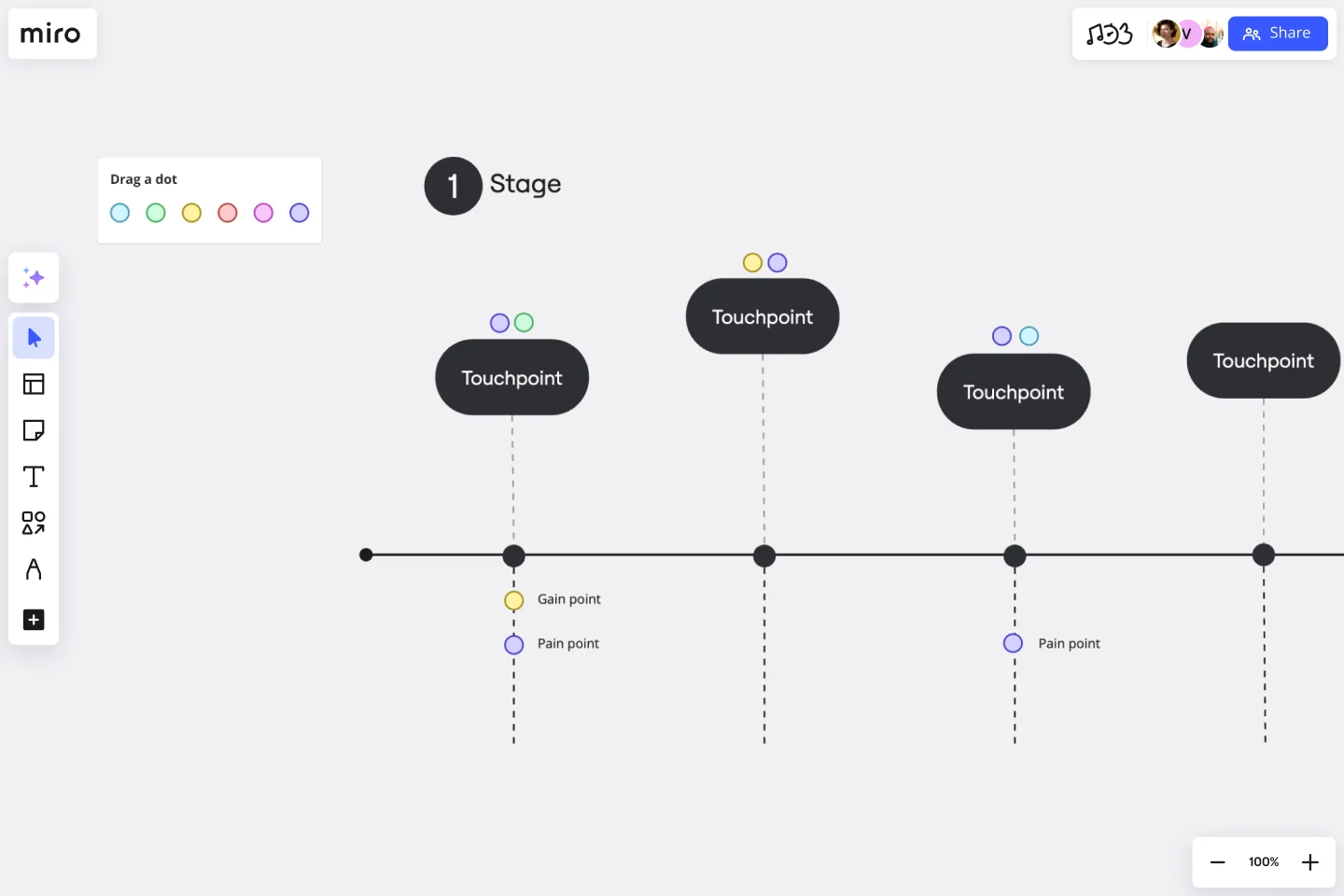Customer Touchpoint Map Template
Design the best experience from your customer’s point of view with the Customer Touchpoint Map Template. Identify opportunities and gain a competitive advantage.
About the Customer Touchpoint Map Template
The customer touchpoint map template is a tool that helps you define your customer journey map. UX designers, researchers, and marketers can use this template to identify all the customer touchpoints of your product or brand, flagging which ones are in good order and which ones need improvement.
What is a customer touchpoint map?
A customer touchpoint map is where you can map all your customer’s interactions and touchpoints with your brand or product. It’s a practical and efficient way to see the whole journey, including what needs improvement and what’s been working well.
The customer touchpoint map helps you bring more detail to your customer journey map, where you go more in-depth on how your customer thinks and feels about your brand throughout their journey. A basic CJM includes a specific persona, the steps beginning-to-end of the customer experience, and the potential emotional highs and lows. Both templates are complementary.
Benefits of using a customer touchpoint map
Many teams can benefit from the customer touchpoint map, including designers, developers, and business managers. Here are a few things that will you find out when you build your own customer touchpoint map:
Anticipate multiple customer pathways
Each customer won’t have an identical user journey, so one of the advantages of customer touchpoint mapping is that you can plot out multiple pathways through your product.
By understanding the different ways customers can discover and use your product, you can better anticipate their priorities and what causes churn.
Understand the customer’s perspective
One of the major reasons businesses use customer touchpoint maps is to get a more incisive understanding of how the customer experiences their product. Mapping out customer journeys helps explain why customers make the choices they do and what is most aspect of your product is most valuable to them.
Inform updates and new features
Anytime you want to update your product or add new features, you’ll want to bring in the customer’s perspective. By helping you hone in on the steps and features that are most important to a customer, you can better understand which updates will benefit them the most.
Target customer personas more closely
Customer touchpoint mapping gives you a better understanding of your different buyer personas. Armed with this understanding, you can create different pathways for different personas and provide a more personalized experience.
Improve customer service
Finally, by helping you understand customer needs, customer touchpoint mapping will help you identify at which points in the journey customers need the most help and then target your customer support efforts towards those parts.
When to use the customer touchpoint map template
Customer touchpoint maps are most commonly used by businesses to understand the customer’s actions better, but there are numerous situations when customer touchpoint mapping can be useful.
Visualize the customer experience
Customer touchpoint maps help businesses visualize the customer journey and understand the steps a customer takes through the product. It also allows you to focus on your customer's journey's most influential channels and touchpoints.
Once you can see all phases, you can see where you’re failing to meet their expectations and make improvements to build a better user experience.
Solve a specific problem
Many teams use customer touchpoint mapping as a tool to solve a specific problem. For example, if you’re experiencing churn, it can help you see where your customer might encounter a roadblock that drives them to part ways with your brand.
Improve mission alignment
Suppose you’re having a hard time aligning cross-functionally. In that case, it can be useful to get the teams together to collaborate on creating a customer touchpoint map and ensure you’re putting the customer first.
Create your own customer touchpoint map
Whether you’re a veteran of customer touchpoint mapping or new to the technique, Miro makes it easy to build your own. Get started by selecting the customer touchpoint map template, then take the following steps:
1. Set a timeline
Identify each phase of your customer journey and add it to a linear timeline, including also all your communication channels.
2. Identify each customer touchpoint as an end-to-end journey
Add each customer's interaction with your brand, product, or service. A good way to organize the touchpoints is to think about the buying phases: before, purchase, and after purchase.
3. Analyze the interactions
Write down the positive and negative aspects of each touchpoint, according to your customer’s point of view.
What about your product exceeded your customer’s expectations? Where did it fall short?
4. Iterate and improve
After setting up your customer touchpoint map, see how it helps you develop your customer journey map. As your product and brand evolve, you can continuously iterate and improve your customer touchpoint map as you see fit.
Discover more customer journey map examples to inspire your team.
What’s the difference between a customer touchpoint map and a journey map?
The customer touchpoint map gathers information about the channels you communicate, your customer needs when in contact with your product or brand, and your buying phases. The customer touchpoint mapping can be helpful when building a customer journey map, which gives you a greater overview of your customer’s pain points experiences and a detailed description of their personas.
Get started with this template right now.
Agile Board Template
Works best for:
Agile Methodology, Meetings, Agile Workflows
Part of the popular Agile framework, an Agile Board is a visual display that allows you to sync on tasks throughout a production cycle. The Agile Board is typically used in the context of Agile development methods like Kanban and Scrum, but anyone can adopt the tool. Used by software developers and project managers, the Agile Board helps manage workload in a flexible, transparent and iterative way. The Agile template provides an easy way to get started with a premade layout of sticky notes customizable for your tasks and team.
UML Class Messaging System Template
Works best for:
UML
The UML Class Messaging System Template streamlines the process of designing and analyzing messaging systems. It allows users to visually map out the structure of a system by detailing classes, their attributes, operations, and the relationships among objects. This template is particularly useful for illustrating the functionality of a messaging system, including the management of text messages, conversation threads, user contacts, notifications, and channels. It offers a clear visual representation of how all these elements interact within the system, making it an invaluable resource for developers, designers, and stakeholders aiming to enhance communication and reduce errors in the development phase.
Agile Product Roadmap
Works best for:
Roadmap, Planning, Mapping
The Agile Product Roadmap template enables teams to visualize and communicate the strategic direction of their product development in an agile environment. It allows for flexibility and adaptation to changing requirements while providing a clear overview of priorities and timelines. By incorporating feedback loops and iterative planning, teams can ensure alignment with stakeholder expectations and deliver value incrementally.
Sprint Review Template
Works best for:
Sprint Review, Agile
The Sprint Review Template is a vital tool in Agile project management that enhances communication between team members and stakeholders by providing a clear format for presenting the sprint's accomplishments and challenges. It encourages active participation and feedback from all attendees, leading to more informed decision-making and continuous improvement. In essence, it's a catalyst for meaningful dialogue and collaborative growth.
Sprint Planning with Jira Template
Works best for:
Sprint Planning, Agile
The Sprint Planning with Jira template in Miro is a powerful tool designed to streamline and enhance your sprint planning sessions. One of the key benefits of this template is its Jira integration, which saves time and effort when planning and aligning teams. By integrating directly with Jira, the template allows for seamless import and management of tasks, ensuring that all your Jira tickets are up-to-date and easily accessible within Miro. This reduces the need for manual updates and minimizes errors, making the planning process more efficient and effective.
Empathy Map Trevotech
Works best for:
Market Research, Research & Design
Empathy Map Trevotech is a powerful tool for gaining insights into user experiences. It helps you capture and analyze user emotions, thoughts, and behaviors, ensuring your product designs meet user needs effectively.