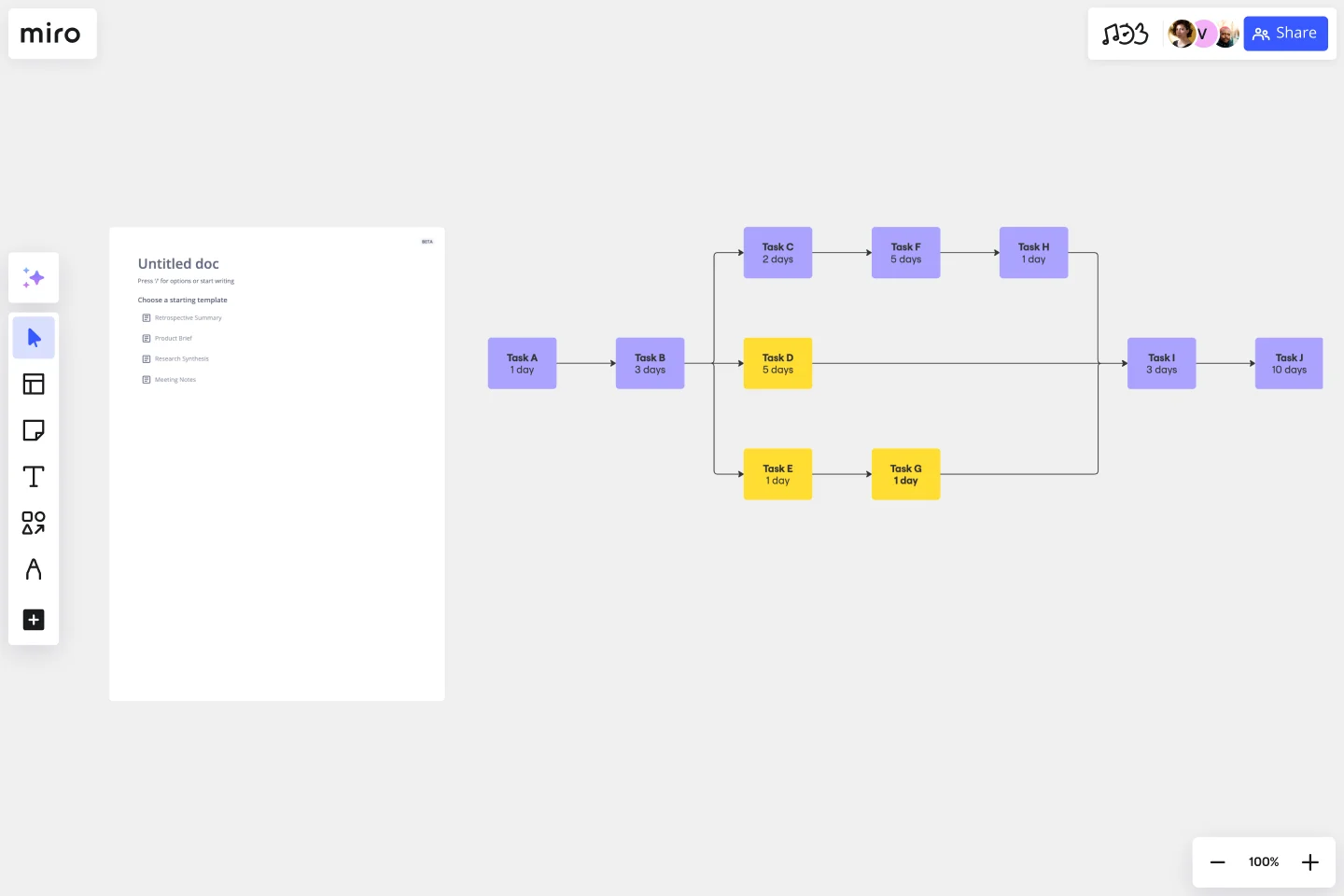Critical Path Method Template
Visualize project timelines, identify critical tasks, and foster seamless collaboration with the critical path method template.
About the Critical Path Method Template
The Critical Path Method (CPM) Template is your key tool if you're looking to orchestrate projects with precision and efficiency. In project management, time is of the essence, and it's paramount to understand the critical path. Our CPM Template simplifies project scheduling, providing a visual roadmap to success. With this template, you can easily manage your project schedule and stay on top of deadlines.
What's the critical path method template?
The Critical Path Method (CPM) Template is a powerful tool designed to simplify the complexities of project timelines. The CPM is a project management technique that identifies the sequence of tasks crucial for project completion. This template presents the method in a visual format, enabling you to easily see dependencies, estimate project duration, and identify the critical path. It aims to help teams manage time effectively, avoid delays, and ensure project success.
How to use the critical path method template in Miro
Add tasks and dependencies: Easily populate the template with your project tasks and establish dependencies by connecting the corresponding elements.
Add context: Enhance your project board by adding artifacts, such as documents, images, or comments, providing additional context to team members.
Collaborate: Leverage Miro's collaborative capabilities to work seamlessly with your team in real time. Changes made are instantly visible to all members, fostering efficient communication and coordination.
Why should you use a critical path method template?
Precision planning: Identify the most critical tasks and streamline your project timeline for best efficiency.
Risk mitigation: Anticipate potential delays and bottlenecks, allowing for proactive problem-solving and risk mitigation.
Enhanced communication: Visualize your project timeline, making it accessible and understandable for all team members, fostering clear communication.
Time optimization: Allocate resources effectively by focusing on tasks directly impacting project completion, minimizing unnecessary delays.
Adaptability: Respond swiftly to changes in project scope or timelines, ensuring adaptability in dynamic project environments.
Explore Miro's Critical Path Tool and start diagramming in seconds.
Can I customize the template to match my project's specific needs?
The Miro critical path method template is completely customizable, allowing you to tailor it to your project needs by double-clicking shapes to adjust them.
Is the Critical Path Method suitable for all types of projects?
Yes, the critical path template is versatile and can be applied to various projects, regardless of size or complexity.
Get started with this template right now.
Use Case Diagram Template
Works best for:
Marketing, Market Research, Diagrams
A use case diagram is a visual tool that helps you analyze the relationships between personas and use cases. Use case diagrams typically depict the expected behavior of the system: what will happen and when. A use case diagram is helpful because it allows you to design a system from the perspective of the end user. It’s a valuable tool for communicating your desired system behavior in the language of the user, by specifying all externally visible system behavior.
5-Circle Venn Diagram Template
Works best for:
Diagramming, Mapping, Brainstorming
Discover how Miro's 5 Circle Venn Diagram Template can simplify complex decision-making processes. Learn how to create, customize, and share your diagrams for effective visual collaboration. Transform brainstorming sessions with real time, remote teamwork.
Argument Map
Works best for:
Diagramming
The Argument Map template is a visual tool for structuring and analyzing arguments and debates. It provides a structured framework for capturing premises, conclusions, and logical relationships. This template enables teams to explore complex issues, identify strengths and weaknesses in arguments, and make informed decisions. By promoting clarity and critical thinking, the Argument Map template empowers teams to navigate debates and discussions effectively, fostering consensus and understanding.
UML ERD Diagram
Works best for:
Diagramming, UML Diagram
This template contains a few Entity-Relationship diagrams that you can re-use for your own work.
ERD Blogging System Template
Works best for:
ERD
The ERD Blogging System template in Miro efficiently manages and organizes digital content. It features key entities such as User, Post, Comment, Category, Tag, and File, which are essential for managing the creation and publication of blog posts, engaging users through comments, and organizing content via categories and tags. Additionally, it supports media attachments through the File entity, linking them to the relevant content. This template helps streamline the blogging process, making it an invaluable tool for content management and publication.
Cause and Effect Diagram Template
Works best for:
Diagramming
The Cause and Effect Diagram Template is a useful tool for analyzing complex relationships, identifying root causes of problems, and improving organizational processes. It can be customized to fit user's unique needs and provides a structured framework for analysis. Teams can use real-time collaborative analysis on the Miro platform to drive continuous improvement initiatives.