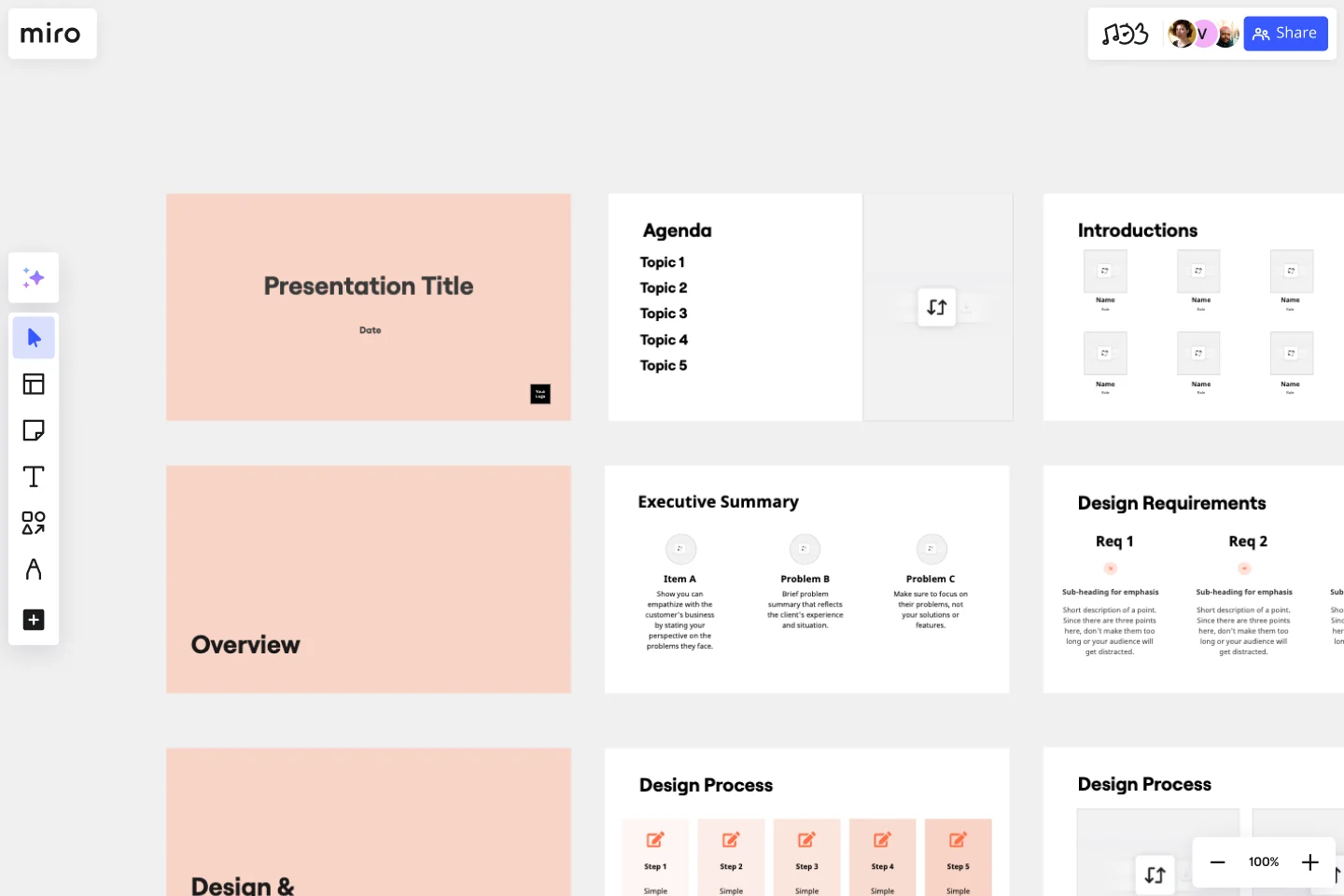Critical Design Review Presentation Template
Confidently present your in-depth assessment of a design with this presentation template. Ensure that your team is in agreement before moving to the next development stage.
About the Critical Design Review Presentation Template
Present your system’s final designs before its implementation with this Critical Design Review Presentation Template. Use this template to finalize the design phase of a project and keep all your team members on the same page.
With the Critical Design Review Presentation Template, teams can easily showcase every fleshed-out aspect of their design thus far. From there, they can make informed conclusions about the design’s uses, materials, effectiveness, and estimated fallibility. This is the closing chapter in the design-creation process.
What’s a critical design review?
A critical design review showcases a project’s entire design process, from its inception to its end state. It typically includes a detailed review of the completed final designs, simulations, analyses, data, and test results, providing insights into the system’s design mechanisms and projected success rate.
A design team may present a critical design review presentation to cross-functional team members who are not directly involved in the design process, such as supervisors, managers, and other stakeholders. Presenting this multifaceted technical review helps determine whether a system can meet its performance requirements. This collaborative process establishes the initial product baseline for a system.
A critical design review is necessary for any design-focused team. Before production, advertisement, and distribution can begin, a formal critique of the final design and design approach needs to be shared with directors, other team members, and potential investors.
What should a critical design review presentation include?
A critical design review presentation should include the complete scope of every aspect of the product design. Any questions about the product’s physical design, target market, and overall qualifications should be answered with data-backed evidence and examples.
A critical design review presentation should include the following details around your product’s final design:
Design changes and improvements from the preliminary design review (PDR)
A list of the final parts
Visual representations of the final design
Final implementation plans
Test qualifications
A target audience review
Technical risks and risk assessment of the design
Product assurance
Your design review presentation may have to be adapted, depending on the nature of your design. For example, software design reviews will be very different from physical products like kitchenware or gadgetry.
Tips for giving a critical design review presentation
As with any formal presentation, there are a couple of things a team can do to strengthen their game and have a bigger impact. Keep the following tips in mind when presenting your critical design review:
Understand your attendees. The more you understand your audience, the easier it will be to meet and exceed their expectations. Find out what you can about their intentions for the product design, and try your best to ensure that your designs meet their needs. Preempt the actions they may ask for, and ensure you provide the answers in your presentation.
Be transparent. Every design has its own risks and flaws. For a more transparent presentation, discuss them openly and honestly rather than shying away from them.
Provide space and time for feedback. It’s important for presentation leaders to listen and engage with attendees. Your audience is bound to have questions, queries, or concerns about the final design outcome, so be sure to provide ample opportunities for feedback.
Tell a story. The most effective design review presentations tell a story that the audience can relate to or connect with on some level. Use the information you have collected to illustrate a story that compels attendees to share your enthusiasm.
How to use the Critical Design Review Presentation Template
Miro has created a Critical Design Review Presentation Template to simplify your presentation process and make preparation even easier. This template acts as a guide for all of your slides and formatting. All you have to do is fill in the blanks. Here’s how to use the template:
Fill in your template.
Once you have compiled all of the relevant information for your presentation, you can fill in your presentation template. This includes everything from final design changes and risks to the target audience and test qualifications. The all-encompassing nature of Miro’s template helps to ensure that nothing gets left out.
Edit and customize your template.
This Critical Design Review Presentation Template is fully customizable. Feel free to add or exclude a section to meet your critical design review needs. You have full control when it comes to adjusting the layout and formatting of the slides. Add your own text, visuals, and charts to create the perfect presentation.
Use Miro’s presentation mode.
Presentation mode makes it easy to jump through slides and focus your audience’s attention on certain details of your critical design review. Present your ideas in full-screen mode to ensure that your audience can see every detail of your designs being reviewed.
What are the three types of design review?
There are numerous design review types, but the most important ones are the System Design Review (SDR), the Preliminary Design Review (PDR), and the Critical Design Review (CDR). These encompass the entire design process, from the initial conceptualization to the final, completed product.
What is the difference between a PDR and a CDR?
A PDR focuses on the technical aspects of a design and discusses its major strengths and weaknesses. A PDR is necessary for fleshing out the groundwork of a design concept. It acts as a rough guideline for what the final product will look like. A CDR, on the other hand, only happens once the prototypes and design examples have been completed and refined, allowing for a much more rounded perspective. The purpose of a CDR is to assess a product’s design maturity and review its final detailed design.
How do you prepare for a critical design review presentation?
To prepare for your presentation, you need to be confident in your understanding of the critical design review you are presenting. You should conduct research, gather data, and provide reasons why certain changes or improvements have been made. The aim should be to present a thorough examination of the design and provide data-backed answers to any questions your audience may have.
Get started with this template right now.
Simple Presentation Template
Works best for:
Presentations
Designed to remove the clutter and communicate the most important information in a clear and visually appealing way, our Simple Presentation Template will keep your audience’s eyes glued to the screen and their ears tuned into your voice — without having to add any fancy bells or whistles.
QBR Presentation Template
Works best for:
Presentations, Meetings
Use Miro’s QBR Presentation Template to give clients an overview of their business performance and show where you can add more value. Review your successes over the past 90 days and create a plan of action for the next quarter.
Consulting Proposal Template
Works best for:
Presentations, Business Management
Use this Consulting Proposal Template to develop an active working relationship with your prospects. Show them what you do, what you can deliver for them, and why they should work with you.
Storyboard Presentation Template
Works best for:
Presentations, Design Thinking
Use this Storyboard Presentation Template to visualize the structure, content, and flow of your presentation. Make sure that your presentation covers all the key points and hits the mark.
Training Presentation Template
Works best for:
Presentations, Education
Creating an engaging training presentation that effectively helps your employees level up is no easy feat. With the Training Presentation Template, you can slash presentation development time and spend more energy on the transformative elements of your training. Plus, it’s so easy to collaborate with other training staff when you develop your training slides in Miro.
Rebranding Presentation
Works best for:
Presentations, UX Design
Out with the old, in with the new! Showcase your brand’s newly revised strategy with this dynamic Rebranding Presentation Template.