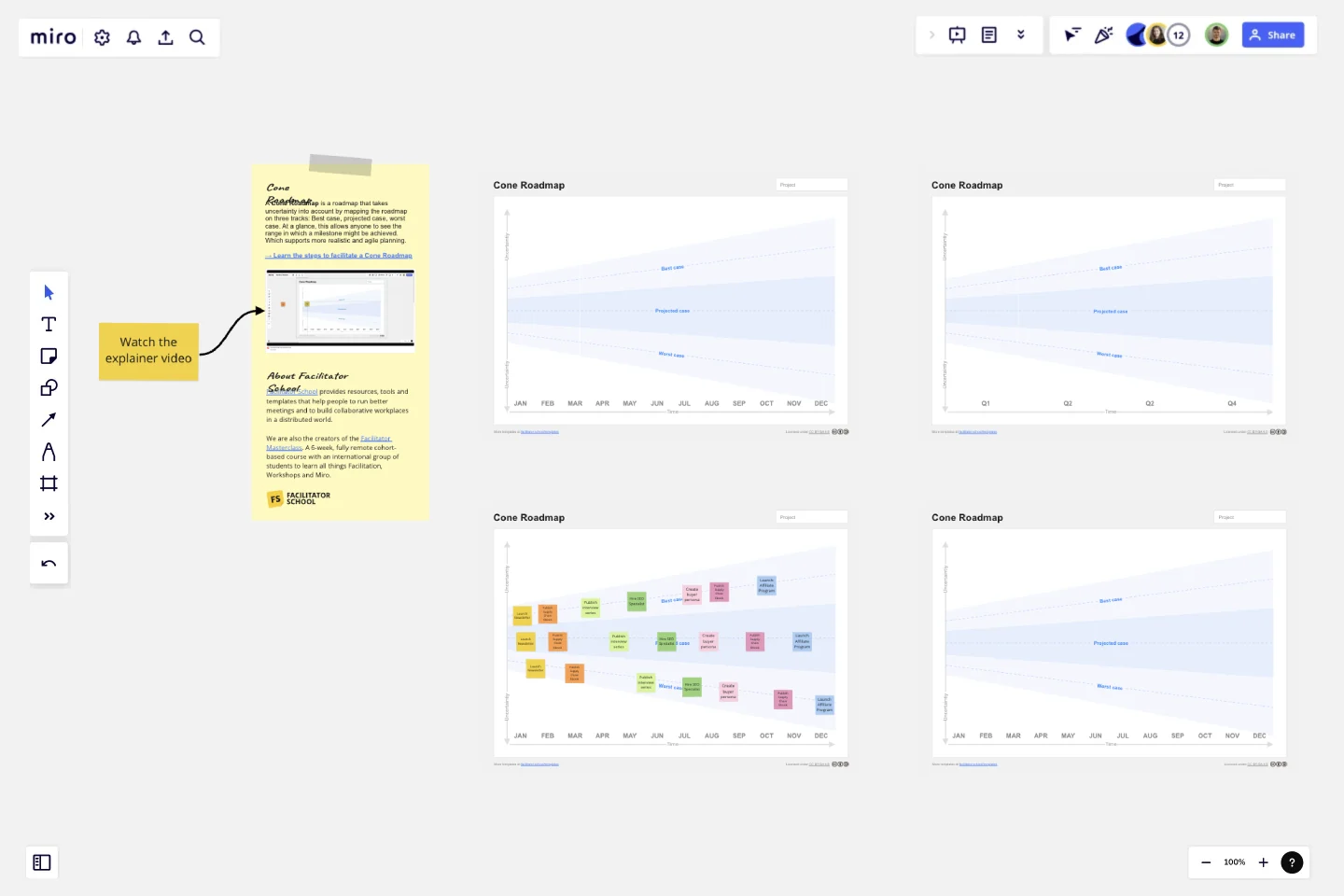Cone Roadmap
A Cone Roadmap is a roadmap that takes uncertainty into account by mapping the roadmap on three tracks: Best case, projected case, worst case. At a glance, this allows anyone to see the range in which a milestone might be achieved. Which supports more realistic and agile planning.
How does the Cone Roadmap work?
Step 1: Map out the best case
Ask yourself "How would the roadmap look like, when everything goes well?". Given your answer, add the milestones to the top track that represents the best case for the roadmap. Where you place the milestones should be optimistic, but at the same time realistic and achievable.
Step 2: Map out the worst case
Ask yourself "How would the roadmap look like, when everything goes wrong?". Especially think about how long it might take to achieve a milestone. Now duplicate and place the same milestones on the bottom track to represent the worst case scenario.
Step 3: Map out the projected case
Given the best and worst case of the roadmap, you can now see a range for when each milestone might be achieved. As the last step, duplicate each milestone one last time and place it in the middle of the range. When you are done with all milestones, this creates an average between the two extremes and gives you the projected case.
This template was created by Facilitator School.
Get started with this template right now.
Timeline Template
Works best for:
Project Management, Flowcharts, Project Planning
A timeline displays a chronological order of important dates, and scheduled events. Timelines help product managers, project managers, and team members tell visual stories about progress and obstacles. Timelines enable teams to see at a glance what happened before, what progress is happening now, and what needs tackling in the future. Projects or products with specific purpose or deliverables should be based on a timeline to be successful. Use the timeline as a shared reference for start dates, end dates, and milestones.
Product Hypothesis Canvas
Works best for:
Product Management, Planning
The Product Hypothesis Canvas template assists product teams in formulating and testing hypotheses effectively. By defining assumptions, success metrics, and validation experiments, this template guides teams through the hypothesis validation process. With sections for articulating problem statements, proposed solutions, and expected outcomes, it ensures that hypotheses are clear, testable, and aligned with strategic objectives. This template serves as a framework for hypothesis-driven product development, enabling teams to validate ideas and make data-informed decisions.
Resource Management Gantt Chart
Works best for:
Strategy, Planning
Efficient resource allocation is crucial for project success. The Resource Management Gantt Chart template helps you plan and manage your resources effectively. Use it to track the availability and allocation of personnel, equipment, and materials throughout your project. This template ensures resources are optimally utilized, reducing waste and avoiding delays, providing a clear overview of assignments and workload balance.
OKR Planning Template
Works best for:
Strategic Planning, Meetings, Workshops
The OKR Planning template helps you turn exhaustive OKR sessions into dynamic and productive meetings. Use this template to make OKR planning more interactive, guiding your team through the session with creative Ice Breakers and Brainstorms, so you can co-create your OKRs and define the key results and action plans to achieve them.
Fishbone Diagram for Quality Control
Works best for:
Fishbone diagram
Maintaining high standards of quality is vital in any industry. The Fishbone Diagram for Quality Control template helps you identify and analyze the root causes of quality issues. Use it to categorize potential causes into areas such as materials, methods, manpower, and machinery. This structured approach ensures a thorough examination of all possible factors affecting quality, leading to more effective solutions and continuous improvement.
Async Roadmap Sharing
Works best for:
Roadmaps, Planning, Mapping
Async Roadmap Sharing template facilitates asynchronous collaboration on roadmap planning and execution. By providing a centralized platform for sharing updates, feedback, and insights, teams can ensure alignment and transparency across distributed teams. This template promotes flexibility and inclusivity, allowing team members to contribute to roadmap discussions at their own pace and asynchronously across different time zones.