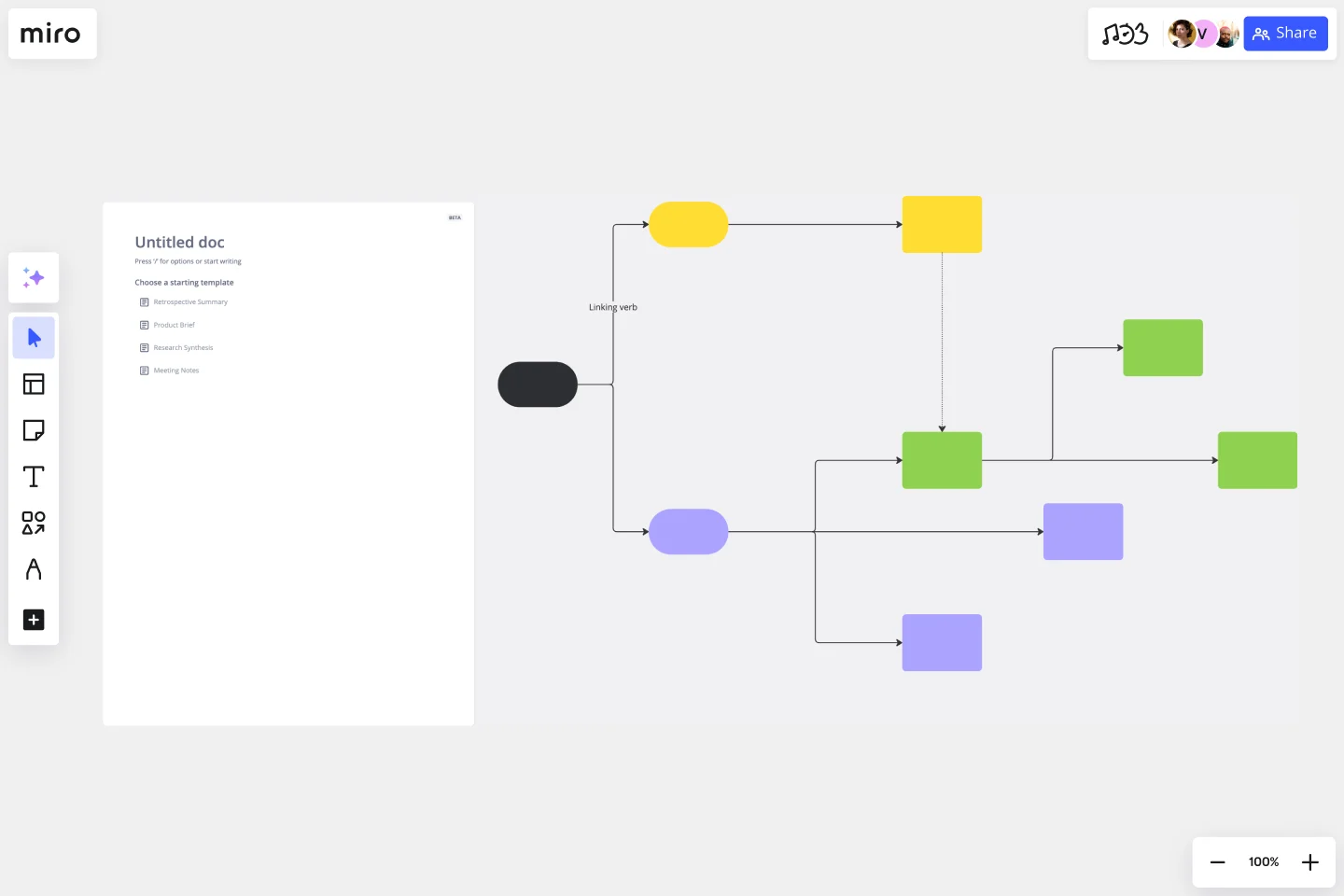Concept Map Template
Generate new ideas and structure your thoughts with Miro’s concept map template. Explore connections between concepts and let your creativity flow.
About the Concept Map Template
Miro’s concept map template is a free visual tool you can use to break down complex ideas into sub-topics — allowing you to present your ideas in a visually compelling and digestible way.
With color-coded sticky notes, arrows connecting your ideas, and text boxes to add any important labels, the concept map template saves you a ton of time from having to build a diagram from scratch.
Plus — with access to Miro’s visual workspace, you can easily share your concept map, run presentations, and customize the template to your liking. In other words, you get to focus on the part that matters: breaking down ideas and sharing them.
We’ll walk you through how to make the most of the concept map template and how it’ll benefit your team.
How to use the concept map template
To get started, click on the blue “Use template” button on this page to open the concept map template in Miro. Once you’re in, invite anyone you’d like to collaborate on the template with by clicking the blue “Share” button on the top right of your board and granting your teammates access.
All set? Follow the steps below to fill in the concept map template:
1. Choose a central topic
Think of a topic you’d like to break down and understand better, then add it to the large orange sticky note on the concept map template. This is your concept map’s starting point — also known as the central topic, focus question, or key concept.
2. Break the central topic down
See the large pink and blue sticky notes connected to the central topic? That’s where you’ll enter the first few sub-topics you can think of. Let’s say your central topic is “planning a vacation.” Your first sub-topics might be the different areas of a vacation you’d need to plan. You could write “destinations” on one sticky note, “accommodation” on another, and “transportation” on another.
Need more sticky notes? Right-click on any of them on your board and choose “Duplicate” — or press N on your keyboard to add more.
3. Add more sub-topics
Keep breaking your ideas down by filling in the next set of sticky notes on the concept map template. Going back to our vacation planning example, there are several possible sub-topics you could come up with for the ones we identified in Step 2.
For example, under “destinations,” you could write down different cities you’d want to visit on your trip — one on each sticky note. Under “transportation,” you could write different modes of transportation you’d want to take to get around.
4. Connect all your ideas
As you add more ideas to your concept map, be sure to connect them to their preceding ideas — clearly visualizing the relationships between them. The concept map template already comes with pre-made arrows for you to use, but you can easily add more using our automated diagramming features.
Click on any of the sticky notes on the template to reveal blue dots along its edges. Then click on any of those blue dots to generate an arrow from that point. These arrows will also automatically generate a new sticky note on the other end — saving you time from having to create new ones yourself. And if there’s already a sticky note near one of the blue dots you click on, the arrow will automatically connect to it.
To rearrange an arrow’s direction or adjust its curve, click on an arrow to reveal bullet points and drag them as needed.
5. Share your concept map
Whether you’d like feedback on your concept map or want to present your ideas, it’s easy to share your template. Invite people to view and comment on your Miro board and tag them in important discussions right on your concept map template. You can also export your template as an image or PDF, generate a shareable URL, or embed it on other sites.
When to use the concept map template
From helping someone learn a new idea to plotting out customer journeys, concept maps are useful in all kinds of situations. Here are a few scenarios where Miro’s concept map template will come in handy:
Mapping user flows and customer journeys
Businesses commonly use concept maps to walk through a product’s user flow or customer journey. With a clear visual breakdown, you’ll be able to think about a product from different angles, including how your customers see it. This makes it easier to identify any challenges your users might be facing and think about ways to improve their experience.
Running brainstorming sessions
Concept maps are excellent brainstorming tools — whether you’re planning a creative project or coming up with quarterly goals at work. By continuously breaking an idea down, you can use your concept map to explore all kinds of paths you could take, decisions you could make, or even different outcomes you might encounter — depending on what topic you’re brainstorming for.
Training and education
Creating training and education materials is probably one of the most common reasons to use a concept map, especially if you’re teaching or learning about a complex subject. Breaking things down visually provides a nice alternative to text-heavy learning materials, making complex subjects more accessible — especially if you’re a visual learner.
Benefits of using Miro’s concept map template
When you open Miro’s free concept map template, you also get access to our visual workspace — allowing you to customize the diagram to your liking, easily share your content, and even present your work.
Change up the colors of your sticky notes, connection lines, text, and even your board’s background. Adjust the thickness and style of your lines, make sticky notes bigger or smaller, and change the size of your text. You can also swap out the sticky notes for cards to add more detail and give your ideas some context. In other words, you get to make the concept map template your own.
You already know multiple ways to share the concept map template, but did you know you can run presentations straight from your Miro board? Use Presentation Mode to host live sessions with interactive features to keep your audience engaged.
But if you’re not up for another meeting, use TalkTrack to record immersive audio and video walkthroughs to share with your team async — allowing everyone to dive into your concept map in their own time.
What is a concept map for?
Concept maps are excellent tools for quickly breaking down complex ideas and presenting them in visually compelling and digestible ways. You can use a concept map for anything from studying to project planning. It’s all about simplifying ideas, making them easier to understand, and adding structure to them. Miro’s concept map template makes this process even easier by providing you with a ready-to-use diagram you can easily fill in, customize, and share with your team.
How do you create a concept map?
Creating a concept map starts with identifying a main topic or idea you’d like to break down and placing it in the center of your diagram. Then, identify the first few sub-topics and draw lines to connect them to the main idea. From there, it’s all about continuing to break your ideas down, and continuing to visualize their relationships. Remember, the goal is clarity — so keep your concept map organized and easy to read. With Miro’s concept map template, we’ve taken care of the diagramming part for you. All you have to do is add your ideas, expand on them as much as you want, and customize everything to your liking.
Get started with this template right now.
Service Blueprinting Workshop
Works best for:
Agile
The Service Blueprinting Workshop template helps teams visualize and improve service processes. It includes ice breakers, context canvas, empathy maps, and action plans for service transitions. Use it to align teams, identify opportunities, and prototype service delivery from a macro to microscopic level, ensuring a comprehensive understanding of service orchestration and seamless collaboration. Ideal for remote and dispersed teams.
Jobs to be Done template
Works best for:
Ideation, Design Thinking, Brainstorming
It’s all about a job done right — customers “hire” a product or service to do a “job,” and if it's not done right, the customer will find someone to do it better. Built on that simple premise, the Jobs To Be Done (JTBD) framework helps entrepreneurs, start-ups, and business managers define who their customer is and see unmet needs in the market. A standard job story lets you see things from your customers’ perspective by telling their story with a “When I…I Want To…So That I …” story structure.
Empathy Map by Habanero Consulting
Works best for:
Empathy Map
The Empathy Canvas Map template is a comprehensive tool for understanding your users' needs, emotions, and experiences. Use this canvas to capture detailed insights into what your users see, think, feel, and do. By visualizing these elements, you can design more user-centered products and services. This template is perfect for teams focused on empathy-driven design and innovation, ensuring your solutions resonate deeply with users.
Empathy Map for User Experience
Works best for:
Empathy Map
Improve your user experience design with the Empathy Map for User Experience template. This tool helps you capture detailed insights into user behavior, needs, and pain points. Use it to guide your UX design decisions, ensuring your products and services are user-friendly and meet the real needs of your users. Ideal for UX designers, product managers, and teams committed to creating exceptional user experiences.
Service Blueprint to the Metaverse
Works best for:
Research & Design
Explore the future of service design with the Service Blueprint to the Metaverse. This template helps you map out service experiences within virtual environments. Use it to visualize interactions, identify opportunities, and plan seamless service delivery in the metaverse. Ideal for teams looking to innovate and expand their services into virtual and augmented reality spaces, enhancing customer engagement and satisfaction.
Empathy Map for Product Development
Works best for:
Empathy Map
The Empathy Map for Product Development template helps you delve into the minds of your users, understanding their needs and pain points. Use this template to gather insights that inform your product features and design. By empathizing with your users, you can create products that truly resonate with them, leading to better adoption and satisfaction. Perfect for product managers and development teams.