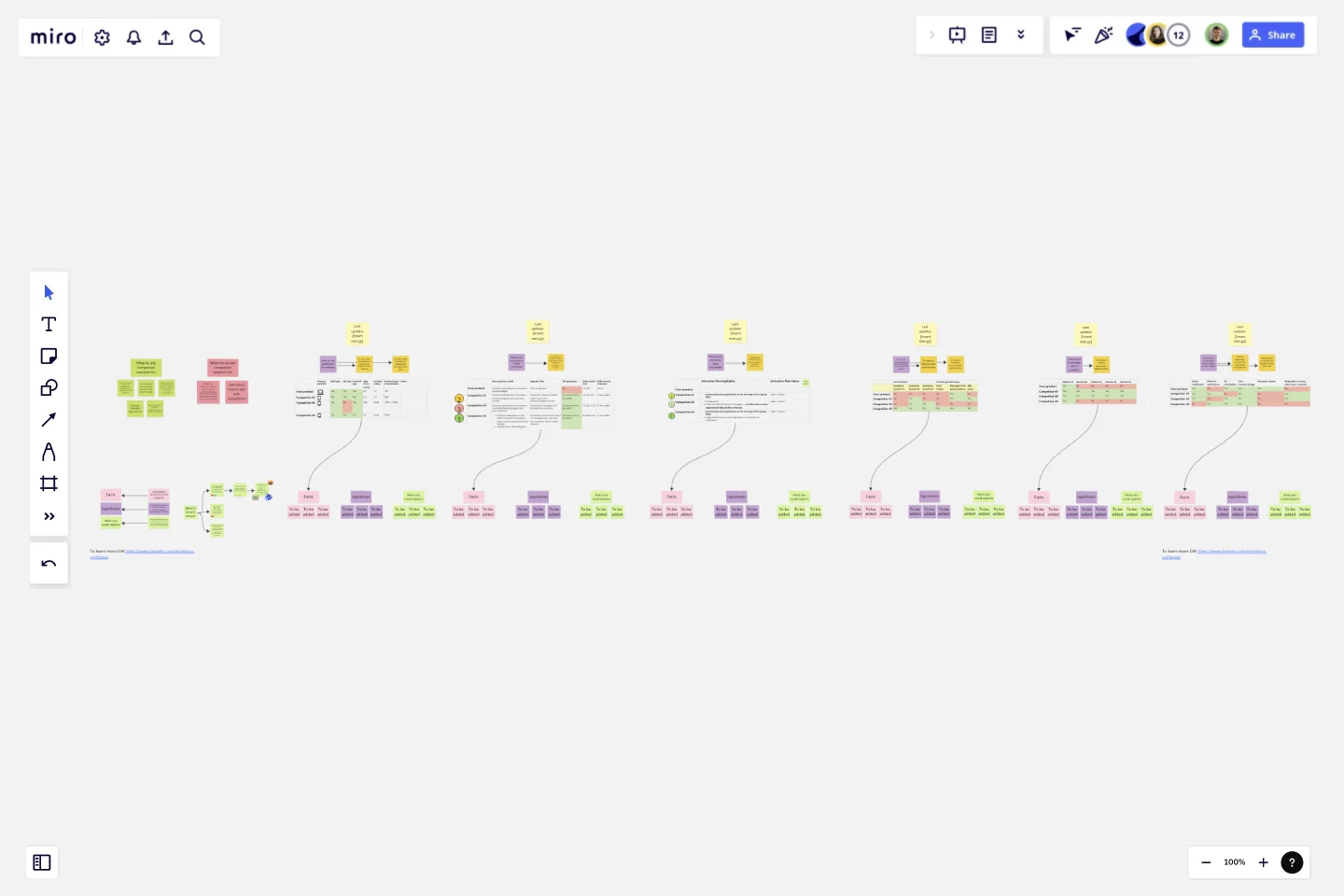Competitor Product Research
Actionable business-model and customer-benefits-driven competitor product research.
This format allows you to discover untapped opportunities and generate informed product and growth hypotheses.
Competitor product research yields the most results not when it's based on feature comparison tables, but when the facts uncovered feed the hypotheses bank that ideally go through additional validation. Check out the template to know more.
This template was created by Milena Ryzhkova.
Get started with this template right now.
Timelining
Works best for:
Planning, Timeline
Timelining is a versatile template designed for creating detailed project timelines. It allows you to outline tasks, milestones, and deadlines, helping you manage projects efficiently. Whether for business or personal use, this template ensures you stay organized and on schedule.
Service Blueprint by Habanero
Works best for:
Service Blueprint
Optimize your service processes with the Service Blueprint Habanero. This template allows you to map out and scrutinize each aspect of your service delivery, highlighting customer touchpoints and internal processes. Use it to identify inefficiencies, streamline operations, and enhance the overall customer experience. Perfect for service designers, managers, and improvement teams, it offers a detailed approach to refining and innovating your service offerings.
Product Positioning Canvas
Works best for:
Product Management, Planning
The Product Positioning Canvas template aids product managers in defining and communicating product positioning strategies. By analyzing target markets, competitive landscapes, and unique value propositions, this template helps differentiate products in the market. With sections for defining brand attributes, messaging, and market segments, it enables teams to craft compelling positioning statements that resonate with target audiences. This template serves as a guide for aligning product positioning with business objectives and driving market success.
Feature Planning Template
Works best for:
Desk Research, Agile Methodology, Product Management
Features are what make a product or service fun, but adding new ones is no walk in the park. It takes many steps—ideating, designing, refining, building, testing, launching, and promoting—and just as many stakeholders. Feature Planning lets you put a smooth, sturdy process in place, so you can add a feature successfully, and spend less time and resources doing it. That makes our Feature Planning Template a smart starting point for anyone looking to add new product features, especially members of product, engineering, marketing, and sales teams.
The Product HQ— your product's source of truth
Works best for:
Product Management, Planning
An HQ for all your product thinking. A central place for you and your team to articulate and cultivate your point of view with regard to the concept at hand (be it a product, a service or something in between).
Product Development Phases
The Product Development Phases template assists product teams in managing and tracking product development stages effectively. By defining key phases such as ideation, design, development, and launch, this template provides a structured framework for project planning and execution. With sections for setting milestones, allocating resources, and tracking progress, it enables teams to streamline development processes and drive projects to successful completion. This template serves as a roadmap for navigating the complexities of product development and ensuring timely delivery of high-quality products.