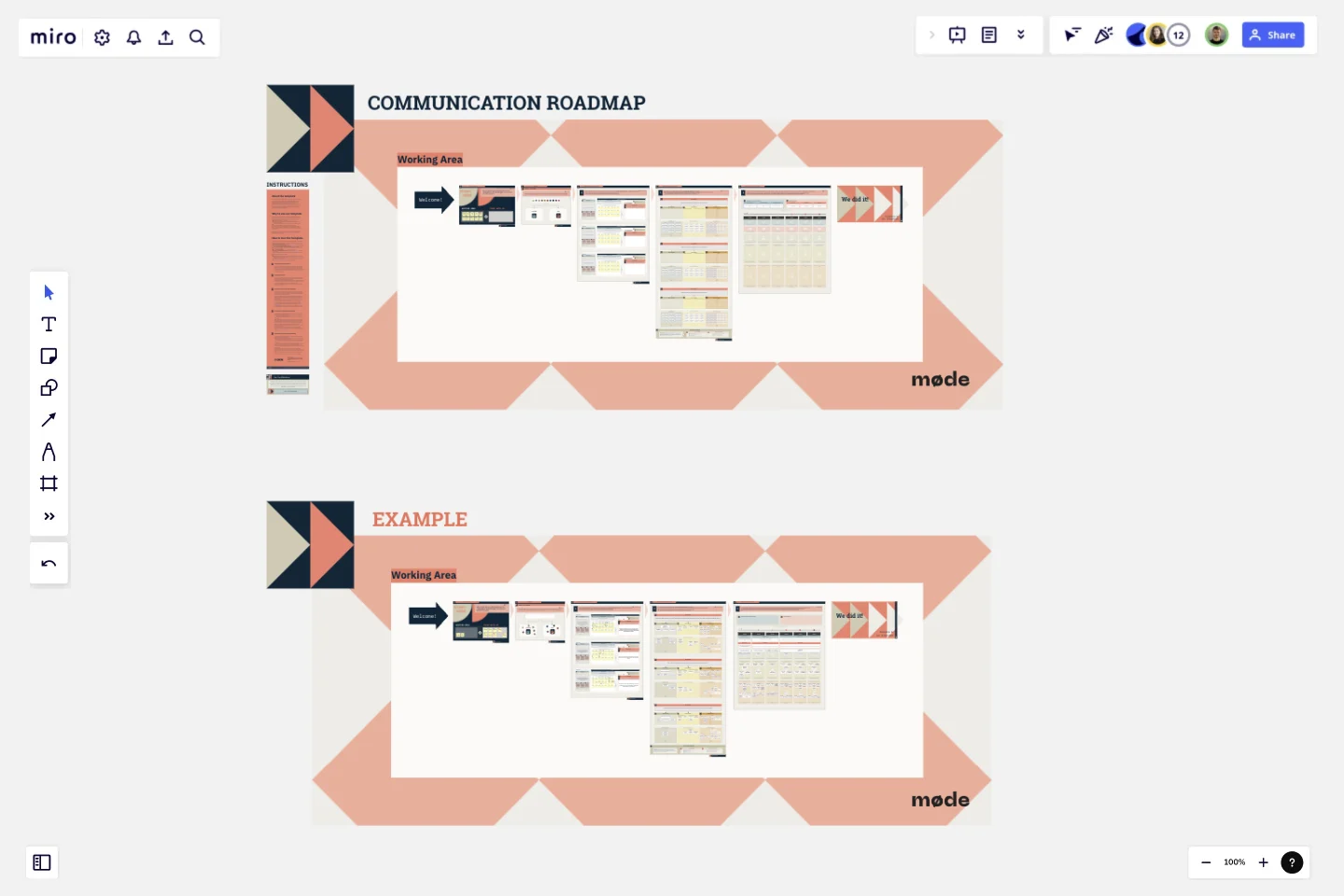Communication Roadmap
This template is a part of our full two-day workshop dedicated to developing a brand communication strategy. It can help your team move from the existing brandbook / brand information to relevant communication messages that align with the current development and communication objectives.
About the template
In our daily practice of working with clients, we at Møde often come across a situation where the brand concept has already been developed and approved by decision makers, but their teams have difficulty translating it into reality at the level of communication messages — general messages that in an understandable form characterize the idea of the brand and its role for the end consumer.
Why to use our template
Our template allows you to stay focused on the current communication goals of the brand team as well as on the main assets of the brand itself (its key idea, functional benefits, attributes etc). In these related exercises, you will first formulate your brand's most important messages, and then:
identify the key audiences to whom the messages may be relevant
select brand attributes that can be demonstrated in communications to support and detail your messages
create a unique ecosystem of channels and touchpoints for broadcasting them.
At the end of this mini-workshop, you will be able to develop a detailed communication roadmap, which will illustrate and interrelate all the entities listed above. You can subsequently pass this roadmap on to the creative team to develop specific creatives that convey the messages highlighted on the plan to the appropriate audience groups.
Due to the well-built UX-design of each frame, you will not experience any difficulties with transferring board elements from one exercise to another, with their editing, prioritization and final visualization.
This template was created by Mode team.
Get started with this template right now.
Roadmap Mountain
Works best for:
Roadmap, Planning, Mapping
The Roadmap Mountain template provides a metaphorical framework for planning and visualizing project objectives and milestones. By depicting the journey towards achieving goals as a mountain ascent, teams can inspire motivation and focus. This template encourages collaborative goal-setting and fosters a sense of accomplishment as teams progress towards their summit. With clear milestones in sight, teams can stay motivated and track their progress effectively.
Community Building: A 5 Step Roadmap
Works best for:
Roadmap, Planning, Mapping
Use this five step process for building a community development roadmap.
Product Roadmap Canvas Template
Works best for:
Roadmap, Mapping, Planning
The IASA - Product Roadmap Canvas template offers a holistic view of product development by integrating key elements such as customer needs, business goals, and technology requirements. By utilizing this canvas, teams can align their product strategy with market demands and ensure that development efforts are focused on delivering maximum value to customers.
Annual Calendar Template
Works best for:
Business Management, Strategic Planning, Project Planning
Plenty of calendars help you focus on the day-to-day deadlines. With this one, it’s all about the big picture. Borrowing from the grid structure of 12-month wall calendars, this template shows you your projects, commitments, and goals one full year at a time. So you and your team can prepare to hunker down during busy periods, move things around as needed, and celebrate your progress. And getting started is so easy—just name your calendar’s color-coded streams and drag stickies onto the start date.
Product x Marketing Roadmap
Works best for:
Product Management, Roadmap
Align product development with marketing strategies using the Product x Marketing Roadmap. This template helps you coordinate product launches, marketing campaigns, and key milestones. Use it to ensure both teams are on the same page, maximizing the impact of your product releases. Ideal for product managers and marketing teams aiming to synchronize their efforts and achieve cohesive, successful product launches and campaigns.
Sales Strategy Gantt Chart
Works best for:
Strategy, Planning
Creating and executing a sales strategy requires meticulous planning. The Sales Strategy Gantt Chart template helps you map out every step of your strategy, from goal setting to implementation and review. Visualize key activities, set timelines, and assign tasks to ensure your sales team stays focused and aligned. This template enables you to track progress, measure performance, and make data-driven adjustments for better sales outcomes.