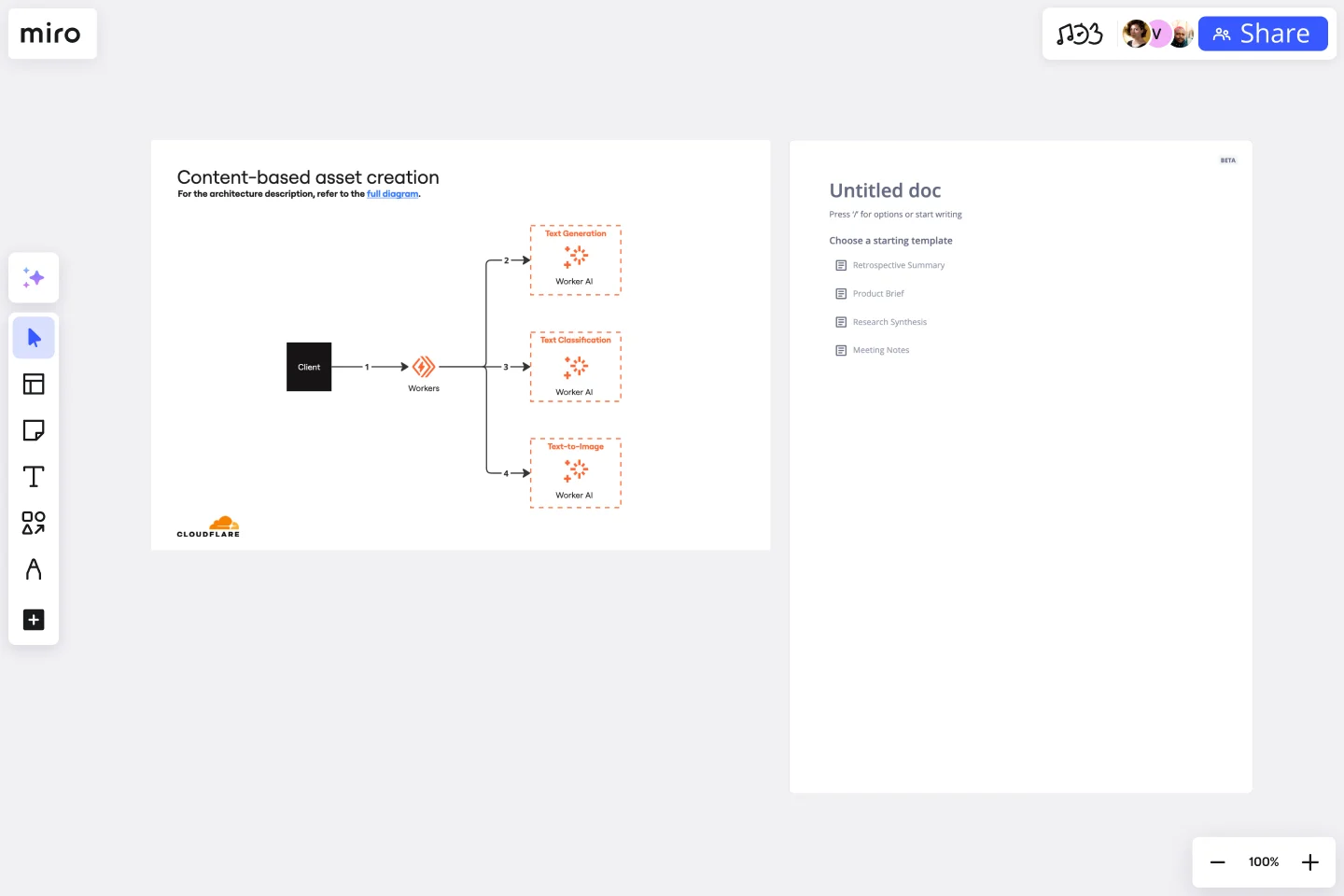Cloudflare Content-based Asset Creation Template
Streamline the asset creation process for cloud infrastructure projects, enhancing both efficiency and collaboration with the Cloudflare Content-based Asset Creation Template.
Available on Enterprise, Business, Education plans.
About the Cloudflare Content-based Asset Creation template
The Cloudflare Content-based Asset Creation template in Miro is designed to streamline the creation and management of digital assets based on content. This template is handy for teams working on cloud infrastructure optimization, network management, and cloud architecture diagrams. It facilitates a structured approach to asset creation, ensuring that all necessary components are considered and integrated effectively.
How to use the Cloudflare Content-based Asset Creation Template in Miro
Customize the template: Once the template is open on your board, you can start customizing it to fit your project's needs. This might involve adding, removing, or modifying the predefined sections based on the specific assets you're creating.
Collaborate with your team: Invite team members to collaborate on the board. Miro's collaborative features allow multiple users to work on the template simultaneously, making it easier to gather input and make decisions in real-time.
Integrate with Cloudflare: If your project involves Cloudflare services, you can integrate relevant data and configurations directly into your Miro board. This ensures that your asset creation process is aligned with your cloud infrastructure.
Finalize and share: Once your asset creation plan is finalized, you can share the board with stakeholders or export it for further use. Miro supports various export formats, allowing you to easily integrate the output into your workflow.
Why use the Cloudflare Content-based Asset Creation Template
Efficiency: This template provides a structured framework for asset creation, saving time and reducing the risk of overlooking important components.
Collaboration: Miro's collaborative environment enhances teamwork, making gathering feedback and making collective decisions easier.
Integration: The ability to integrate with Cloudflare services directly within Miro streamlines the asset creation process for projects involving cloud infrastructure.
Flexibility: The template is customizable, allowing teams to adapt it to their specific needs and workflows.
Visibility: Using a visual template in Miro increases transparency, making it easier for stakeholders to understand the asset creation process and contribute effectively.
Get started with this template right now. Available on Enterprise, Business, Education plans.
ERD Educational Learning Management System Template
Works best for:
ERD
The ERD Educational Learning Management System Template is designed to streamline the management and organization of educational systems, particularly useful for institutions adapting to online and hybrid learning environments. It helps in efficiently planning and implementing Learning Management System (LMS) features by identifying key entities such as Students, Courses, Instructors, Assignments, and Grades, and the relationships between them.
Business Intelligence Architecture Template
Works best for:
Diagramming
The Business Intelligence Architecture Diagram Template in Miro visually maps the complex landscape of business intelligence systems. With elements encompassing data sources, warehouses, ETL processes, tools, and end-user interfaces, the template enables users to communicate complex concepts with clarity. One standout feature is the template's dynamic adaptability, empowered by Miro's automated diagramming capabilities. This feature ensures that the diagram remains up-to-date with minimal effort, allowing users to effortlessly incorporate changes in data structures and processes, thus maintaining the relevance and accuracy of their visual representations over time.
Interrelationship Diagram
Works best for:
Diagramming
The Interrelationship Diagram template is a visual tool for analyzing and illustrating complex relationships between variables or elements within a system. It provides a structured framework for mapping out connections, dependencies, and interactions. This template enables teams to visualize patterns, identify causal relationships, and uncover insights into system behavior. By promoting systems thinking and understanding of interdependencies, the Interrelationship Diagram empowers organizations to make informed decisions and drive effective solutions to complex problems.
UML Component Diagram Template
Works best for:
Mapping, Diagrams, Software Development
Use our Component Diagram template to show how a system’s physical components are organized and wired together. Visualize implementation details, make sure planned development matches system needs, and more — all in a collaborative environment.
UML Communication Diagram Template
Works best for:
Software Development, Mapping, Diagrams
Most modern programs consist of many moving parts working to a precise set of instructions. With a communication diagram, you can visualize exactly how those parts work together, giving you a clearer understanding of your program as a whole. What’s more, the diagram leaves spaces for expanding the network of relationships as your product grows and evolves. A communication diagram is a vital tool in any software designer’s arsenal.
Bubble Map Template
Works best for:
Diagramming, Mapping, Brainstorming
A Bubble Map Template is a visual organization tool that uses bubbles or circles to represent various ideas or data points. These bubbles are linked together, displaying their relationships and creating a network of interconnected thoughts. Use a Bubble Map Template to streamline complex information, enhancing comprehension and promoting efficient decision-making.