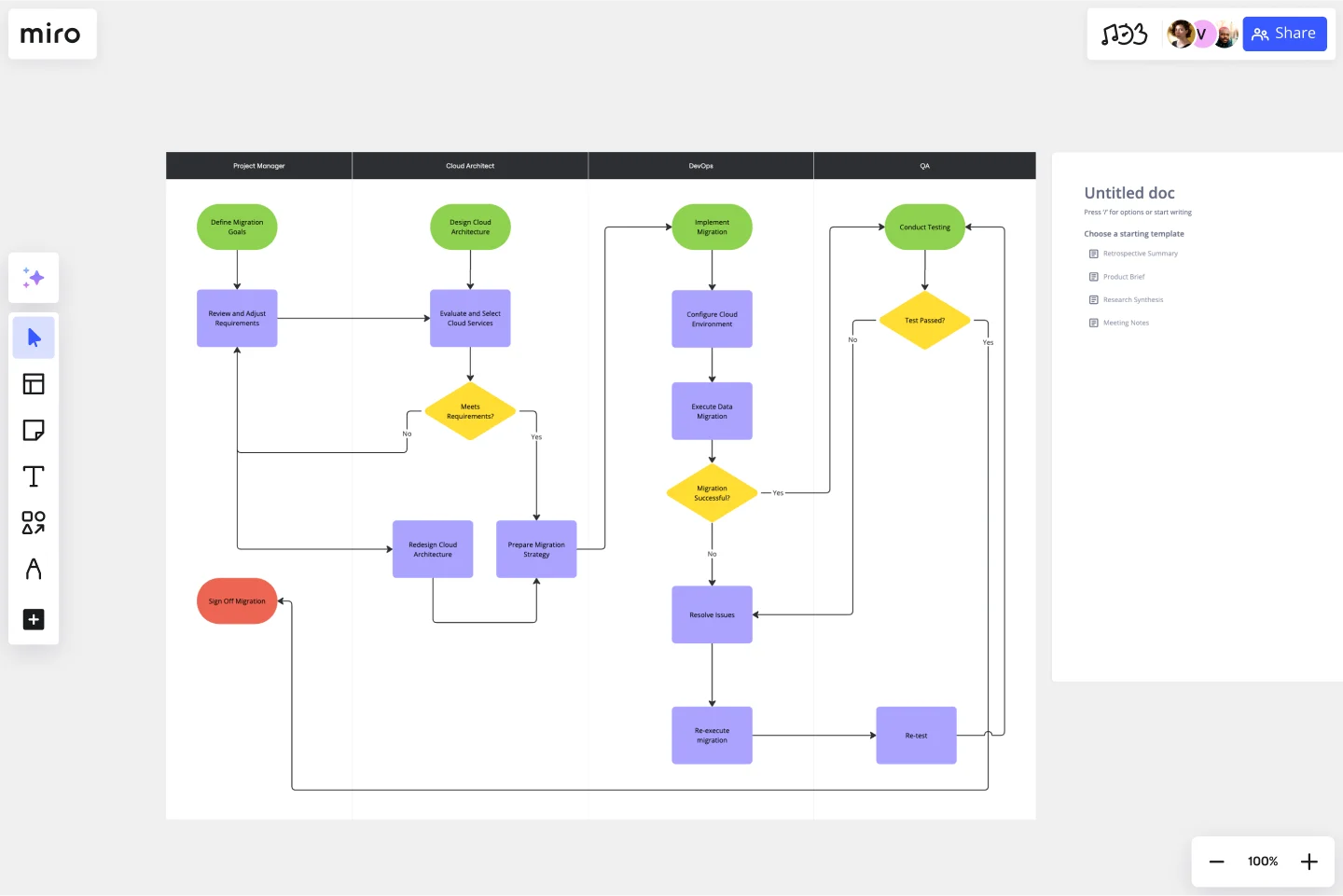On-Premise to Cloud Migration Process Flowchart Template
Break down the cloud migration process into manageable steps with the On-Premise to Cloud Migration Process Flowchart Template.
Available on Enterprise, Business, Education plans.
About the On-Premise to Cloud Migration Process Flowchart Template
The On-Premise to Cloud Migration Process Flowchart Template simplifies the complex journey of migrating on-premise systems to a cloud-based infrastructure. This template serves as a visual guide, outlining each critical step in the migration process, from initial assessment to the final transition. By leveraging this template, organizations can ensure a structured and efficient migration, minimizing risks and aligning with best practices in cloud adoption.
How to use the On-Premise to Cloud Migration Process Flowchart Template
Customize the flowchart: Once the template is on your board, you can customize it to fit your specific migration project. This includes adding, removing, or modifying steps to align with your organization's processes.
Collaborate with your team: Invite team members to collaborate on the board. Miro's collaborative features allow multiple users to edit, comment, and provide feedback in real time, ensuring a cohesive migration strategy.
Assign tasks: Use Miro's task management features to assign responsibilities for each step of the migration process. This ensures accountability and helps track progress throughout the migration journey.
Review and iterate: As the migration progresses, use the flowchart to review completed steps and plan upcoming activities. The flowchart's visual nature makes it easy to identify bottlenecks or areas requiring additional focus.
Why use the On-Premise to Cloud Migration Process Flowchart Template
Clarity and visibility: The template clearly shows the migration process, making it easier for stakeholders to understand the project's scope and progress.
Efficiency: The template streamlines activities, reduces redundancies, and ensures that nothing is overlooked by outlining each step in the migration process.
Collaboration: Miro's collaborative environment enhances team coordination, allowing for real-time updates, feedback, and task management.
Flexibility: The template is customizable, enabling organizations to tailor the flowchart to their specific needs and migration strategies.
Risk Mitigation: By providing a structured approach to migration, the template helps identify potential risks early in the process, allowing for proactive mitigation strategies.
Discover work breakdown structure examples for your IT projects and create the next big thing.
Get started with this template right now. Available on Enterprise, Business, Education plans.
DMAIC Analysis Template
Works best for:
Agile Methodology, Design Thinking, Operations
Processes might not seem like the funnest thing to dive into and examine, but wow can it pay off—a more efficient process can lead to serious cost savings and a better product. That’s what DMAIC analysis does. Developed as part of the Six Sigma initiative, DMAIC is a data-driven quality strategy for streamlining processes and resolving issues. The technique is broken into five fundamental steps that are followed in order: Define, Measure, Analyze, Improve, and Control.
B2B – Product Journey Map & User Network
Works best for:
Planning, Product Management
The B2B Product Journey Map & User Network template helps product teams visualize and understand the complex journey of B2B customers. By mapping user interactions, pain points, and touchpoints across the buyer's journey, this template provides insights into user behavior and preferences. With sections for analyzing user needs, identifying opportunities, and optimizing user experiences, it enables teams to design tailored solutions and drive customer satisfaction. This template serves as a strategic tool for enhancing B2B product offerings and maximizing customer value.
Dependency Diagrams Educational Board
Works best for:
Diagramming
The Dependency Diagrams Educational Board template provides a visual tool for teaching and learning about dependency relationships between components in systems. It offers a structured framework for illustrating dependencies, connections, and interactions within a system or process. This template enables educators to explain complex concepts effectively and engage learners in interactive activities. By promoting visual learning and understanding of dependencies, Dependency Diagrams empower students to grasp fundamental principles of systems thinking and analysis.
Use Case Diagram Template
Works best for:
Marketing, Market Research, Diagrams
A use case diagram is a visual tool that helps you analyze the relationships between personas and use cases. Use case diagrams typically depict the expected behavior of the system: what will happen and when. A use case diagram is helpful because it allows you to design a system from the perspective of the end user. It’s a valuable tool for communicating your desired system behavior in the language of the user, by specifying all externally visible system behavior.
Async Roadmap Sharing
Works best for:
Roadmaps, Planning, Mapping
Async Roadmap Sharing template facilitates asynchronous collaboration on roadmap planning and execution. By providing a centralized platform for sharing updates, feedback, and insights, teams can ensure alignment and transparency across distributed teams. This template promotes flexibility and inclusivity, allowing team members to contribute to roadmap discussions at their own pace and asynchronously across different time zones.
Influence Diagram Template
Works best for:
Business Management, Decision Making, Diagrams
See the big picture of any business decision with this Influence Diagram Template. You’ll define the decision you have to make and brainstorm everything that could impact it. When you build connections between these factors, you’ll be able to put the right amount of weight into each one as you make your decision.