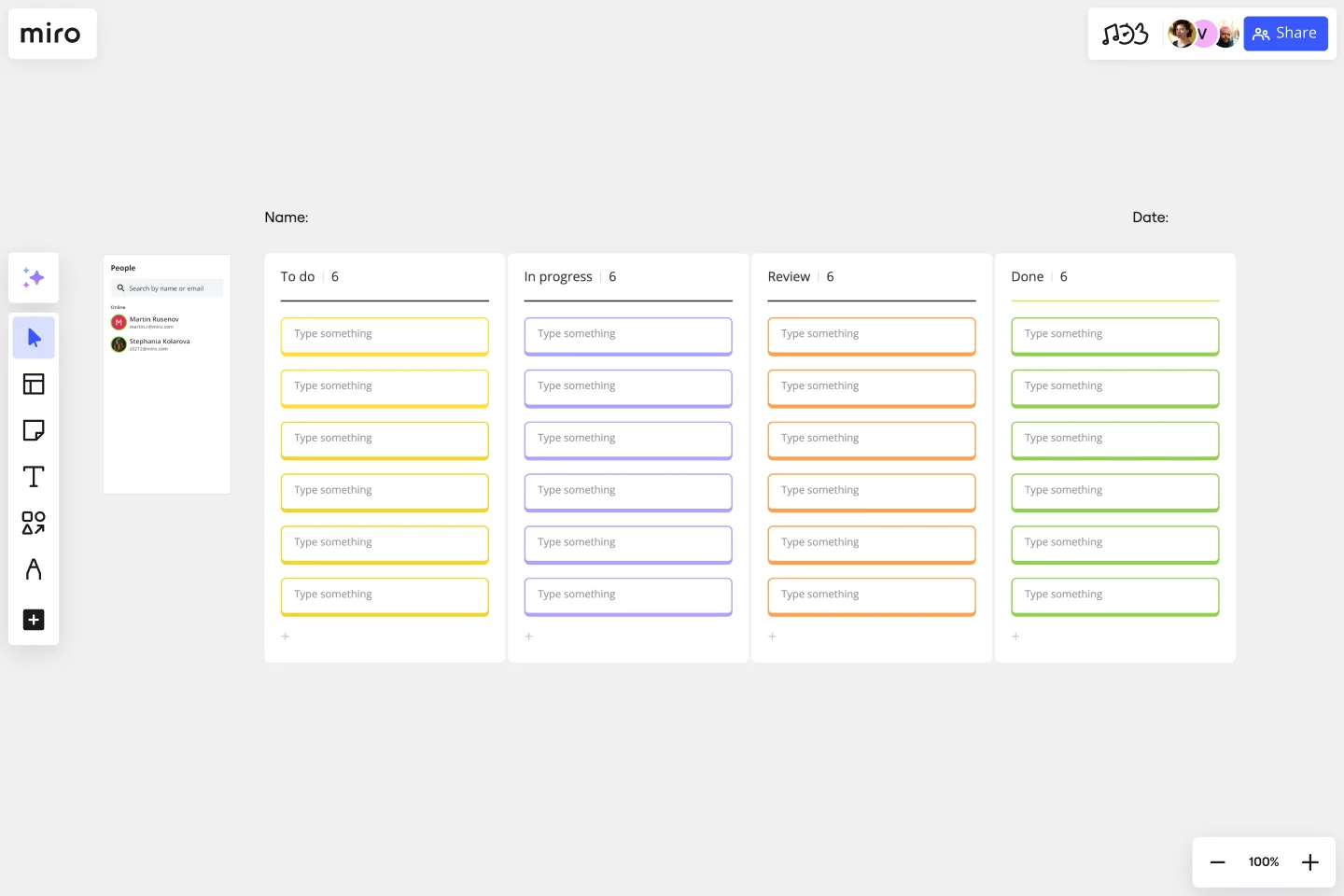Checklist Template
The checklist template helps teams to organize and track tasks visually, ensuring they have a systematic approach to projects and daily activities. Manage your tasks with more confidence and monitor progress with ease.
About the Checklist Template
We understand the value of organized task management at Miro, so we've introduced our Checklist Template. This tool is designed to simplify your to-do list management, making tasks clear and ensuring that nothing slips through the cracks.
What's a checklist template?
A checklist template is where you create, prioritize, and track the progress of tasks. Whether managing a project, planning an event, or just organizing your day-to-day activities, using a checklist template ensures that every detail is accounted for, visually representing your workflow.
The checklist has many benefits, including clear visualization of tasks, easy collaboration with team members, efficient prioritization, and a sense of accomplishment as you see tasks being checked off.
See how the template helps teams to manage projects more seamlessly:
Clarity: Each task is visually represented, ensuring all team members are on the same page.
Efficiency: Tasks can be easily categorized, prioritized, and moved around according to the project's needs.
Collaboration: Team members can simultaneously access, edit, and update the board, ensuring real-time collaboration.
Achievement visualization: As tasks are completed, they can be moved or marked, clearly visualizing progress and achievements.
How to use the checklist template in Miro
Using Miro Cards for tasks: The Checklist Template has Miro cards in designated areas. Think of each card as a to-do item. Detail each card with the task's description, status, assignee, dates, tags, and other pertinent information.
Editing fields: Customize each card by clicking on it. Here, you can change its title, add descriptions, assign deadlines, integrate hyperlinks, and even attach files or documents pertinent to the task.
Moving the cards: Your tasks will evolve, and so should their representation. As you make headway, drag the cards across columns or sections. This act helps you keep track and offers a visual satisfaction of moving towards your goals.
Discover more workflow diagram examples and move your projects forward.
Can I add multimedia elements to the cards on the Checklist Template?
Miro supports the embedding of different multimedia elements and files. You can add images, videos, and links to make your Checklist Template more informative and engaging.
How can I ensure that my team stays notified of any changes to the Checklist?
Miro offers notification settings. Whenever a change is made, team members who have access to the board can be notified, ensuring everyone is updated in real time.
Are templates available for specific industries or projects?
Miro has a vast Templates Library. Whether in marketing, IT, education, or any other field, there's likely a template tailored to your specific needs.
Get started with this template right now.
Outcome Mapping Template
Works best for:
Diagrams, Mapping, Project Management
Use Miro’s outcome mapping template to improve your operational efficiency. Outcome mapping will help you visualize all the possible strategic outcomes for your upcoming project, allowing you to see into the black box to identify any potential challenges along the way.
Project Canvas Template
Works best for:
Project Management, Documentation, Project Planning
A project canvas is a management tool that helps you summarize, visualize, and share all necessary information about your project. It can be used by all team members—from facilitators to project management professionals—at every stage of project development. The project canvas template allows you to keep all stakeholders in the project development process in the loop. By using a single platform for all project-related discussions, you can build a clear project overview and improve collaboration.
Work Breakdown Structure Template
Works best for:
Project Management, Mapping, Workflows
A work breakdown is a project management tool that lays out everything you must accomplish to complete a project. It organizes these tasks into multiple levels and displays each element graphically. Creating a work breakdown is a deliverable-based approach, meaning you’ll end up with a detailed project plan of the deliverables you must create to finish the job. Create a Work Breakdown Structure when you need to deconstruct your team's work into smaller, well-defined elements to make it more manageable.
Agile Retrospective
Works best for:
Retrosprective, Agile Methodology, Meetings
The Agile Retrospective template offers a dynamic and adaptive framework for teams practicing agile methodologies. It provides elements for reflecting on sprint performance, identifying bottlenecks, and planning improvements. This template enables teams to adapt and refine their processes continuously, fostering a culture of learning and innovation. By promoting agility and adaptability, the Agile Retrospective empowers teams to optimize their workflows, drive continuous improvement, and deliver value to their stakeholders effectively.
UX Project Canvas Template
Works best for:
User Experience, UX Design, Market Research
Inspired by Alexander Osterwalder's 2005 business model canvas, the project canvas will help your team visualize the big picture of your UX and design projects, providing a convenient structure that holds all of your important data. This innovative tool enables you to transform an idea into a project plan, stimulating collaboration and communication between collaborators. Unlike alternative models, the project canvas is a simple interface. There are few startup costs, and employees can easily be brought up to speed to start using the canvas quickly.
Project Review Template
Works best for:
Project Management, Project Review
The Intelligent Project Review Template in Miro is a game-changer for project management. It combines AI-driven insights with interactive features to streamline the review process, making it more efficient and collaborative. One key benefit of this template is its ability to enhance team alignment. By providing a structured format for documenting timelines, hypotheses, target audiences, success metrics, and potential blockers, it ensures that all stakeholders are on the same page, fostering a shared understanding and confidence in the project's direction.