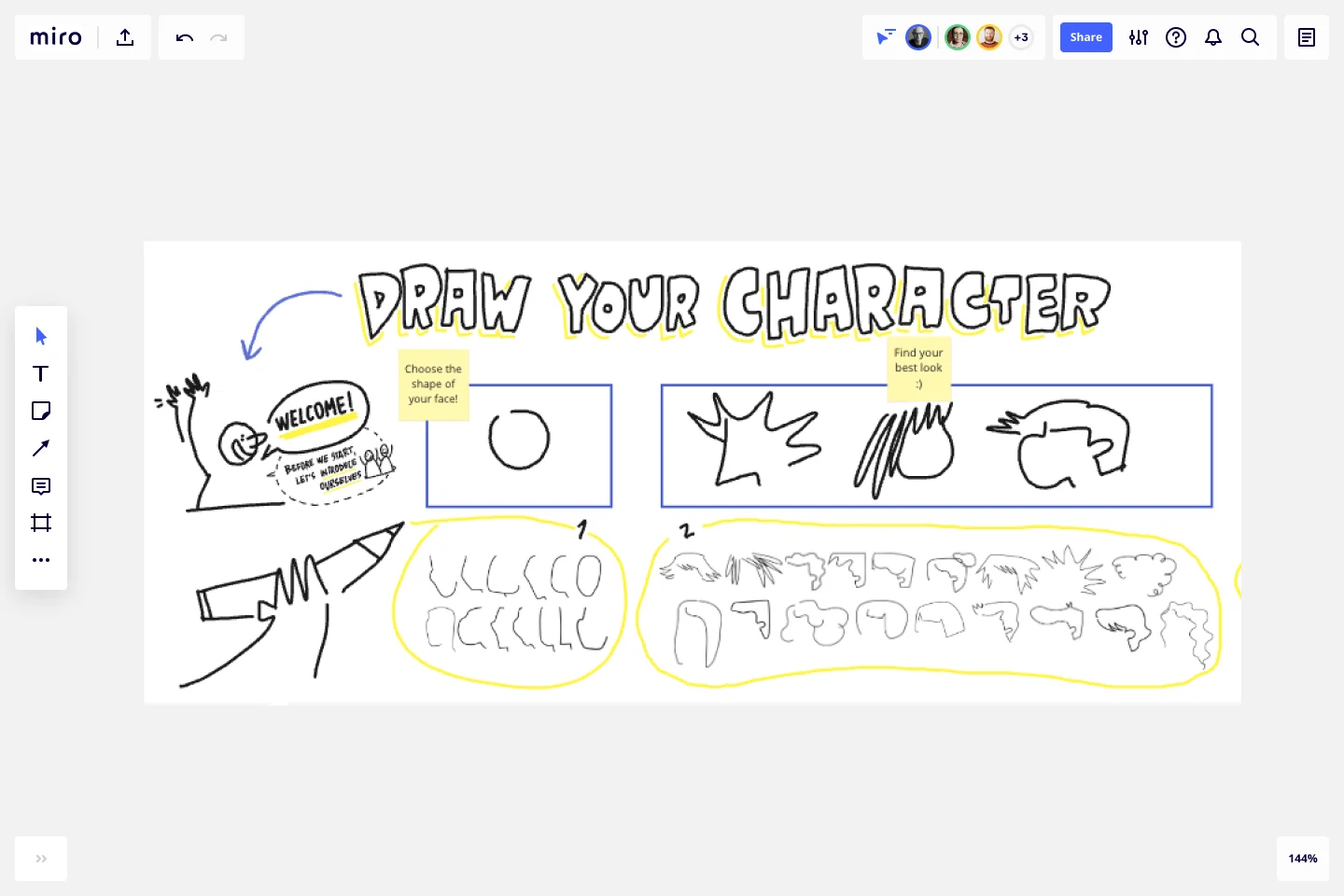Character Drawing Template
Transform the traditional meeting introduction round with the Character Drawing Template. Invite people to draw themselves and have some fun while doing it!
About the Character Drawing Template
Piera Mattioli, independent service designer and visual thinker, developed the Character Drawing Template to bring more fun and energy to introduction rounds. The idea is simple: draw yourself in a way that represents you. This exercise is perfect for events or workshops with many attendees.
What’s the Character Drawing Template?
The Character Drawing Template consists of one frame containing several character elements and individual blank workspaces, where people will draw their characters. Piera Mattioli created the illustration-like elements and added them to this person drawing template, so people can easily construct their characters without having to think or search for images elsewhere.
Benefits of using the Character Drawing Template
This person drawing template helps to get people acclimated to the board, teaching basic functionalities such as copying and pasting, resizing, and moving objects around. This icebreaker is also a great way to engage with the present moment and interact with others in a fun, dynamic way.
The Character Drawing Template is ideal for large workshops and meetings, replacing the traditional introductory round, which can be time-consuming and not very engaging. You can also use this template within smaller teams; just adjust the blank working spaces to suit your team size.
How to use the Character Drawing Template
This person drawing icebreaker is a very easy and fun one to do. First, select this ready-made template and add it to your board, then follow the instructions below:
1. Draw yourself
Ask participants to draw themselves with the help of the elements on the board: face shape, hairstyles, eyes, nose, mouth, etc. If they want, they can also add other elements and copy and paste them to the board or customize sizes and colors as they wish. Instruct them to draw their characters in one of the blank spaces at the bottom of the board.
2. Name your character
Ask them to write their name in their blank boxes and how they are feeling at the moment.
3. Introduce everyone
After everyone has finished drawing their characters, do an introductory round showing the drawings and highlighting anything you find interesting or eye-catching.
This icebreaker is ideal for sessions of about 15 to 20 minutes.
How do you make virtual introductions fun?
Many facilitators turn traditional introduction rounds into a fun icebreaker. Instead of asking people to introduce themselves, they get them active on the board by inviting them to complete a task that will, in the end, replace the intro round. The Character Drawing Template is a good example of how introductions can be fun and engaging, where the facilitator asks each participant to draw a caricature of themselves. Check out our Miroverse community for more fun icebreakers and introduction ideas.
Get started with this template right now.
Check-In Icebreaker Template
Works best for:
Icebreakers, Meetings
Run a dynamic online session with the Check-in Icebreaker Template. Use this icebreaker before your meeting to boost energy levels, connect people, and warm up the room.
About Me Template
Works best for:
Meetings, Operations, Management
The About Me Template is a comprehensive tool designed to help individuals compile and present both personal and professional details. One of its standout benefits is the structured format, which not only ensures a polished and professional appearance but also lets users convey their narratives with clarity and consistency, making a memorable impression on viewers.
Christmas Icebreaker Template
Works best for:
Icebreakers
Use this fun and sweet Christmas Icebreaker Template to get everyone uplifted for the holiday season. Ideal for teams and educators.
The Emotions Wheel Icebreaker Template
Works best for:
Icebreakers, Meetings
Allow people to express emotions and connect with each other. Use the Emotions Wheel Icebreaker to build the foundations for an important conversation.
The Team Canvas
Works best for:
Agile
The Team Canvas is a versatile tool for aligning on goals, roles, and processes. It provides a structured framework for defining purpose, clarifying responsibilities, and visualizing the working environment. By fostering open communication and shared understanding, this template facilitates collaboration and increases team cohesion, empowering you to create a shared vision and drive collective success.
Skill Cards
Works best for:
Agile
Skill Cards are a dynamic tool for assessing and developing skill sets within Agile teams. They provide a structured framework for reflecting on strengths, weaknesses, and learning goals, fostering a culture of continuous improvement. With Skill Cards, teams can identify skill gaps, distribute knowledge, and tailor professional development plans, empowering you to cultivate a high-performing team with diverse skill sets and shared expertise.