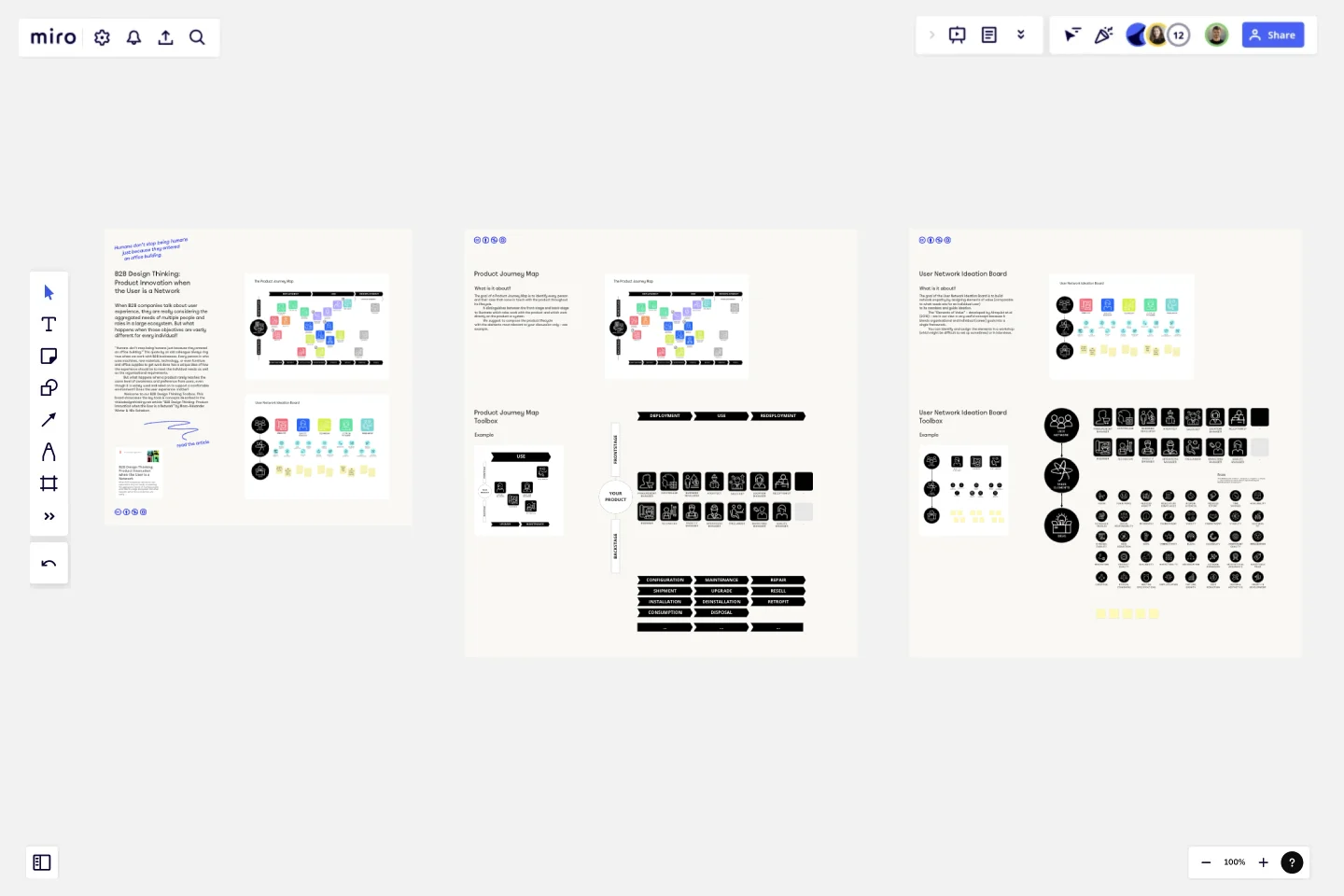B2B – Product Journey Map & User Network
B2B Design Thinking: Product Innovation when the User is a Network
Why do I need this?
When B2B companies talk about user experience, they are really considering the aggregated needs of multiple people and roles in a large ecosystem. These objectives can differ vastly for every individual. Because every person who uses machines, raw materials, technology, or even furniture and office supplies to get work done has a unique idea of how the experience should be like to meet their individual needs as well as the demands of the business.
Often though in B2B environments a product reaches less of the level of awareness and preference from users compared to B2C, even though it is widely used and relied on to support a comfortable environment. This is why we believe the user experience does matter also in B2B.
What is it?
To tackle this complex challenge we have developed two tools: the “Product Journey Map” and the “User Network Ideation Board”. They can help you to:
map known and unknown users along the journey of a product.
develop ideas in relation to their values typically embraced in the context of an organisation.
How do I use it? – The Product Journey Map
The goal of the Product Journey Map is to identify every person and their roles that come in touch with the product throughout its lifecycle. It distinguishes between the front-stage and back-stage to illustrate which roles work with the product and which work directly on the product or system.
Step 1 – Compose the product lifecycle with the elements most relevant to your case only. Have a bigger picture with main steps from the user’s perspective of the lifecycle on the top and a more detailed one with the internal process steps on the bottom.
Step 2 – Now define users that are relevant and come in touch with the product throughout the defined steps. Look for users that work with the product. These should be place towards the frontstage. Then look for users that work on the product or system and place them onto the backstage.
Step 3 – You might colour code the users for clustering and better overview, e.g. by involved organizations.
Step 4 – Select the most promising users you want to create value for.
How do I use it? – User Network Ideation Board
The goal of the User Network Ideation Board is to build network empathy by assigning elements of value (comparable to what needs are for an individual user) to its members and guide ideation. The “Elements of Value” (developed by Almquist et.al, 2018) are in our view a very useful concept because it blends organisational and individual (career) goals into a single framework.
Step 1 – Copy the prioritized users from the Product Journey Map onto the User Ideation Network Board.
Step 2 – Review the list of elements of value.
Step 3 – Identify and assign at least three elements of value for each user. Come up with first assumptions in a workshop or use data from user interviews.
Step 4 – Build upon these insights. Verify your assumptions or use them as springboard to guide your further ideation process.
This template was created by Nils Schekorr.
Get started with this template right now.
Product Development Phases
The Product Development Phases template assists product teams in managing and tracking product development stages effectively. By defining key phases such as ideation, design, development, and launch, this template provides a structured framework for project planning and execution. With sections for setting milestones, allocating resources, and tracking progress, it enables teams to streamline development processes and drive projects to successful completion. This template serves as a roadmap for navigating the complexities of product development and ensuring timely delivery of high-quality products.
Service Blueprint Template
Works best for:
Desk Research, Operations, Market Research
The Service Blueprint template is a visual tool for designing and optimizing service experiences. It provides a structured framework for mapping customer journeys, identifying touchpoints, and aligning internal processes. This template enables teams to visualize the entire service ecosystem, uncover pain points, and innovate solutions to enhance customer satisfaction. By promoting customer-centricity and collaboration, the Service Blueprint empowers organizations to deliver exceptional service experiences and drive sustainable growth.
Product Positioning Canvas
Works best for:
Product Management, Planning
The Product Positioning Canvas template aids product managers in defining and communicating product positioning strategies. By analyzing target markets, competitive landscapes, and unique value propositions, this template helps differentiate products in the market. With sections for defining brand attributes, messaging, and market segments, it enables teams to craft compelling positioning statements that resonate with target audiences. This template serves as a guide for aligning product positioning with business objectives and driving market success.
Multiple-Product Roadmap
Works best for:
Planning, Mapping
The Multiple Product Roadmap template empowers product managers to visualize and manage multiple product initiatives effectively. By providing a centralized view of project timelines, dependencies, and milestones, this template fosters alignment and transparency across teams. With sections for prioritizing initiatives, tracking progress, and communicating updates, it enables teams to coordinate efforts and drive collective success. This template serves as a strategic tool for planning and executing product roadmaps that align with organizational goals and drive business growth.
Communications Plan Template
Works best for:
Marketing, Project Management, Project Planning
You saw the opportunity. You developed the product. Now comes an important step: Find your audience and speak to them in a way that’s clear, memorable, and inspiring. You need a communications plan—a strategy for controlling your narrative at every stage of your business—and this template will help you create a good one. No need to build a new strategy every time you have something to communicate. Here, you can simplify the process, streamline your messaging, and empower you to communicate in ways that grow with your business.
Agile Team Events with Jira Template
Works best for:
Agile , Agile workflows
The Agile Team Events with Jira template in Miro is designed to streamline Agile workflows and enhance team collaboration. This template integrates seamlessly with Jira, allowing teams to manage their Agile events such as sprint planning, daily stand-ups, sprint reviews, and retrospectives directly within Miro. One significant benefit of this template is its ability to provide real-time updates. Any changes made in Miro can be synced back to Jira, ensuring that all team members are on the same page and that the project management tool reflects the latest status. This feature helps in maintaining consistency and accuracy across all Agile processes, reducing the risk of miscommunication and enhancing overall productivity.