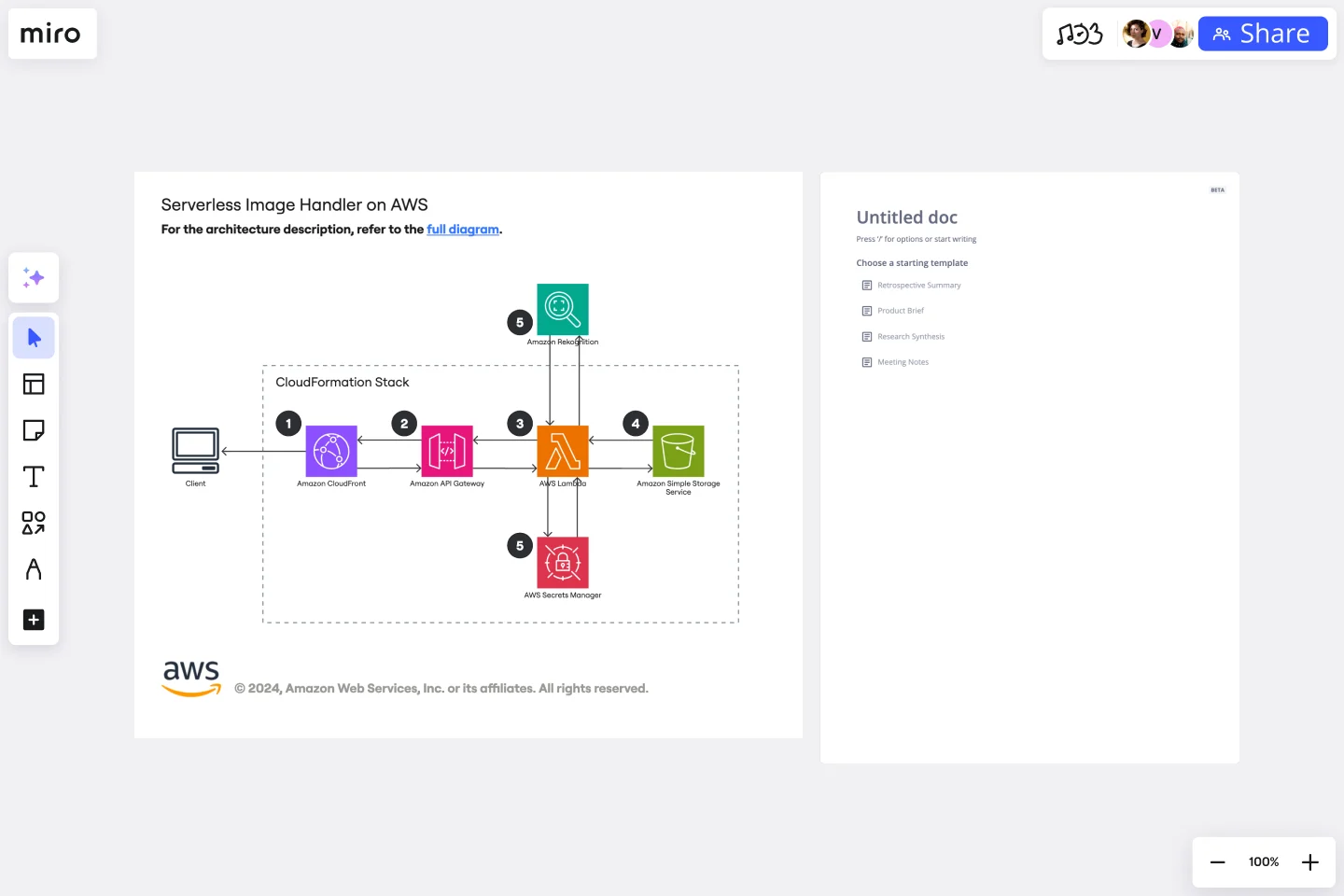Serverless Image Handler on AWS Template
Handle image management and transformation in cloud-based projects, eliminating the need for server infrastructure management with the Serverless Image Handler on AWS Template.
Available on Enterprise, Business, Education plans.
About the Serverless Image Handler on AWS Template
The Serverless Image Handler on AWS template is designed to streamline managing and transforming images in the cloud without needing to manage server infrastructure. This solution leverages AWS services to automatically handle common image manipulation tasks, such as resizing, cropping, and formatting, making it an efficient tool for applications requiring dynamic image management.
How to use the Serverless Image Handler on AWS Template
Edit the template: Use Miro's intuitive drag-and-drop interface to customize the template according to your project's requirements. You can add or remove shapes, and use relevant AWS shape packs.
Analyze and collaborate: Collaborate with team members by sharing insights and making real-time updates to the template.
Iterate and optimize: Based on your analysis and team feedback, iterate on your data connections and analysis within the template. Miro's flexible nature allows for continuous optimization of your data analysis processes.
Why use the Serverless Image Handler on AWS Template
Using the Serverless Image Handler on AWS template in Miro could offer several benefits, such as:
Efficiency: Automating image manipulation tasks directly within project boards can streamline workflows, especially for teams dealing with dynamic content or digital assets.
Scalability: Leveraging AWS's serverless architecture can help teams scale their image-handling needs without worrying about infrastructure.
Integration: For teams utilizing AWS for their projects, this template can provide a seamless way to incorporate cloud-based image handling into their Miro boards.
Get started with this template right now. Available on Enterprise, Business, Education plans.
OutSystems Architecture Diagram
Works best for:
Diagramming
The OutSystems Architecture Diagram template offers a visual tool for designing and documenting software architectures using the OutSystems platform. It provides elements for modeling application components, data structures, and integration points. This template enables teams to visualize and communicate the architecture of their OutSystems applications, facilitating collaboration and alignment among developers and stakeholders. By promoting clarity and understanding of system architecture, the OutSystems Architecture Diagram empowers teams to build scalable, maintainable, and high-performance applications effectively.
BPMN 2.0
Works best for:
Diagramming
The BPMN 2.0 template offers a visual notation for modeling business processes using the Business Process Model and Notation (BPMN) standard. It provides elements for defining process flows, activities, and decision points. This template enables teams to document and analyze business processes systematically, facilitating process optimization and automation. By promoting standardization and clarity in process modeling, the BPMN 2.0 template empowers organizations to improve efficiency, agility, and compliance in their operations.
Dichotomous Key Template
Works best for:
Diagramming
The Dichotomous Key Template stands out as an exceptional tool for simplifying complex classification processes, significantly enhancing learning experiences. Breaking down intricate subjects into a series of binary decisions transforms how information is absorbed and understood. This systematic approach not only aids in retaining intricate details but also makes the learning process more engaging and interactive. Whether for educational purposes or professional use, the template’s design fosters a deeper comprehension of the subject matter, allowing learners and professionals to navigate complex scenarios with clarity and ease.
User Flow Example
Works best for:
Flowcharts, Mapping, Diagrams
The User Flow Example template offers a visual representation of a typical user flow within a digital product or service. It provides elements for documenting user interactions, navigation paths, and decision points along the user journey. This template enables UX designers and product teams to understand user behavior, identify pain points, and optimize the user experience. By providing a concrete example of user flow, the User Flow Example template serves as a valuable reference for designing intuitive and engaging digital experiences that meet user needs effectively.
Workflow Diagram Template
Works best for:
Diagramming, Mapping, Process mapping
The Workflow Diagram Template maps out and represents processes or systems using standardized symbols and shapes. By delineating the various steps or stages in a process, it ensures that tasks flow seamlessly from initiation to completion. One of the standout benefits of using this template is its clarity. By translating processes into a visual format, all participants can gain a comprehensive understanding at a glance, eliminating confusion and ensuring everyone is on the same page. This clarity not only promotes efficient task execution but also fosters collaboration among team members.
5-Circle Venn Diagram Template
Works best for:
Diagramming, Mapping, Brainstorming
Discover how Miro's 5 Circle Venn Diagram Template can simplify complex decision-making processes. Learn how to create, customize, and share your diagrams for effective visual collaboration. Transform brainstorming sessions with real time, remote teamwork.