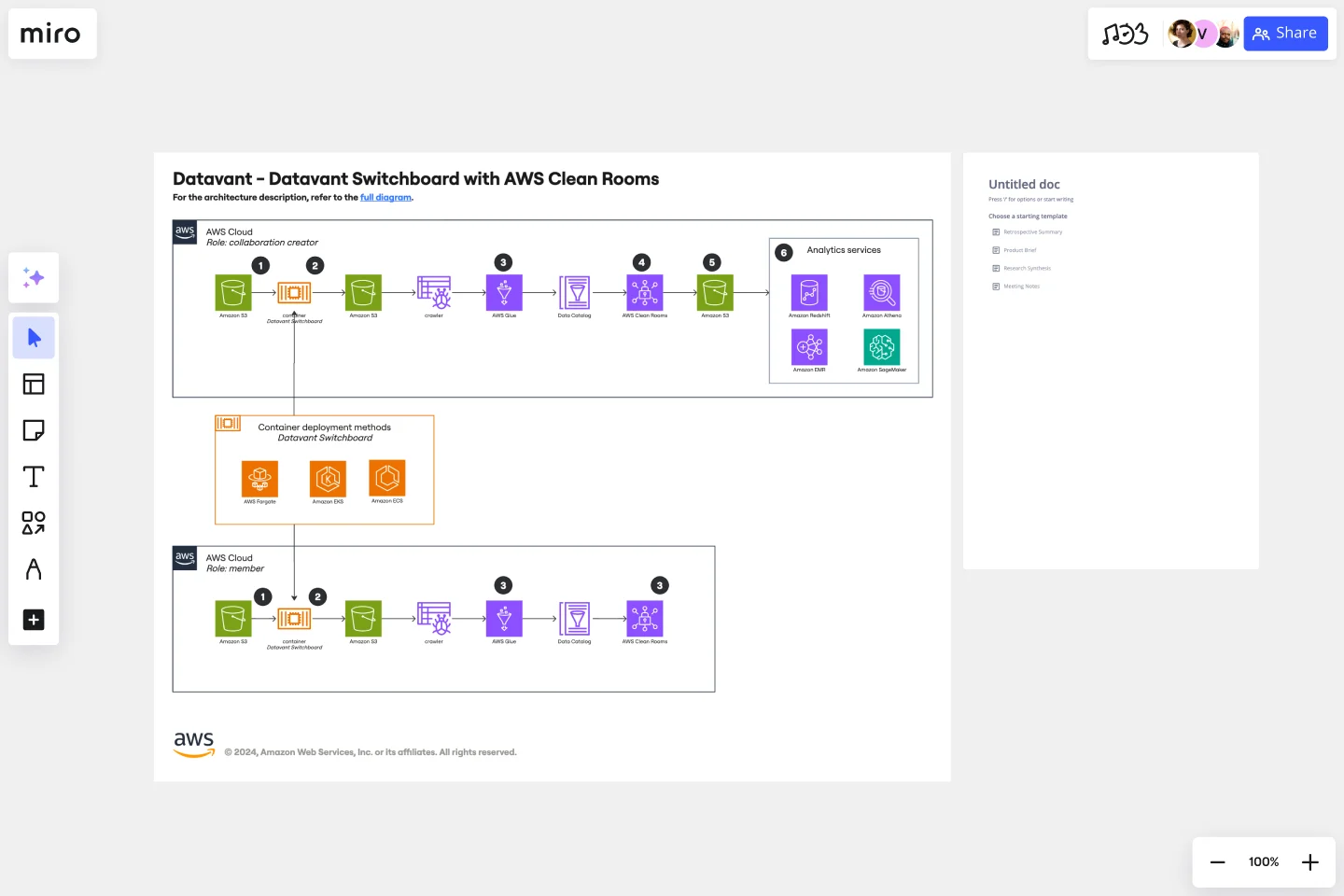Datavant Switchboard with AWS Clean Rooms Template
Facilitate the secure and efficient integration and analysis of various health data sources, enhancing collaboration within teams with the Datavant Switchboard with AWS Clean Rooms template.
Available on Enterprise, Business, Education plans.
About the Datavant Switchboard with AWS Clean Rooms Template
The Datavant Switchboard with AWS Clean Rooms template is designed to facilitate secure data sharing and analysis within the AWS environment. This template leverages Datavant's technology to securely connect disparate health data sources, enabling users to perform comprehensive data analysis while ensuring privacy and compliance. The integration with AWS Clean Rooms further enhances this by providing a secure, scalable data processing and analysis environment.
How to use the Datavant Switchboard with AWS Clean Rooms Template
Customize the template: Use Miro's intuitive drag-and-drop interface to customize the template according to your project's requirements. You can add or remove elements, and use relevant shape packs for technical diagramming.
Connect data sources: Define and connect your data sources within the template. This step might involve specifying AWS resources and configuring Datavant Switchboard settings to ensure secure data flow.
Analyze and collaborate: With your data sources connected, you can start analyzing the data within the secure environment of AWS Clean Rooms. Collaborate with team members by sharing insights and making real-time updates to the template.
Iterate and optimize: Based on your analysis and team feedback, iterate on your data connections and analysis within the template. The flexible nature of Miro allows for continuous optimization of your data analysis processes.
Why use the Datavant Switchboard with AWS Clean Rooms Template
The Datavant Switchboard with AWS Clean Rooms template in Miro offers several compelling reasons for its use, particularly for projects that require the integration of disparate health data sources. Here are the key reasons to consider using this template:
Security and compliance: The template ensures that your data sharing and analysis processes comply with relevant regulations. It leverages the strengths of both Datavant and AWS Clean Rooms to provide a secure environment for handling sensitive data.
Efficiency: The template facilitates a more efficient workflow for conducting comprehensive analyses by streamlining the process of connecting disparate data sources. This efficiency is crucial for projects involving large data volumes and requiring timely insights.
Scalability: The template is designed to handle large data volumes efficiently, making it suitable for projects of various sizes. Its scalability ensures that as your project grows, the template can accommodate the increasing data without compromising performance.
Collaboration: Miro's features enhance team collaboration, allowing for real-time updates and sharing of insights within the template. This collaborative environment is essential for projects that involve multiple stakeholders and require collective input and analysis.
Customization and optimization: The template's flexible nature allows for continuous optimization of your data analysis processes. You can customize the template to meet your project's specific needs and iterate based on analysis and team feedback, ensuring that your data connections and analysis are always aligned with your objectives.
In summary, the Datavant Switchboard with AWS Clean Rooms template in Miro is a powerful tool for projects that require secure, efficient, and collaborative data handling and analysis. Its features are designed to meet the needs of engineering, database management, and developers focused on business and enterprise applications, making it an ideal choice for a wide range of projects.
Get started with this template right now. Available on Enterprise, Business, Education plans.
Login Sequence Diagram Template
Works best for:
Diagramming, Technical Diagramming
The UML Sequence Login Diagram Template is a valuable tool for visualizing user authentication processes. It breaks down complex login sequences into clear, visual components, facilitating collaborative understanding among team members, regardless of their technical expertise. This shared understanding is crucial for ensuring all stakeholders, from developers to project managers, are on the same page, leading to efficient decision-making and a smoother development process. The template's ability to translate technical details into an accessible format streamlines communication and significantly reduces the likelihood of misinterpretation or oversight, making it an essential asset in any software development project.
UML Sequence Registration Process Template
Works best for:
UML
The UML Sequence Registration Process Template helps visualize and document user registration processes. It enables the rapid creation of sequence diagrams, which are crucial for enhancing clarity and identifying potential issues early in the design phase. This template not only supports collaborative efforts through Miro's platform, facilitating real-time teamwork, but also ensures a comprehensive system design. Being part of a broader collection of UML diagram templates, it stands as a valuable asset for projects involving registration workflows, contributing to streamlined project execution and effective communication among team members.
Cisco Recommended Security Architecture Template
Works best for:
Software Development, Diagrams
Cisco offers data center and access networking solutions built for scale with industry-leading automation, programmability, and real-time visibility. The Cisco Recommended Security Architecture uses Cisco elements to visually show the network design of Cisco networks.
ERD Customer Relationship Management (CRM) Template
Works best for:
ERD, CRM
The ERD Customer Relationship Management (CRM) template streamlines and enhances the management of customer relationships within businesses. It focuses on organizing customer information and interactions in a visually intuitive manner. Key entities such as Customer, Interaction, Sales Opportunity, Product, and Support Ticket are central to the template, facilitating the tracking of customer relationships, sales funnel activities, product purchases, and customer service interactions. This structured approach is critical for boosting customer satisfaction and optimizing sales strategies, making the ERD CRM template an invaluable asset for businesses aiming to improve their CRM processes.
Cisco Data Network Diagram Template
Works best for:
Software Development
Cisco offers data center and access networking solutions built for scale with industry-leading automation, programmability, and real-time visibility. The Cisco Data Network Diagram uses Cisco elements to show the network design of Cisco Data Networks visually.
Stakeholder Mapping Template
Works best for:
Business Management, Mapping, Workflows
A stakeholder map is a type of analysis that allows you to group people by their power and interest. Use this template to organize all of the people who have an interest in your product, project, or idea in a single visual space. This allows you to easily see who can influence your project, and how each person is related to the other. Widely used in project management, stakeholder mapping is typically performed at the beginning of a project. Doing stakeholder mapping early on will help prevent miscommunication, ensure all groups are aligned on the objectives and set expectations about outcomes and results.