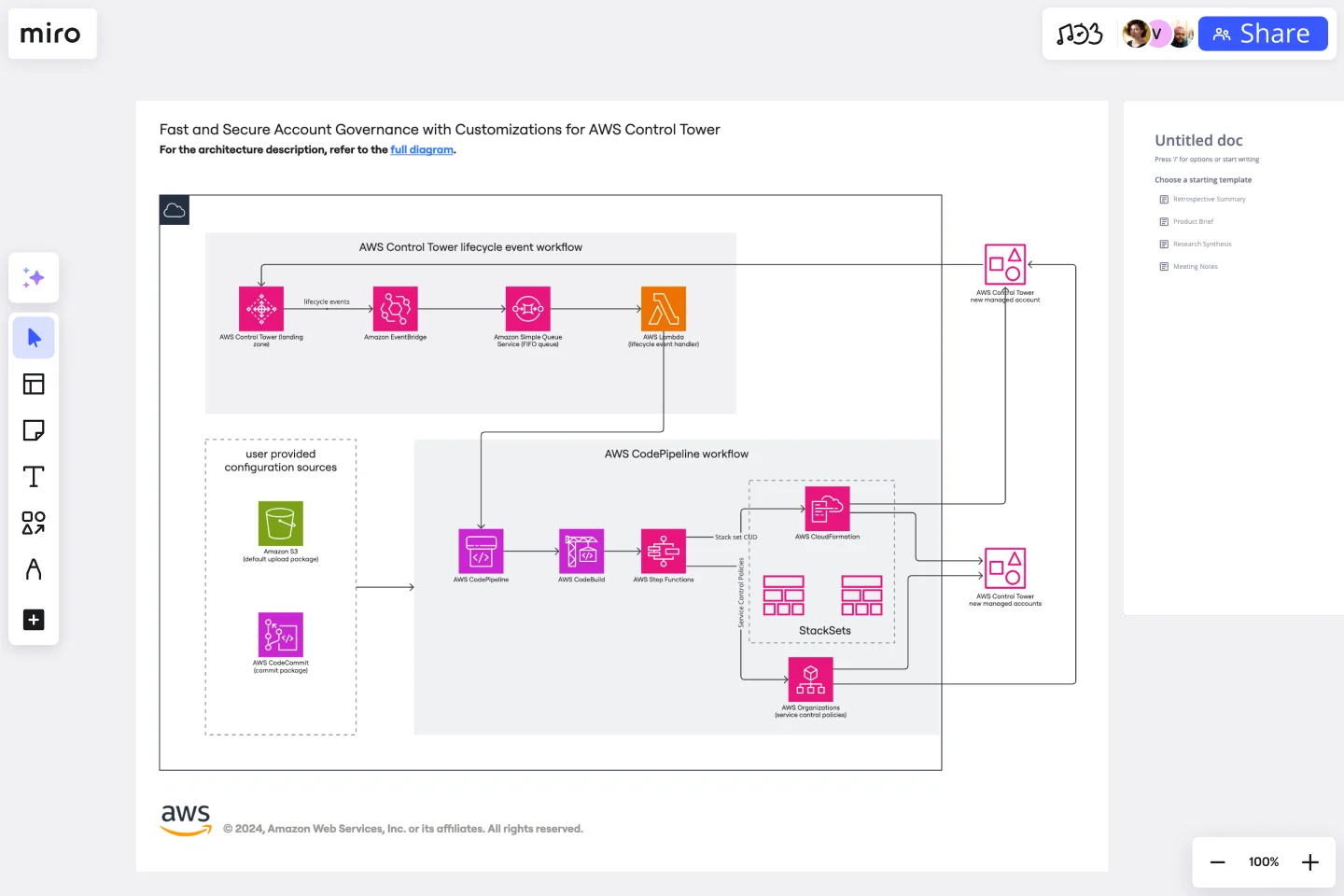AWS Control Tower Account Governance Template
Streamline the setup and management of governance across multiple AWS accounts with the AWS Control Tower Account Governance Template.
Available on Enterprise, Business, Education plans.
About the AWS Control Tower Account Governance Template
The AWS Control Tower Account Governance Template is a powerful tool designed to streamline the governance of AWS accounts, ensuring that your AWS environment is set up and managed according to best practices for security, operations, and compliance. This template is particularly useful for organizations looking to automate and enforce governance rules across multiple AWS accounts efficiently.
How to use the AWS Control Tower Account Governance Template
Customize the template: Depending on your organization's specific needs and policies, you may need to customize the template. This could involve adding, removing, or modifying certain sections to better align with your governance requirements. Miro's flexible editing tools make it easy to tailor the template to your needs.
Collaborate with your team: Miro's collaborative features allow you to work on the template with team members in real time. You can discuss changes, assign tasks, and gather feedback directly within the Miro board. This collaborative approach ensures that everyone is aligned and contributes to the governance process.
Implement governance controls: After customizing the template to your organization's needs, you can begin implementing the governance controls outlined in the template. This may involve setting up AWS Control Tower, configuring guardrails, and establishing account structures as recommended in the template.
Review and iterate: Governance is an ongoing process. Regularly review the effectiveness of your governance controls and make adjustments to the template as needed. Miro's version history feature allows you to track changes over time and revert to previous versions if necessary.
Why use the AWS Control Tower Account Governance Template
Efficiency: Automates and simplifies the process of setting up and managing governance across multiple AWS accounts.
Best practices: Ensures that your AWS environment is aligned with AWS best practices for security, operations, and compliance.
Collaboration: Facilitates collaboration among team members, allowing for a unified approach to governance.
Customization: Offers the flexibility to tailor governance controls and policies to fit the unique requirements of your organization, ensuring that the AWS environment aligns with your specific security, compliance, and operational standards.
Visibility and control: Provides a centralized view of your AWS environment, making it easier to monitor compliance with governance policies and identify issues before they become problems.
Scalability: As your organization grows, the template scales with you, facilitating the management of an increasing number of AWS accounts without compromising on governance standards.
Security: Enhances the security posture of your AWS environment by implementing best practices and guardrails that protect your resources and data.
Compliance: Helps ensure that your AWS environment complies with internal policies and external regulations, reducing the risk of non-compliance penalties.
Cost management: By enforcing governance policies, you can avoid unnecessary costs associated with over-provisioned resources and inefficient configurations.
Get started with this template right now. Available on Enterprise, Business, Education plans.
Comprehensive Guide to BPMN
Works best for:
BPMN, Diagramming
Tame the Workflow Beast: Your Visual Guide to BPMN with Miro!
Force Field Analysis Template
Works best for:
Diagramming, Strategic Planning
A Force Field Analysis Template is a powerful tool that helps teams identify and analyze the forces supporting or hindering progress toward a specific change or goal. This template provides a visual space where you can brainstorm and plot out 'driving forces' that push objectives forward and 'restraining forces' that prevent advancement, all on a single, intuitive board. One of the primary benefits of utilizing the Force Field Analysis template is that it fosters a shared understanding among team members. By visually mapping out and discussing each force, teams can prioritize efforts, build consensus on the central issues to tackle, and collaboratively devise strategic plans to strengthen positive influences while reducing negative ones.
Genogram Template
Works best for:
Diagramming
The Genogram Template maps out family structures and relationships with exceptional depth and detail. Unlike traditional family trees, this template provides a comprehensive perspective by encapsulating familial connections, emotional ties, and significant life events. Create a genogram to unearth patterns and trends within a family, whether hereditary or environmental. Professionals across different domains can gain a holistic understanding of familial dynamics by showing deep insights into the nuances of relationships, facilitating better communication and problem-solving.
CI/CD Pipeline Diagram Template
Works best for:
Diagramming, Development
The CI/CD template is a well-designed roadmap for software deployment that enables a smooth and automated flow from development to production. This strategic layout includes critical elements such as source code management, automation servers, container orchestration, staging environments, and the final deployment to production. One of the key benefits of using such a template is that it builds a robust deployment pipeline, which significantly reduces manual intervention and human error. By visualizing each step and integrating automation throughout, teams can achieve faster deployment cycles, ensuring that new features, updates, and fixes are delivered to users promptly and reliably. This enhanced pace does not compromise quality, as the template inherently supports continuous testing and quality assurance, ensuring that each update is quick but also secure and stable before it is delivered to the end user.
Login Sequence Diagram Template
Works best for:
Diagramming, Technical Diagramming
The UML Sequence Login Diagram Template is a valuable tool for visualizing user authentication processes. It breaks down complex login sequences into clear, visual components, facilitating collaborative understanding among team members, regardless of their technical expertise. This shared understanding is crucial for ensuring all stakeholders, from developers to project managers, are on the same page, leading to efficient decision-making and a smoother development process. The template's ability to translate technical details into an accessible format streamlines communication and significantly reduces the likelihood of misinterpretation or oversight, making it an essential asset in any software development project.
UML Use Case Online Shopping System Template
Works best for:
UML
The Online Shopping System Template simplifies the process of documenting and visualizing how users interact with an online shopping system. It provides a standard way to map out user interactions, such as product listings, inventory management, shopping carts, order processing, payments, and shipping details. By using this template, teams can collaborate effectively in real-time or at different times, adjusting the diagram to meet their project's specific needs. This not only improves clarity and efficiency but also fosters better communication among team members and stakeholders, ensuring a thorough understanding of the system's design and requirements.