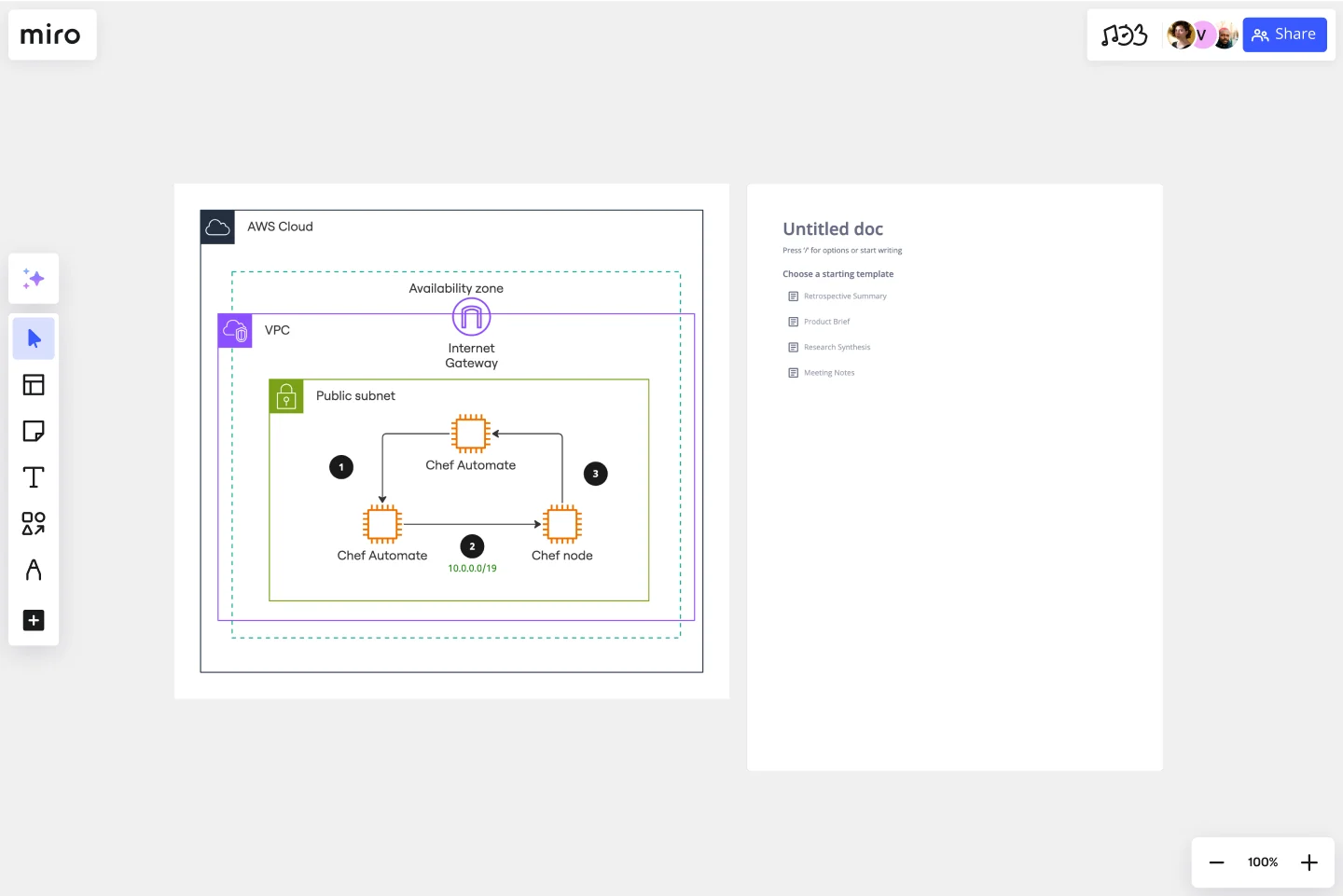AWS Chef Automate Architecture Template
Track your cloud solutions easily, and automate operational tasks at scale like never before.
Available on Enterprise, Business, Education plans.
About the AWS Chef Automate Architecture Template
AWS Chef is a platform that helps you to automate operational tasks at scale, and the AWS Chef Automate Architecture template is the visual representation of how AWS Chef operates.
Keep reading to learn more about AWS Chef Automate Architecture Template.
What is an AWS Chef Automate Architecture Template
An AWS Chef Automate Architecture Template shows visually how code templates or cookbooks automate operational tasks.
When to use AWS Chef Automate Architecture Template
You should use AWS Chef Automate Architecture Template to see how you manage Amazon Elastic Compute Cloud instances and on-premises servers running Linux or Windows. Security engineers, developers, and operational teams can use the AWS Chef Automate Architecture Template to gather insights about configuration and compliance.
Chef Automate provides operational visibility for today’s Coded Enterprise with:
Real-Time data across the estate
Effortless collaboration among teams
Powerful auditing capabilities
Intelligent access controls
Pre-built supported compliance assets
How to create an AWS Chef Automate Template:
To create your AWS Chef Automate Architecture Template in Miro, follow the steps:
Lay out the structure: select the groups to use.
Open AWS Icon Set to add Architecture service and resource icons.
Add other steps: Does your diagram include external users or devices? Use resources to add depth or context to your diagram.
Connect the steps with arrows: use the arrows to connect the steps and describe the workflow.
What is Chef Automate?
AWS Chef Automate is an infrastructure tool for automating processes when defining infrastructure as code. Chef uses a pure-Ruby, domain-specific language (DSL) for writing system configurations. Here are the types of automation done by Chef: Infrastructure configuration Application deployment Configurations are managed across your network
Get started with this template right now. Available on Enterprise, Business, Education plans.
Kano Model Template
Works best for:
Desk Research, Product Management, Prioritization
When it comes down to it, a product’s success is determined by the features it offers and the satisfaction it gives to customers. So which features matter most? The Kano model will help you decide. It’s a simple, powerful method for helping you prioritize all your features — by comparing how much satisfaction a feature will deliver to what it will cost to implement. This template lets you easily create a standard Kano model, with two axes (satisfaction and functionality) creating a quadrant with four values: attractive, performance, indifferent, and must-be.
Design Sprint Kit Template
Works best for:
Agile Methodology, UX Design, Sprint Planning
With the right focused and strategic approach, five days is all it takes to address your biggest product challenges. That’s the thinking behind Design Sprint methodology. Created by Tanya Junell of Blue Label Labs, this Design Sprint Kit provides a set of lightweight templates that support the Design Sprint’s collaborative activities and voting—and maintains the energy, team spirit, and momentum that was sparked in the session. Virtual sprint supplies and prepared whiteboards make this kit especially useful for remote Design Sprint Facilitators.
UML Communication Diagram Template
Works best for:
Software Development, Mapping, Diagrams
Most modern programs consist of many moving parts working to a precise set of instructions. With a communication diagram, you can visualize exactly how those parts work together, giving you a clearer understanding of your program as a whole. What’s more, the diagram leaves spaces for expanding the network of relationships as your product grows and evolves. A communication diagram is a vital tool in any software designer’s arsenal.
Datavant Switchboard with AWS Clean Rooms Template
Works best for:
AWS
The AWS Datavant Switchboard Clean Rooms Template integrates health data sources using Datavant's secure data connection capabilities and AWS Clean Rooms' scalable data processing environment. It's useful for professionals in engineering, database management, and development. The customizable Miro interface streamlines secure and efficient data handling and team collaboration for a wide range of projects.
Technology Product Canvas Template
Works best for:
Product Management, Meetings
Originally created by Prem Sundaram, the Technology Product Canvas allows product and engineering teams to achieve alignment about their shared roadmap. The canvas combines agile methodologies with UX principles to help validate product solutions. Each team states and visualizes both product and technology goals, then discusses each stage of the roadmap explicitly. This exercise ensures the teams are in sync and everyone leaves with clear expectations and direction. By going through the process of creating a Technology Product Canvas, you can start managing alignment between the teams -- in under an hour.
Year Timeline Template
Works best for:
Timeline, Planning
The Year Timeline template provides a comprehensive view of annual events and milestones. Perfect for planning yearly goals, tracking progress, and scheduling important dates, this template helps you stay organized and focused throughout the year.