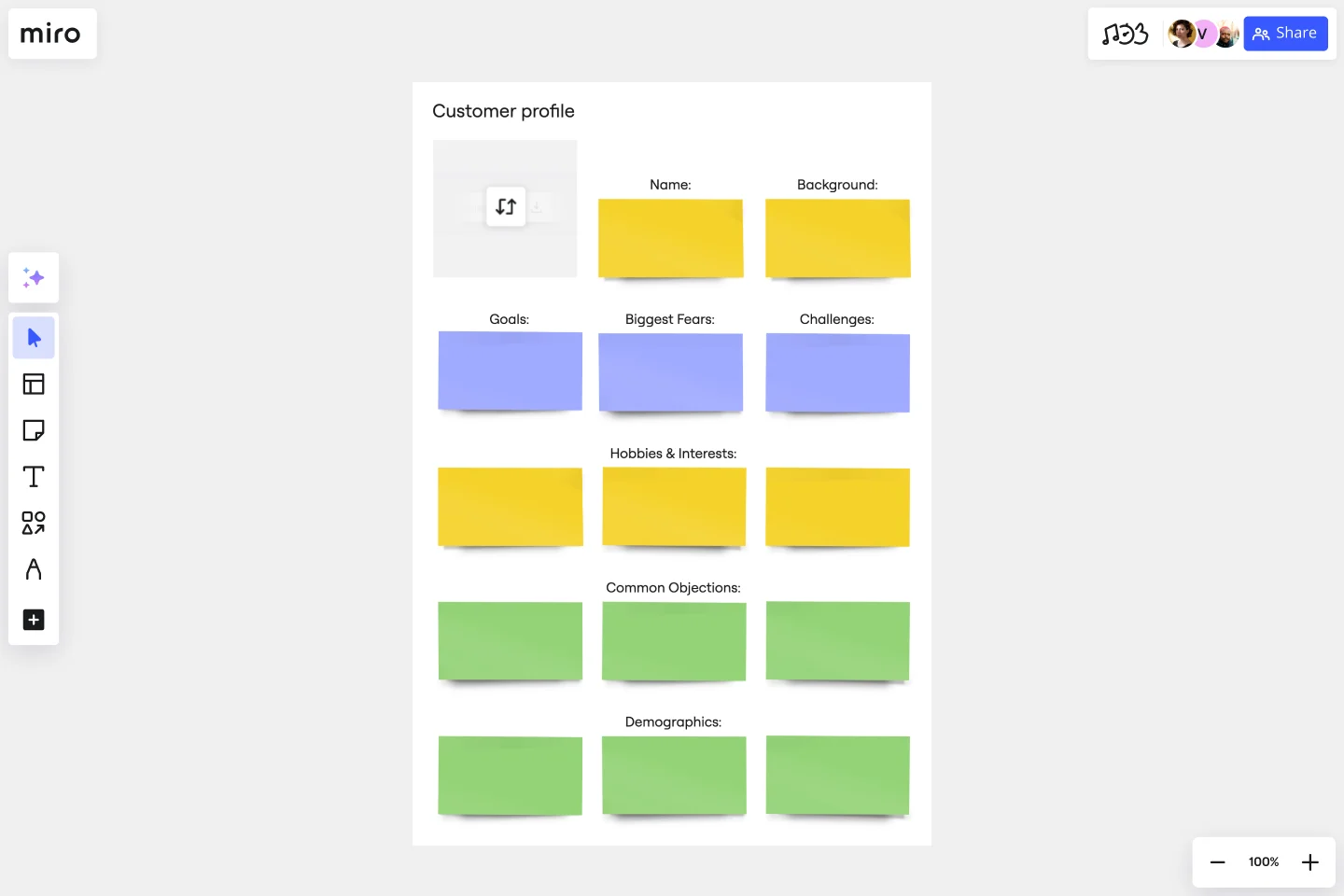Audience Persona Template
Capture demographics, interests, goals, and more for effective, targeted marketing and product development with the audience persona template.
About the Audience Persona Template
Crafting messages that resonate with your audience and providing services or products that delight them is essential to the success of any business. An audience persona template is a crucial tool marketers, UX designers, and content creators must use to visualize and communicate with their target audience. It helps teams get a clear picture of their ideal customer, ensuring everyone is on the same page when making strategic decisions.
Here's a breakdown of the areas included in the template:
Background: This section covers the person's career and educational history, as well as their lifestyle and family setup.
Hobbies and interests: Outline here the person's favorite pastimes, entertainment choices, and interests that occupy their free time.
Goals: Explain the person's career aspirations and life ambitions, as well as their daily objectives and long-term plans.
Biggest fears: Cover the person's personal and professional anxieties and perceived risks in new ventures or changes.
Challenges: This section describes the day-to-day hurdles and overarching life obstacles the person faces and any issues they may face within their industry or personal life.
Common objections: This section lists a person's typical reservations or doubts when making decisions and the frequent hindrances they anticipate in solutions or offers.
Demographics: This section provides information about the person's age, gender, location, income bracket, and other relevant statistical data.
Using these sections, the template helps create a detailed profile that covers all the essential aspects of the audience's identity and outlook, which is crucial for effective and empathetic audience engagement.
How to use the audience persona template
To use the audience persona template in the workspace, follow these steps:
Click to edit each section directly—no need for complex tools or processes.
Drag and drop artifacts—such as images, links, or documents—onto the board to enrich the persona with more context.
Collaborate in real-time with team members, who can also add their insights with just a few clicks.
Why should you use an audience persona template?
Opting for an audience persona template brings many advantages. Here are five key benefits:
Alignment across teams: It promotes a shared understanding of the target audience among cross-functional teams.
Enhanced focus: It ensures that strategies and initiatives remain user-centered by consistently prioritizing the audience's perspective.
Better targeting: It helps to refine marketing and product development efforts to align better with the audience's needs and wants.
Increased empathy: It allows teams to develop a deeper emotional connection with the audience, leading to more empathetic communication.
Data-driven decisions: It transforms abstract data into tangible profiles, which assists in making informed decisions.
Discover more target audience examples and understand your customers better.
Can the audience persona template accommodate multiple personas?
Absolutely. The template can be duplicated and customized for as many personas as needed to represent different segments of the target audience.
Is it possible to share the persona template with external stakeholders?
Yes, the finished persona can be shared with external stakeholders through a shareable link, ensuring everyone can access the audience's insights.
How detailed should each section of the template be?
It depends on the depth of information available and the project's needs. Generally, the more detailed each section is, the better the understanding of the persona.
Get started with this template right now.
Sitemap Template
Works best for:
Mapping, Software Development, Diagrams
Building a website is a complex task. Numerous stakeholders come together to create pages, write content, design elements, and build a website architecture that serves a target audience. A sitemap is an effective tool for simplifying the website design process. It allows you to take stock of the content and design elements you plan to include on your site. By visualizing your site, you can structure and build each component in a way that makes sense for your audience.
Project Charter Template
Works best for:
Project Management, Documentation, Strategic Planning
Project managers rely on project charters as a source of truth for the details of a project. Project charters explain the core objectives, scope, team members and more involved in a project. For an organized project management, charters can be useful to align everyone around a shared understanding of the objectives, strategies and deliverables for a project of any scope. This template ensures that you document all aspects of a project so all stakeholders are informed and on the same page. Always know where your project is going, its purpose, and its scope.
Service Experience Observation Sheet
Works best for:
Research & Design
The Expanded Service Blueprint provides a detailed view of your service processes and interactions. This template is ideal for comprehensive service analysis and improvement. Use it to align teams, visualize the customer journey, and identify opportunities for optimization. It's perfect for enhancing service delivery, fostering collaboration, and ensuring a seamless and efficient service experience for your customers.
Service Blueprinting Workshop
Works best for:
Agile
The Service Blueprinting Workshop template helps teams visualize and improve service processes. It includes ice breakers, context canvas, empathy maps, and action plans for service transitions. Use it to align teams, identify opportunities, and prototype service delivery from a macro to microscopic level, ensuring a comprehensive understanding of service orchestration and seamless collaboration. Ideal for remote and dispersed teams.
Lean Canvas Template
Works best for:
Agile Methodology, Strategic Planning, Agile Workflows
Business opportunities can get dense, cumbersome, and complex, and evaluating them can be a real challenge. Let a lean canvas streamline things and break down your business idea for you and your team. A great tool or entrepreneurs and emerging businesses, this one-page business model gives you an easy, high-level view of your idea — so you can stay focused on overall strategy, identify potential threats and opportunities, and brainstorm the various factors at play in determining your potential profitability in an industry.
Lean UX Canvas Template
Works best for:
Desk Research, Product Management, User Experience
What are you building, why are building it, and who are you building it for? Those are the big pictures questions that guide great companies and teams toward success — and Lean UX helps you find the answers. Especially helpful during project research, design, and planning, this tool lets you quickly make product improvements and solve business problems, leading to a more customer-centric product. This template will let you create a Lean UX canvas structured around eight key elements: Business problem, Business outcome, Users and customers, User benefits, Solution ideas, Hypothesis, Assumptions, Experimentation.