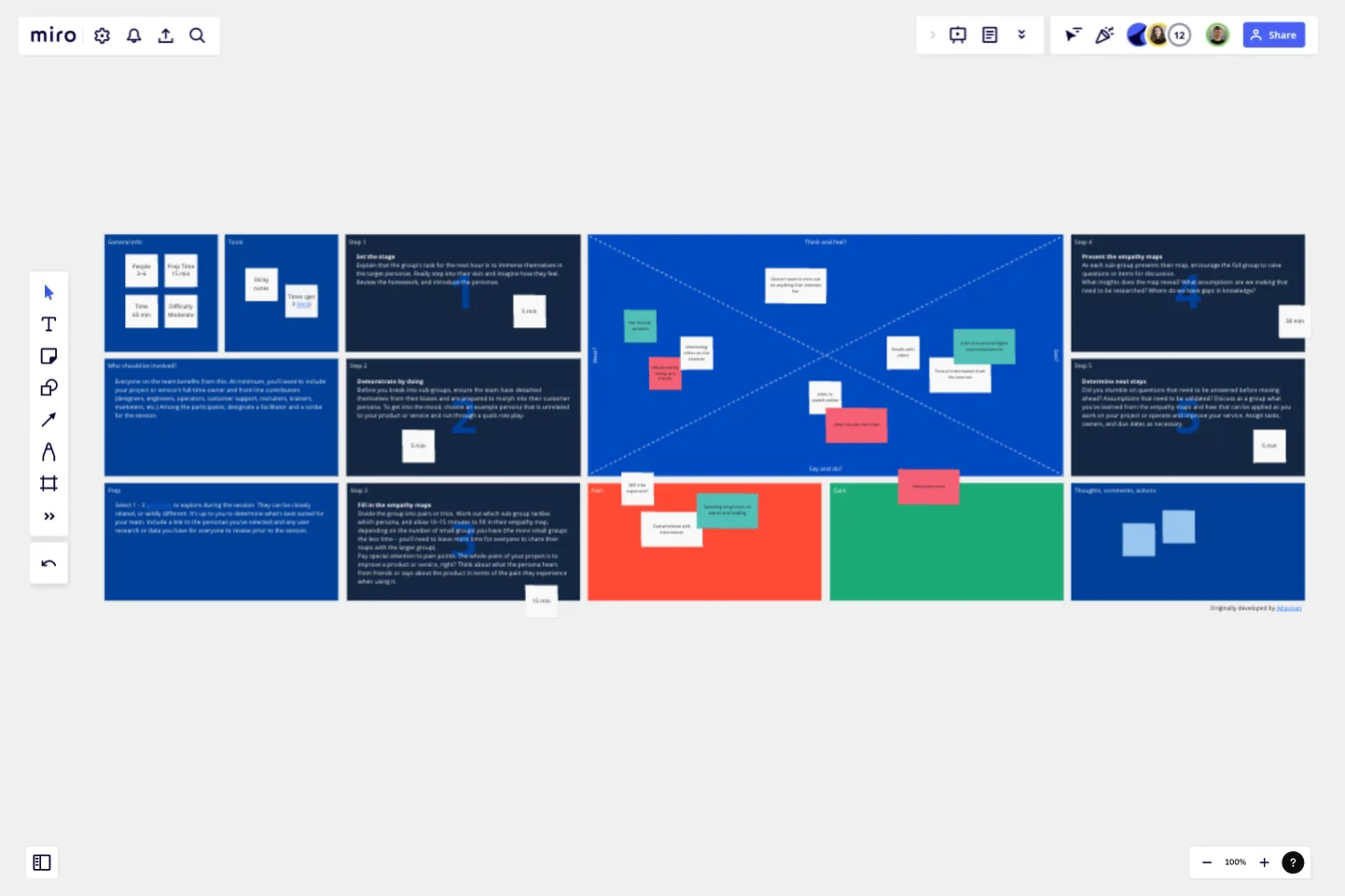Empathy Mapping by Atlassian
Follow these guidelines for Empathy Mapping.
Guidelines for Empathy Mapping
Step 1: Set the stage
5 min
Share 1-3 personas and any user research or data you have.Explain that the group's task for the next hour is to immerse themselves in the target personas. This isn't a sterile tick-the-box exercise you can sleepwalk your way through! Really step into their skin and imagine how they feel.
Step 2: Demonstrate by doing
5 min
Before you break into sub-groups, ensure the team have detached themselves from their biases and are prepared to morph into their customer persona. To get into the mood, choose an example persona that is unrelated to your product or service and run through a quick role play.For example, you could choose "a 42-year old who likes breakfast cereal" and walk through the sections of the empathy map.
Step 3: Fill in the empathy maps
15 min
Divide the group into pairs or trios. Work out which sub-group tackles which persona, and allow 10-15 minutes to fill in their empathy map.Remember, you can create empathy maps for an existing product to better understand how your personas feel about it right now. Or, you can create the map with a new design in mind to help articulate how you want customers to feel about it in its future state.Pay special attention to pain points. Think about what the persona hears from friends or says about the product in terms of the pain they experience when using it.
Step 4: Present the empathy maps
30 min
As each sub-group presents their map, encourage the full group to raise questions or items for discussion.What insights does the map reveal? What assumptions are we making that need to be researched? Where do we have gaps in knowledge?
Step 5: Determine next steps
5 min
Did you stumble on questions that need to be answered before moving ahead? Assumptions that need to be validated? Discuss as a group what you've learned from the empathy maps and how that can be applied as you work on your project or operate and improve your service.Assign tasks, owners, and due dates as necessary.
This template was created by Atlassian.
Get started with this template right now.
Customer Journey Map by Hustle Badger
Works best for:
Customer Journey Map
Customer journey mapping is a method that visualizes and narrates how users navigate a site or app to achieve their objectives.
AI-Enhanced Empathy Map
Works best for:
Market Research, Research & Design
AI Enhanced Empathy Map combines traditional empathy mapping with AI insights. This innovative template helps you gather and analyze user data, leading to more accurate and personalized user experiences. Ideal for product development teams using AI.
Empathy Map Canvas
Works best for:
Market Research, Research & Design
The Empathy Map Canvas is a versatile tool for visualizing user behavior and emotions. It helps teams capture insights about what users see, hear, think, and feel. Use this template to build empathy and ensure your product meets real user needs.
Empathy Map by Pino de Francesco
Works best for:
Research & Design, Market Research
The Empathy Map template helps you understand your users' needs, behaviors, and experiences. By visualizing what users think, feel, see, hear, and do, you can gain deep insights into their motivations and pain points. This template is essential for creating user-centered designs and improving customer experiences.
Service Blueprint to connect journey & operations
Works best for:
Research & Design
Connect customer journeys with operational processes using the Service Blueprint by Essence. This template helps you map out service interactions and backend processes, ensuring seamless service delivery. Use it to align teams, identify gaps, and enhance the customer experience. Perfect for visualizing the entire service ecosystem and improving coordination between different service components.
Visual Prototyping Template
Visual and emotional aspects play a vital role in determining a product or service's usability and user experience. To evaluate these aspects of your proposed solution, consider using the Visual Prototyping Template. By creating a model that closely resembles the real product or service, and gathering feedback from key stakeholders, you can assess whether the form of your creation is advantageous or detrimental.