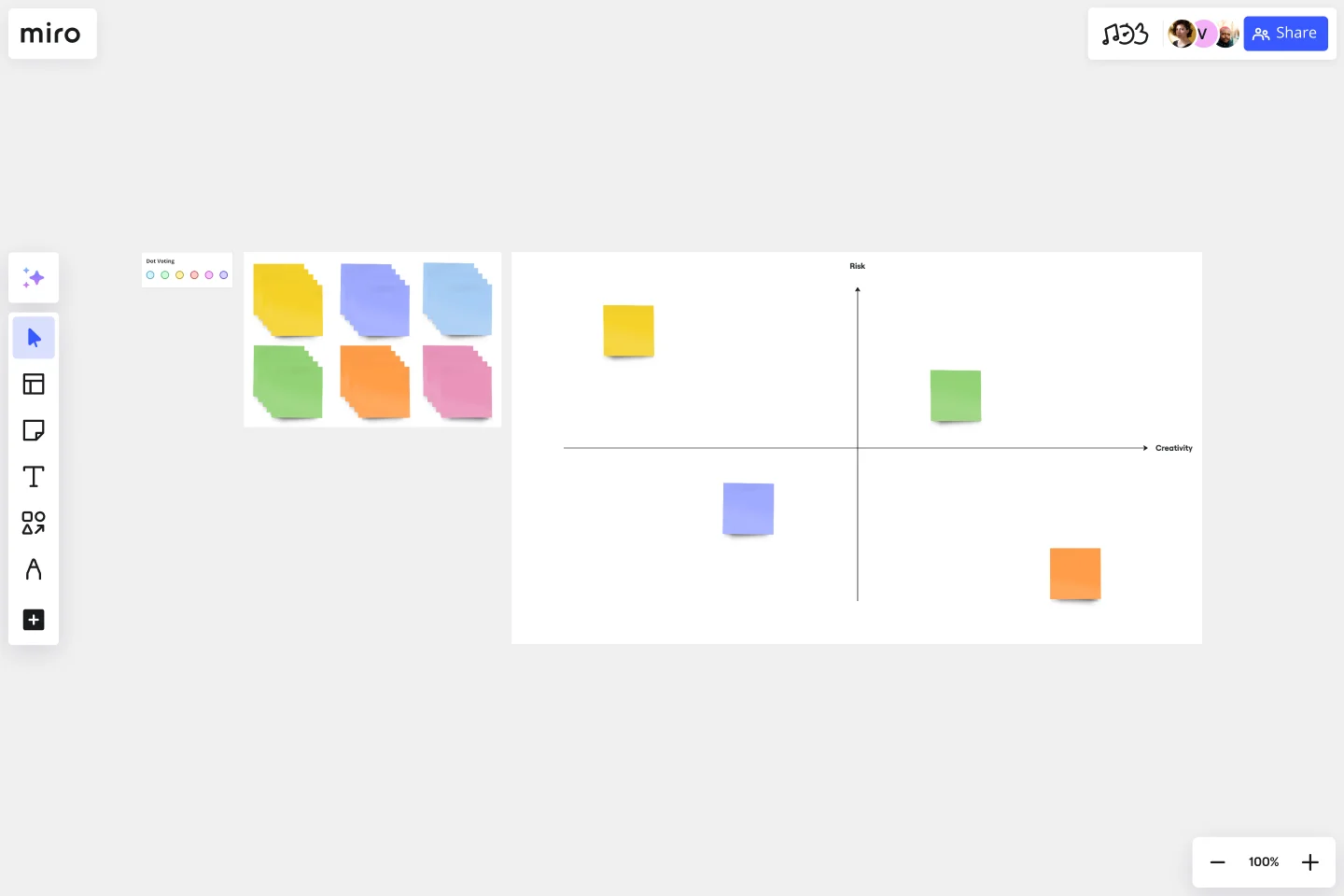Assumption Grid Template
Make decisions with confidence with the assumption grid template.
About the Assumption Grid Template
Most business models and decisions are based on assumptions. Whether you’re a startup, an enterprise company, or somewhere in between, you’re probably making assumptions almost every day. But when resources and time are on the line, it can be hard to decide whether your assumptions are worth making -- and if you’re making tough judgment calls, it’s not always easy to know which assumptions to test.
Developed by IBM, an Assumption Grid is a powerful tool that helps you decide which assumptions from your business model you should test first. The grid plots your assumptions on two axes: high impact assumptions for which you have little information, and low impact assumptions for which you have little information. Visualizing your assumptions can empower you to make judgment calls, prioritize, mitigate risk, and overcome uncertainties.
Once you’ve placed a variety of items on the grid, the Assumption Grid becomes a great conversational tool. Bring your team into a room and have them go over the results. New assumptions might materialize, or you might move items around on the grid.
How do you use the assumption grid template?
Here are the steps to use our template effectively: 1. Customize the template according to your specific requirements. 2. Invite team members to join your board and collaborate with you. 3. Create color-coded sticky notes to keep track of each person’s contributions. 4. Use the username or video chat feature if you require input from others. 5. Upload various file types, such as documents, photos, videos, and PDFs, to store all the relevant information in one place. By following these steps, you can effectively use our assumption grid template and streamline your team's workflow.
When should you use the Assumption Grid template?
IBM recommends using the Assumption Grid as often as possible, and that is sound advice. For most organizations, risk is the only constant. The sooner you can recognize and evaluate your teams’ assumptions, the more quickly you can mitigate potential risk and make judgment calls. You can use the Assumption Grid anytime you’d like to promote critical thinking about your ideas. The grid prompts you to consider levels of certainty and risk, which can help you and your team to uncover some of your biases and unfounded beliefs. The Assumption Grid is also a useful tool for overcoming decision-making roadblocks. If your team is divided on a decision, bring everyone together to build an Assumption Grid. The ensuing conversations might clarify goals and expectations.
Get started with this template right now.
AWS Architecture Diagram Template
Works best for:
Software Development, Diagrams
The AWS Architecture Diagram is a visual representation of the AWS framework, and it also translates the best practices when using Amazon Web Services architecture. You can now have an overview of your AWS architecture with Miro’s AWS Architecture Diagram Template, track your cloud solutions easily, and optimize processes like never before.
3x3 Prioritization Method Template
Works best for:
Operations, Prioritization, Strategic Planning
It’s all about assessing a task or idea, and quickly deciding the effort it will take and the potential impact it will have—ranked low, medium, or high. That’s what the 3x3 prioritization method does: Help teams prioritize and identify quick wins, big projects, filler tasks, or time-wasters. With nine bucket areas, it offers slightly greater detail than the 2x2 Prioritization Matrix (or Lean Prioritization Method). It’s easy to make your own 3x3 prioritization matrix—then use it to determine what activities or ideas to focus on with your valuable resources.
Reverse Brainstorming Template
Works best for:
Ideation, Brainstorming, Team Meetings
Reverse brainstorming is a technique that prompts a group to think of problems, rather than solutions. Because we naturally think of problems, it’s a great way to get a group to anticipate problems that may occur during a project. To engage in reverse brainstorming, start by identifying the problem, and then think of things that might exacerbate it. Ask your team to generate ideas around ways in which the problem could get worse. Reverse the problems into solutions again, and then evaluate your ideas.
Strategy Map Template
Works best for:
Leadership, Strategic Planning, Mapping
How do your individual or team goals relate to an organization’s overall strategy? A Strategy Map is a stylized picture of your organization’s strategy and objectives. It’s powerful because it provides a clear visual guide to how these various elements work together. Strategy Maps can help align various different team goals with the overall strategy and mission. With the Strategy Map in place, teams can create set actionable, relevant KPIs. Strategy mapping is often considered part of the balanced scorecard (BSC) methodology, which is a strategic planning tool for setting overall team goals.
UML Communication Diagram Template
Works best for:
Software Development, Mapping, Diagrams
Most modern programs consist of many moving parts working to a precise set of instructions. With a communication diagram, you can visualize exactly how those parts work together, giving you a clearer understanding of your program as a whole. What’s more, the diagram leaves spaces for expanding the network of relationships as your product grows and evolves. A communication diagram is a vital tool in any software designer’s arsenal.
Perceptual Map Template
Works best for:
Marketing, Desk Research, Mapping
To shape your messaging, tailor your marketing, improve your product, and build your brand, you have to know your customers’ perceptions — what they think of you and your competitors. You can gain those insights by exploring a perceptual map. This simple, powerful tool creates a visual representation of how customers rank your price, performance, safety, and reliability. Put this template to work and you’ll be able to size up your competition, see gaps in the market, and understand changes in customer behavior and purchasing decisions.