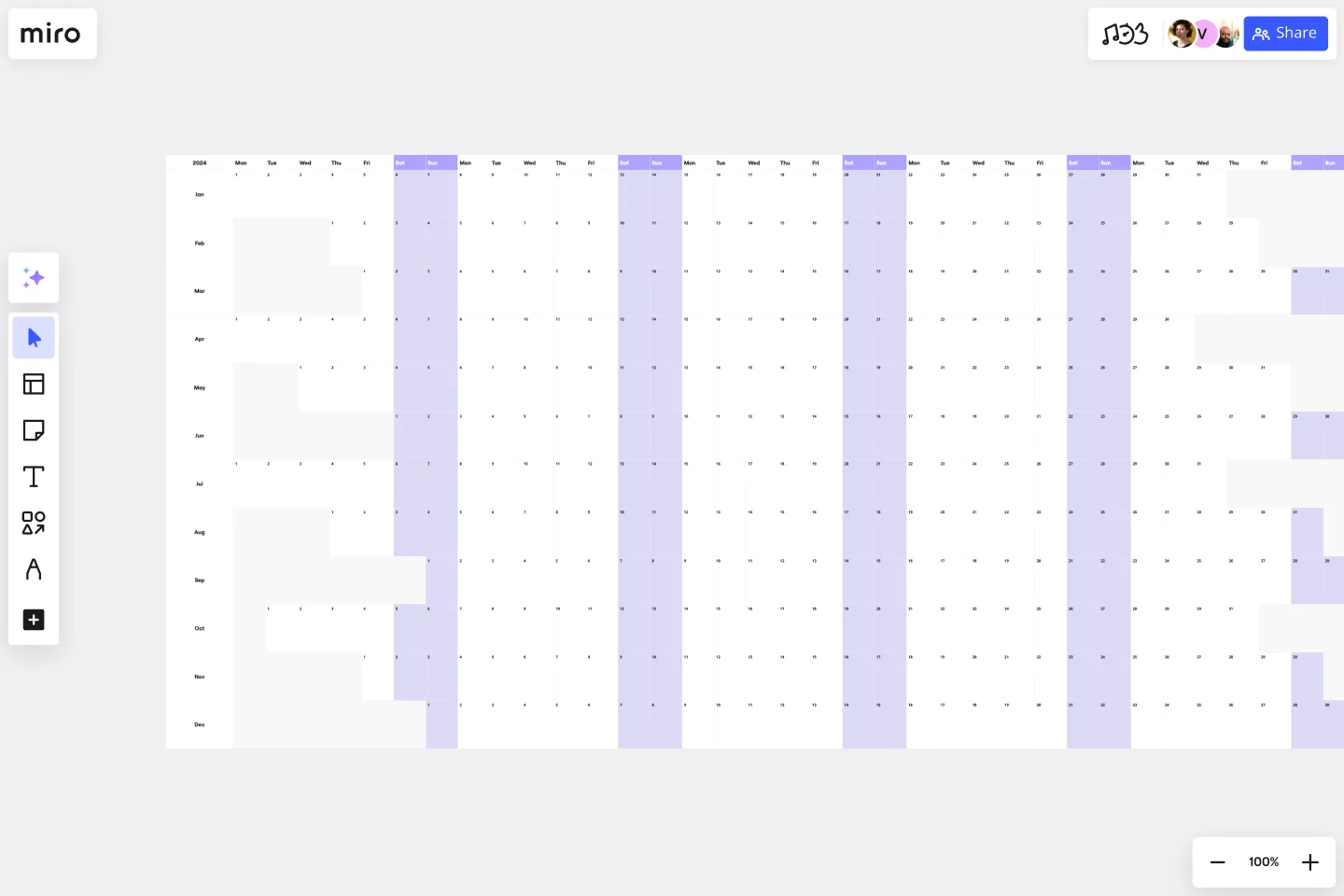Annual Calendar Template
Plan, record, and reflect on work 12 months into the future.
About the 2024 Annual Calendar Template
You already have calendars for appointments and daily deadlines. Yet you might be lacking one that allows you to reflect on your team’s growth and accomplishments over a year or on large-scale project timelines. A yearly calendar template helps you make sense of what you spend most of your energy on throughout the year. By visually representing commitments and goals, you can reprioritize them as needed.
What is an annual calendar?
An online annual calendar mimics the paper-based wall planners that used to hang on office walls. The grid structure serves anyone who wants to plan out their year in different “chunks” or streams of focus and commitments.
Mapped out over 12 months, this yearly calendar offers a bird’s-eye view of your year. You and your team can make long-term plans, document the busiest (or quietest) moments, and reflect on accomplishments throughout the year.
You can also use them for a personal or team-oriented “annual review.” On a weekly or monthly basis, you start noticing patterns of productivity, distractions, and goal-setting. That way, it’s easy for you to make changes and better long-term decisions based on what you’ve learned. Spend too much time in meetings? Don’t take enough time off? An annual calendar can help you see how your time is truly spent.
The goal is to get a sense of the key priorities, commitments, and ambitions for the year ahead and visually document where the majority of your time has been spent.
Create an annual calendar with Miro’s template
Customizing a yearly calendar template is simple. Miro comes with the perfect canvas to plan without losing context or focus. Get started today by selecting the Annual Calendar template and customizing it to fit your needs:
Name your color-coded streams. These could be the names of places, people, and events, as well as short or long-term projects significant to your work or personal calendar year.
Drag a shape onto your start date and resize it horizontally to represent a date range.
Connect to other elements: arrows, notes, symbols — take your pick! Annotate or mark it as you see fit for future reference.
Adjust your timeframe as time passes or plans change. Whether it’s in-the-moment markers or plans being recorded for reference, you will be able to see at a glance how your year looks. Share it with your team, or keep it for your reference as needed.
Are you already thinking ahead to next year? In this template, you will find the yearly calendars for both 2024 and 2025 to help you get a head start on your annual planning.
When should you use an annual calendar?
Let’s take a look at some examples of when to use an annual calendar.
Content planning
With an annual calendar, you can plan and manage all your content in one space. Everything will be organized in the template, from blog posts and ebooks to infographics and videos. By planning your yearly content, you ensure that everything getting published aligns with your content strategy.
The editorial team can even manage the editorial process with this template. Simply schedule the editing process alongside your publishing schedule to make sure all your content is high-quality before it goes live.
Take a look at our Editorial Calendar Template for a more detailed editorial schedule.
Digital marketing
Every marketing team has an assortment of tasks and marketing campaigns to manage. You can use an annual calendar to make sure all your digital marketing activities align with your annual goals and objectives.
You can schedule all of your activities throughout the year and keep your digital marketing efforts on track to reach your goals.
Social media
Planning and scheduling social media posts is easier said than done. With various platforms and user groups to target, we know that it can be pretty overwhelming.
But using an annual social media calendar helps you take control of your social strategy. You can plan and make sure that all your social media content aligns with your strategy. Having everything planned out will also help you post content regularly.
Project management
A yearly calendar helps to map out your project timelines and deadlines. You can add all your timeframes, milestones, and overall goals to the calendar. Once you’ve got all of this information laid out, you can also input individual tasks and activities that need to be completed.
And if you’re using a collaborative calendar, you can easily share all this information with the project team.
The benefits of using an annual calendar
A daily calendar or a weekly schedule helps you visualize your workload in smaller time frames. But an annual calendar gives you a broader oversight of your entire workload throughout the year. As a result, you gain a unique perspective on the direction of your business.
Let’s take a look at this — and a few other benefits — in more detail.
Visualize the bigger picture. When we say ‘the bigger picture,’ we mean the overall success and growth of your business. With an annual calendar, you can see how your day-to-day work helps your company reach its goals and objectives.
Plan ahead and keep your team accountable. With a clear plan for the year ahead, you can keep yourself and your team accountable. You know what needs to happen, when it needs to happen, and what the outcome should be.
Share yearly plans and deadlines with your team. Mapping out your year in an annual calendar allows you to share this information with your team. If you’re using a collaborative platform like Miro, sharing this information with your team is easy. Everyone can access the calendar and see what’s planned for the future. Add visual notes and comments on your template and share the board link with anyone who needs to see it.
How do I make an annual calendar?
You can start by adding important events, project duration, and anything you might find helpful to your yearly calendar. You can also color code the events to separate them into different streams so that you know what's work-related or personal. Use the annual calendar template and customize it as you see fit.
Who should use an annual calendar?
Anyone can use an annual calendar. Project leaders, accountants, administrative staff, CEOs, and anyone else who wants to get a hold of their yearly schedule would benefit from using an annual calendar.
Can I use the annual calendar template for content planning?
The annual calendar template is versatile and can be used as a content template if necessary. You can plan every content type with annual content calendars, from blog articles and case studies to emails and podcasts.
Get started with this template right now.
UML Diagram Template
Works best for:
Diagrams, Software Development
Originally used as a modeling language in software engineering, UML has become a popular approach to application structures and documenting software. UML stands for Unified Modeling Language, and you can use it to model business processes and workflows. Like flowcharts, UML diagrams can provide your organization with a standardized method of mapping out step-by-step processes. They allow your team to easily view the relationships between systems and tasks. UML diagrams are an effective tool that can help you bring new employees up to speed, create documentation, organize your workplace and team, and streamline your projects.
Crowd Sourced Cause and Effect
Works best for:
Fishbone Diagram, Problem solving
The Crowd Sourced Cause and Effect template leverages collective intelligence to identify root causes of problems. By involving multiple team members, you can gather diverse perspectives and uncover insights that might be overlooked. This collaborative approach ensures a comprehensive analysis and fosters team engagement.
The Product HQ— your product's source of truth
Works best for:
Product Management, Planning
An HQ for all your product thinking. A central place for you and your team to articulate and cultivate your point of view with regard to the concept at hand (be it a product, a service or something in between).
Fishbone Diagram for Manufacturing
Works best for:
Fishbone diagram
In manufacturing, pinpointing the root causes of defects and inefficiencies is crucial. The Fishbone Diagram for Manufacturing template helps you systematically investigate issues related to production. Categorize potential causes into areas such as machinery, methods, materials, and manpower. This structured approach enables your team to collaboratively identify and address underlying problems, improving processes and enhancing manufacturing quality.
Product Management - Product Flow
Works best for:
Product Management, Planning
Product Management - Product Flow template enables product managers to visualize and streamline product development processes. By mapping out key stages, tasks, and dependencies, this template enhances workflow transparency and coordination. With features for identifying bottlenecks and optimizing resource allocation, it empowers teams to improve efficiency and accelerate product delivery. This template serves as a valuable tool for ensuring smooth product development and launch processes, ultimately driving better outcomes.
Strategic Action Framework
Works best for:
Roadmap, Planning, Mapping
The Strategic Action Framework template provides a structured approach for developing and implementing strategic initiatives. By defining goals, strategies, and action plans, teams can align their efforts with organizational objectives and drive progress towards desired outcomes. This template fosters collaboration and accountability, ensuring that strategic initiatives are executed effectively and deliver measurable results.