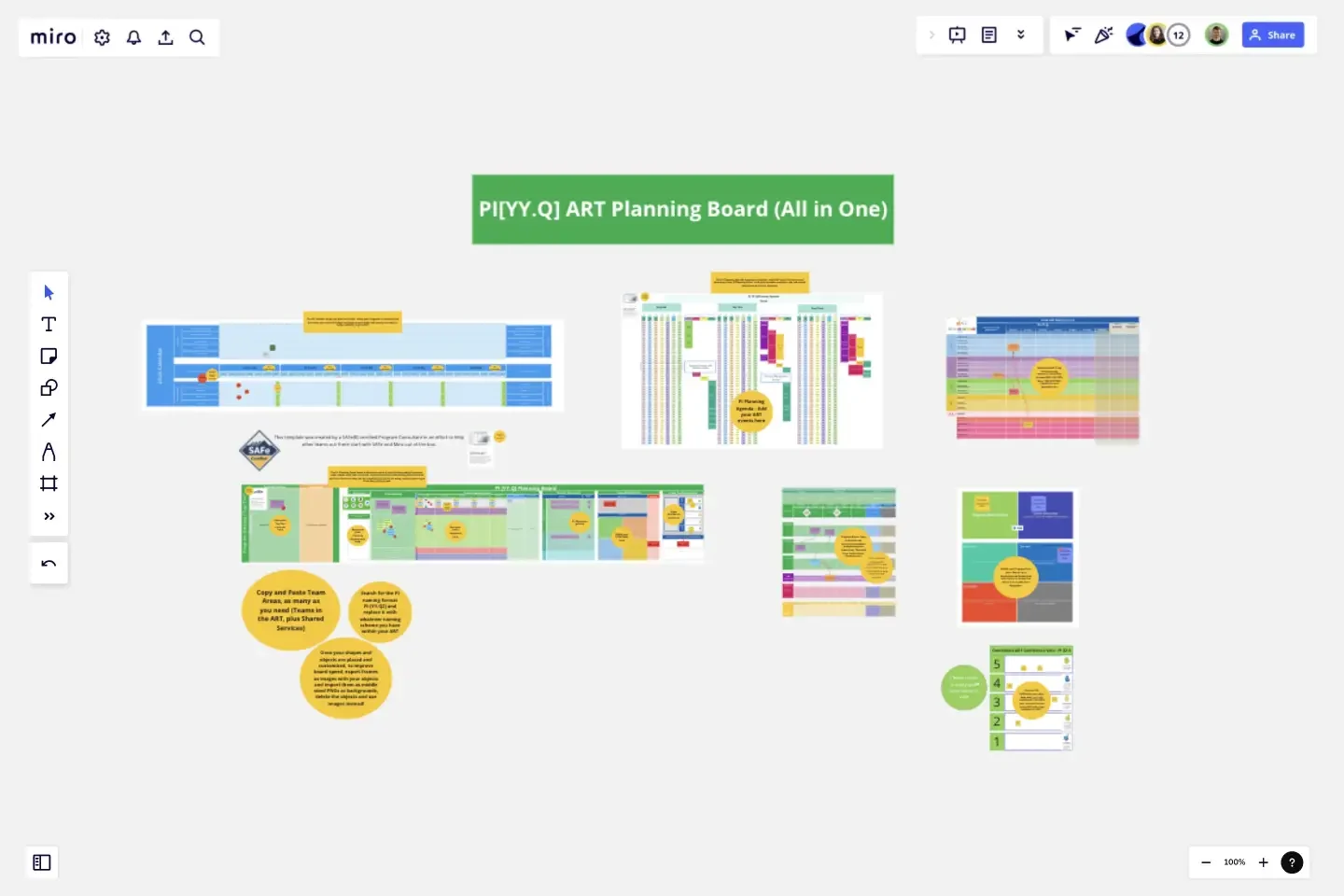All-in-one PI Planning
This is the ultimate PI Planning All In One template board for all your Scaled Agile Framework PI Planning Needs.
It includes a Team Planning Area with PI objectives, team and ART confidence vote, and ROAMing areas. Also included a configurable PI Calendar, PI Planning Agenda for multi ART with multiple timezones, and a Solution Board for multiple ART dependency management. Everything a new RTE or Agile Coach needs when launching an ART by using MIro and the Scaled Agile Framework.
Out-of-the-box PI planning, how neat is that?
PI Calendar Area - Your Cadence Visualized
The PI Calendar helps you plan out further along your Program Increments and Iterations, place your holidays and main events under this yearly calendar for better visibility in your ART
PI Planning Agenda (Multi ART)
This PI Planning Agenda template is used for multi-ART multi-location event planning of the PI Planning Event. Find your timezone and place the sub-events below based on their duration.
Solution Board Cross ART Dependencies
Solution Board. Copy and paste any necessary swimlanes to represent your ARTs here. Then add their Capabilities and dependencies.
PI Planning - Team Areas
The PI Planning Team Areas is where the work is actually planned by the teams, when teams start their breakout sessions teams will start adding their Features and User Stories so they can be scheduled iteratively and using capacity planning to form Sprints/Iterations.
Program Board
Program Board. Copy and paste any necessary swimlanes to represent your teams here. Then add their features and dependencies and link to each other to show how they have been planned correctly.
Program Risk ROAM Board
ROAM your Program Risks here. Search for a Resolution, an Owner that will resolve it, Accept the risk as it is, or plan for a Mitigation.
ART Confidence Vote
Do your ART Confidence vote here. Vote with a very high confidence of 5, or make your concerns known to the ART with a low confidence vote of 1.
[Once your shapes and objects are placed and customized, to improve board speed, export frames as images with your objects and import them as middle-sized PNGs as backgrounds for each frame, delete the objects and use images instead, and the board should be much faster during your PI planning event!]
This template was created by David Rodriguez Matthew.
Get started with this template right now.
Warm-ups and Wake-ups Template
Works best for:
Icebreakers, Team Meetings
Start your workshop or meeting getting everyone active and energized with these 5 warm-up exercises. Never let boredom invade your sessions again.
Meeting Template
Works best for:
Meetings, Team Meetings, Workshops
Everyone has been in a meeting that didn’t go as planned. Maybe it ran off course, or you ran out of time to accomplish everything you set out to do -- or maybe it just felt like a waste of time. To avoid that, it’s important to prepare to run a team meeting ahead of time. With this simple but effective template, you can prepare to run a team meeting that ticks all the boxes. By creating a streamlined way to build preparation into your workflow, you’ll ensure your meetings are efficient, enjoyable, and collaborative.
VRIO Analysis Template
Works best for:
Diagramming, Strategy
The VRIO Analysis Template is a framework that helps businesses evaluate their resources and capabilities for competitive advantage. It categorizes resources into four areas: Value, Rarity, Imitability, and Organization. This provides a comprehensive view of an organization's strengths and potential weaknesses. The template has the key benefit of offering quick visual insights. Decision-makers can immediately identify and focus on resources that are valuable, rare, hard to imitate, and well-organized. This ensures a sustainable competitive edge and saves time by avoiding lengthy textual analyses.
Technology Product Canvas Template
Works best for:
Product Management, Meetings
Originally created by Prem Sundaram, the Technology Product Canvas allows product and engineering teams to achieve alignment about their shared roadmap. The canvas combines agile methodologies with UX principles to help validate product solutions. Each team states and visualizes both product and technology goals, then discusses each stage of the roadmap explicitly. This exercise ensures the teams are in sync and everyone leaves with clear expectations and direction. By going through the process of creating a Technology Product Canvas, you can start managing alignment between the teams -- in under an hour.
Crowd Sourced Cause and Effect
Works best for:
Fishbone Diagram, Problem solving
The Crowd Sourced Cause and Effect template leverages collective intelligence to identify root causes of problems. By involving multiple team members, you can gather diverse perspectives and uncover insights that might be overlooked. This collaborative approach ensures a comprehensive analysis and fosters team engagement.
Product Canvas Template
Works best for:
Desk Research, UX Design
Product canvases are a concise yet content-rich tool that conveys what your product is and how it is strategically positioned. Combining Agile and UX, a project canvas complements user stories with personas, storyboards, scenarios, design sketches, and other UX artefacts. Product canvases are useful because they help product managers define a prototype. Creating a product canvas is an important first step in deciding who potential users may be, the problem to be solved, basic product functionality, advanced functionalities worth exploring, competitive advantage, and customers’ potential gain from the product.