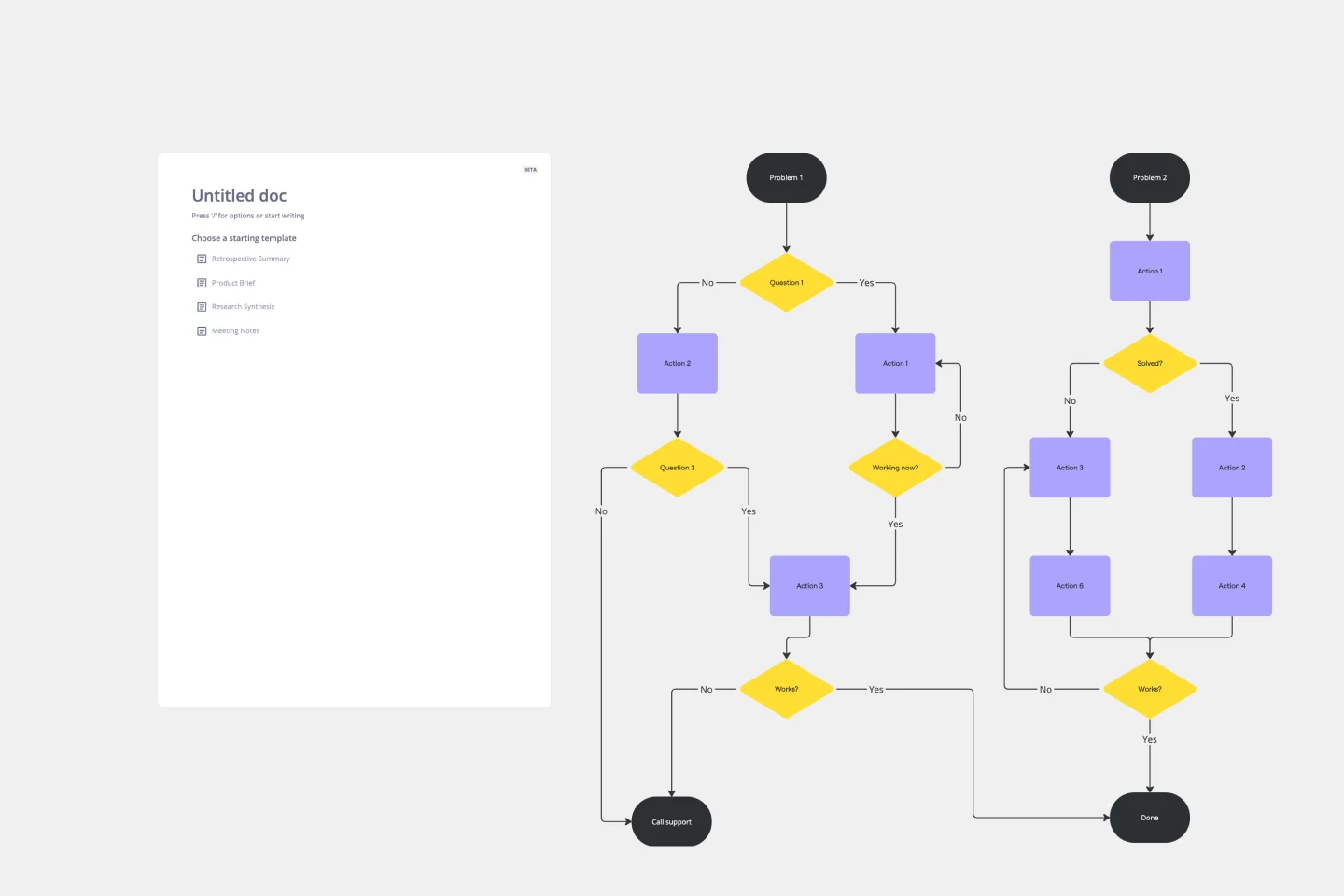Algorithm flowchart templates
Miro's algorithm flowchart templates help you design and visualize processes effortlessly. Whether you're coding, planning, or problem-solving, these templates provide a clear structure to map workflows, analyze logic, and optimize solutions.
Troubleshooting Flowchart Template
Works best for:
Diagramming , Flowcharts
The Troubleshooting Flowchart Template is an easy-to-use and versatile tool that simplifies problem-solving. It provides a step-by-step visual guide to identify, analyze, and fix issues, ensuring a clear and structured approach to troubleshooting. One of the key benefits of utilizing this template is that it helps improve communication among team members. By representing the troubleshooting steps visually, it simplifies complex processes and makes it easier for team members to understand, collaborate, and contribute efficiently.
Algorithm Flowchart Template
Works best for:
Flowcharts
The Algorithm Flowchart Template is a useful tool for simplifying the process of creating and understanding complex algorithms. Its pre-structured format makes it easy to lay out each operation and decision point in a clear and easily understandable visual format. This is particularly helpful for explaining intricate processes to team members who may not be as technically proficient in the subject matter. With each step clearly defined within its designated shape, the flowchart promotes clarity and makes it easy to identify the logical flow at a glance. This clarity is the template's most significant advantage, reducing cognitive load and enabling a more inclusive and straightforward approach to discussing and refining algorithmic solutions.
Join thousands of teams collaborating and doing their best work on Miro.
Sign up freeAbout the Algorithm Chart Templates Collection
Algorithm chart templates are essential tools for visualizing complex processes and decision-making pathways. Our templates help people easily create, understand, and share algorithmic processes. They are perfect for anyone looking to streamline their workflow, improve clarity, and enhance collaboration within their team.
Why you'll love our algorithm chart templates
Using Miro's algorithm chart templates offers many benefits:
Ease of use: Designed with beginners in mind, these templates are intuitive and user-friendly, allowing you to create detailed algorithm charts without
any prior experience.
Advanced diagramming features: Miro's platform includes advanced diagramming features that make it easy to customize and enhance your algorithm charts. You can add shapes, connectors, and annotations to make your charts more informative and visually appealing.
Collaboration: Miro's real-time collaboration tools enable team members to work together on algorithm charts, regardless of their location. This fosters better communication and ensures everyone is on the same page.
Efficiency: By using pre-designed templates, you save time and effort, allowing you to focus on refining your algorithms rather than starting from scratch.
Versatility: These templates can be used across various industries and applications, from software development to business process management, making them a versatile addition to your toolkit.
How to use the algorithm chart templates in Miro
Select a template: Start by choosing an algorithm chart template from Miro's library. You can browse through different styles and select the one that best fits your needs.
Customize your chart: Use Miro's advanced diagramming features to customize your template. Add shapes, connectors, and text to represent different steps and decisions in your algorithm.
Collaborate with your team: Invite team members to join your Miro board and collaborate in real-time. They can add comments, suggest changes, and help refine the algorithm.
Review and refine: Once your chart is complete, review it with your team to ensure accuracy and completeness. Make any necessary adjustments based on feedback.
Share and implement: Share your finalized algorithm chart with stakeholders or integrate it into your project documentation. Use it as a reference to guide your team's work and decision-making processes.
By leveraging Miro's algorithm chart templates, teams can visualize complex processes, improve collaboration, and drive better outcomes. These templates are not just tools; they are enablers of innovation and efficiency, helping teams to thrive in their projects and initiatives.