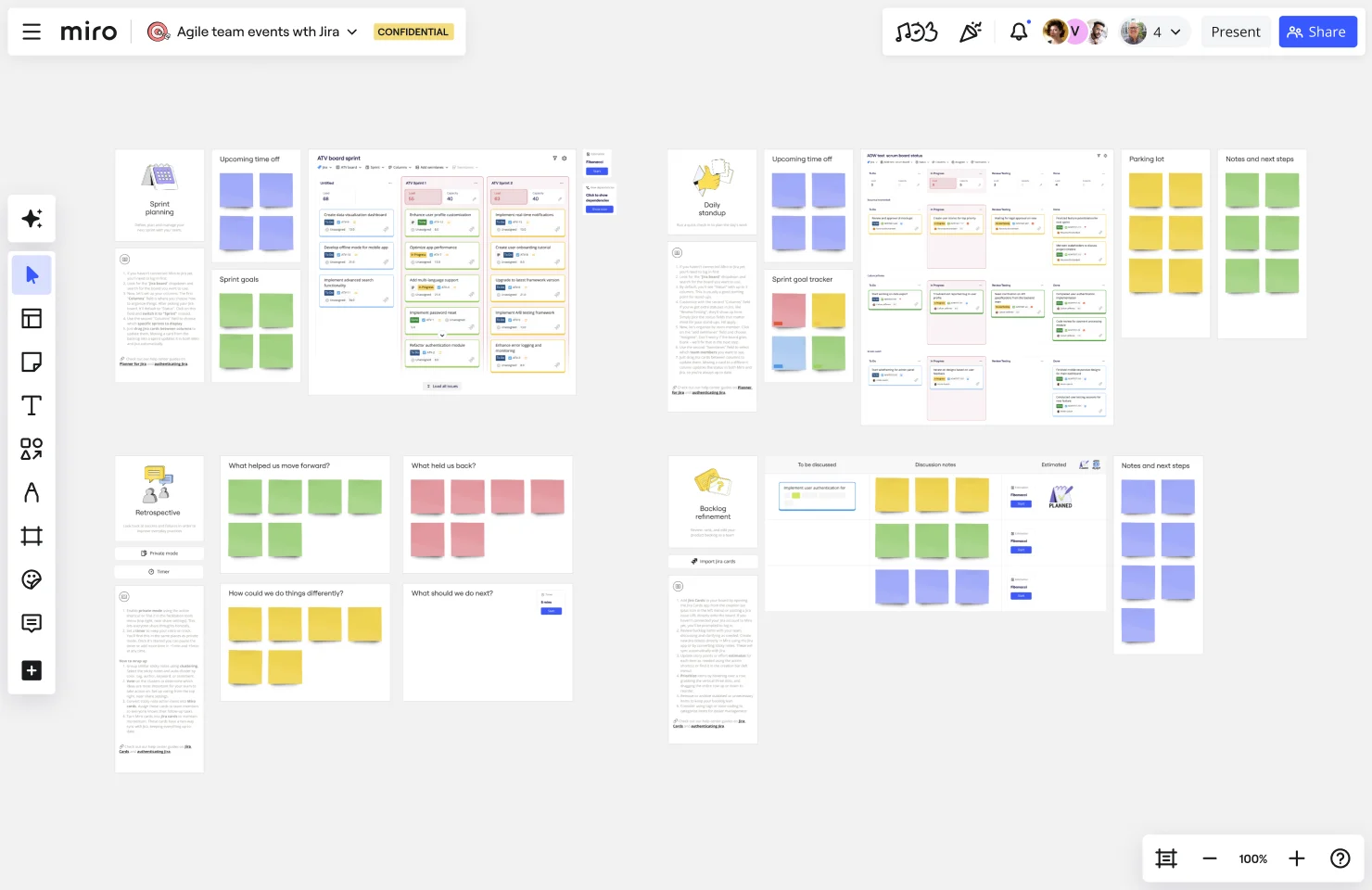Agile Team Events with Jira Template
Streamline Agile workflows and enhance team collaboration with the Agile Team Events with Jira Template.
Available on Enterprise, Business plans.
About the Agile Team Events with Jira Template
The Agile Team Events with Jira template in Miro is designed to streamline and improve the collaboration and efficiency of Agile teams. This template integrates seamlessly with Jira, allowing teams to manage their Agile events, such as sprint planning, daily stand-ups, and retrospectives, directly within Miro's intelligent canvas. By combining the visual and collaborative strengths of Miro with the robust project management capabilities of Jira, teams can ensure that their Agile processes are both effective and engaging.
How to use the Agile Team Events with Jira Template in Miro
Set up the integration:
Ensure that your Miro account is integrated with Jira. You can do this by going to the settings and connecting your Jira account.
Follow the prompts to authorize the integration, allowing Miro to sync with your Jira projects.
Customize the template:
Once the template is open, customize it to fit your team's specific needs. You can add or remove sections, change colors, and adjust the layout to match your workflow.
Add your team members to the board to ensure everyone has access.
Sprint Planning:
Use the template to plan your sprints. Drag and drop tasks from your Jira backlog into the sprint planning section of the template.
Assign tasks to team members and set deadlines directly within the Miro board. These changes will sync back to Jira.
Daily Stand-ups:
Conduct daily stand-up meetings using the template. Team members can update their progress, share blockers, and plan their day's work.
Use sticky notes or cards to represent tasks and move them across the board as they progress.
Sprint Reviews:
At the end of each sprint, use the template to review completed work. Team members can present their work, and stakeholders can provide feedback.
Document any feedback or action items directly on the board.
Retrospectives:
Conduct sprint retrospectives using the template. Team members can add sticky notes to share what went well, what didn’t, and what could be improved.
Group and prioritize the feedback, and create action items to address in the next sprint.
Sync with Jira:
Ensure that all updates made in Miro are synced back to Jira. This keeps your Jira project management tool up-to-date with the latest status and changes.
Regularly check the integration settings to ensure continuous synchronization.
By following these steps, you can effectively use the Agile Team Events with Jira template in Miro to enhance your Agile practices, improve team collaboration, and maintain consistency across your Agile processes.
Why should you use the Agile Team Events with Jira Template?
Enhanced collaboration: The visual and interactive nature of Miro makes it easier for team members to collaborate, brainstorm, and communicate effectively during Agile events.
Seamless integration: By integrating with Jira, the template ensures that all your Agile processes are connected, reducing the need for manual updates and minimizing the risk of miscommunication.
Efficiency and productivity: The template helps streamline Agile events, making them more structured and efficient. This allows teams to focus on what matters most—delivering value to their customers.
Flexibility and customization: Miro’s flexible canvas allows teams to customize the template to fit their unique workflows and processes, ensuring that it meets their specific needs.
Real time updates: Any changes made in Miro can be synced back to Jira, ensuring that all team members are on the same page and that the project management tool reflects the latest status.
Comprehensive Agile support: The template supports a wide range of Agile events, including sprint planning, daily stand-ups, sprint reviews, and retrospectives, making it a versatile tool for Agile teams.
User-friendly interface: Miro’s intuitive drag-and-drop interface makes it easy for users of all technical levels to engage with the template, fostering greater participation and collaboration.
By leveraging the Agile Team Events with Jira template, teams can improve their Agile practices, improve communication, and drive better project outcomes.
Get started with this template right now. Available on Enterprise, Business plans.
Workshop Planner
Works best for:
Planning, Strategy
Workshop Planner template helps you organize and plan effective workshops. It allows you to outline activities, set timelines, and allocate resources, ensuring your workshops run smoothly and achieve their objectives.
Product Positioning Canvas
Works best for:
Product Management, Planning
The Product Positioning Canvas template aids product managers in defining and communicating product positioning strategies. By analyzing target markets, competitive landscapes, and unique value propositions, this template helps differentiate products in the market. With sections for defining brand attributes, messaging, and market segments, it enables teams to craft compelling positioning statements that resonate with target audiences. This template serves as a guide for aligning product positioning with business objectives and driving market success.
Timeline Workflow by Reza Zolf
Works best for:
Planning, Strategy
The Timeline Workflow template helps streamline your project workflows. It’s perfect for visualizing processes, identifying bottlenecks, and optimizing tasks. This template enhances team collaboration and ensures smooth project execution.
Entity–Relationship Diagram (ERD) HR Management System Template
Works best for:
ERD
The Entity–Relationship Diagram (ERD) HR Management System Template in Miro is designed to streamline the management of employee-related information and processes within an organization. This template allows for the visualization and organization of complex HR systems, making it easier to understand relationships and processes. It enables users to map out departments, positions, and employee details, including attendance records, payroll, and performance reviews.
Gantt Chart Template
Works best for:
Project Management, Mapping, Roadmaps
Simplicity, clarity, and power — that’s what make Gantt charts such a popular choice for organizing and displaying a project plan. Built upon a horizontal bar that represents the project progress over time, these charts break down projects by task, allowing the whole team to see the task status, who it’s assigned to, and how long it will take to complete. Gantt charts are also easily shareable among team members and stakeholders, making them great tools for collaboration.
Project Review Template
Works best for:
Project Management, Project Review
The Intelligent Project Review Template in Miro is a game-changer for project management. It combines AI-driven insights with interactive features to streamline the review process, making it more efficient and collaborative. One key benefit of this template is its ability to enhance team alignment. By providing a structured format for documenting timelines, hypotheses, target audiences, success metrics, and potential blockers, it ensures that all stakeholders are on the same page, fostering a shared understanding and confidence in the project's direction.