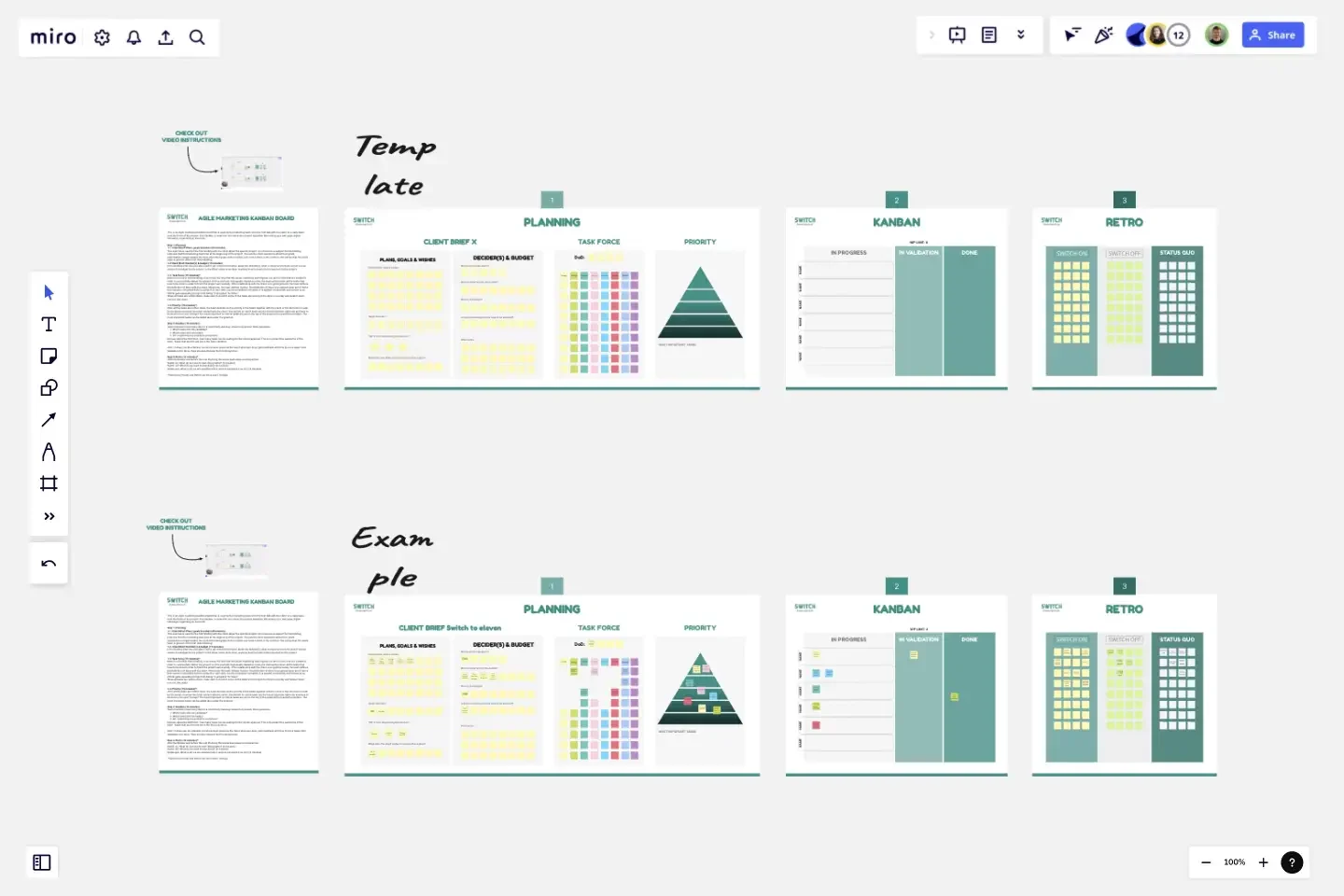Agile Marketing Kanban
This is an Agile marketing KanBan board that is used by the marketing team from the first talk with the client on a daily basis until the finish of the project.
This KanBan is meant for one client/one project operation like setting up a web page, digital campaign, organising an event etc.
Step 1: Planning
1.1. Client Brief: Plans, goals & wishes (45 minutes)
This exercise is used for the first briefing with the client about the specific project. It is meant as a support for the briefing interview that the marketing team has at the beginning of the project. You ask the client questions about their goals, expectations, target market, the most important goals and/or wishes and write it down in the sections. We advise that the whole team is present at the first client briefing.
1.2. Client Brief: Decider(s) & budget (15 minutes)
In the briefing interview you also need to get critical information about the decider(s), what is important to them and of course what is the budget for the project. In the Other notes write down anything that the team finds important for the project.
1.3. Task force (15 minutes)*:
Based on the first client briefing, now comes the time that the whole marketing team figures out all the roles that are needed in order to successfully deliver the project on time and with high quality. Based on roles, the team writes down all the tasks that have to be done in order to finish the project successfully. If the relationship with the client is on good grounds, the team defines the Definition of Done with the client. Otherwise, the team defines it alone. The Definition of Done is an agreed-upon set of items that must be completed before a project or user story can be considered complete. It is applied consistently and serves as an official gate separating things from being “in progress” to “done.”When all tasks are written down, make sure to check if some of the tasks are too big to be done in one day and break it down into one-day tasks.
1.4. Priority (15 minutes)*:
After all the tasks are written down, the team decides on the priority of the tasks together with the client or the decision is made by the person that has the most contact with the client. You decide on which tasks are the most important right now and have to be done in the next 14 days? The most important or critical tasks are put on the top of the pyramid, the least at the bottom. The most important tasks can be added also under the pyramid.
Step 2: KanBan (10 minutes):
Team members meet every day for a short Daily stand up, where they answer three questions:Which tasks did I do yesterday?Which tasks will I do today?Am I expecting any problems and where?Discuss about the WIP limit - how many tasks can be waiting for the clients approval. This is to protect the autonomy of the team. Tasks that are Done are put in the Done sections. After 14 days you do a Review: the whole team presents the client what was done, gets feedback and tries to move tasks from Validation into Done. Here you also discuss the Priority pyramid.
Step 3: Retro (12 minutes)*
After the Review and before the next Planning the whole team does a retrospective.
Switch on: What do we have to start doing better? (4 minutes)
Switch off: What do we need to stop doing? (4 minutes)
Status quo: What is ok, we are satisfied with it and we can leave it as it is? (4 minutes)
*Task force, Priority and Retros are done every 14 days.
Monthly Planner Template
Works best for:
Operations, Strategic Planning, Project Planning
To knock out every task and accomplish every goal for the month, it helps to take a big picture, 10,000 foot view of things—meaning a 30-day view. That’s why a monthly calendar can come in so handy, especially on bigger projects. Use our template to create a visual representation that helps you track and space out every deadline and to-do, both for individuals and full teams. You’ll even be able to customize it your way, with images, video, and sticky notes.
Empathy Map Template
Works best for:
Market Research, User Experience, Mapping
Attracting new users, compelling them to try your product, and turning them into loyal customers—it all starts with understanding them. An empathy map is a tool that leads to that understanding, by giving you space to articulate everything you know about your customers, including their needs, expectations, and decision-making drivers. That way you’ll be able to challenge your assumptions and identify the gaps in your knowledge. Our template lets you easily create an empathy map divided into four key squares—what your customers Say, Think, Do, and Feel.
Retrospective in the Island of Golocans
Works best for:
Retrospectives, Meetings, Agile Methodology
The Retrospective in the Island of Golocans template offers a creative and imaginative setting for retrospectives, transporting participants to a fictional island setting. It provides elements for reflecting on past iterations, sharing insights, and brainstorming improvements. This template enables teams to step outside their usual environment and approach retrospectives with a fresh perspective. By promoting creativity and storytelling, the Retrospective in the Island of Golocans empowers teams to engage in meaningful discussions, generate new ideas, and foster a culture of innovation effectively.
Lean Inception
Works best for:
Agile, Meetings
Lean Inception is a collaborative workshop for aligning teams on project goals and scope. It provides a structured framework for defining the product vision, user personas, and feature prioritization. This template enables cross-functional teams to collaborate, validate assumptions, and establish a shared understanding of the project vision and objectives. By promoting early alignment and customer-centric thinking, Lean Inception empowers teams to kickstart projects with clarity and purpose, driving efficiency and innovation from the outset.
Design Sprint Kit Template
Works best for:
Agile Methodology, UX Design, Sprint Planning
With the right focused and strategic approach, five days is all it takes to address your biggest product challenges. That’s the thinking behind Design Sprint methodology. Created by Tanya Junell of Blue Label Labs, this Design Sprint Kit provides a set of lightweight templates that support the Design Sprint’s collaborative activities and voting—and maintains the energy, team spirit, and momentum that was sparked in the session. Virtual sprint supplies and prepared whiteboards make this kit especially useful for remote Design Sprint Facilitators.
The Team Canvas
Works best for:
Agile
The Team Canvas is a versatile tool for aligning on goals, roles, and processes. It provides a structured framework for defining purpose, clarifying responsibilities, and visualizing the working environment. By fostering open communication and shared understanding, this template facilitates collaboration and increases team cohesion, empowering you to create a shared vision and drive collective success.