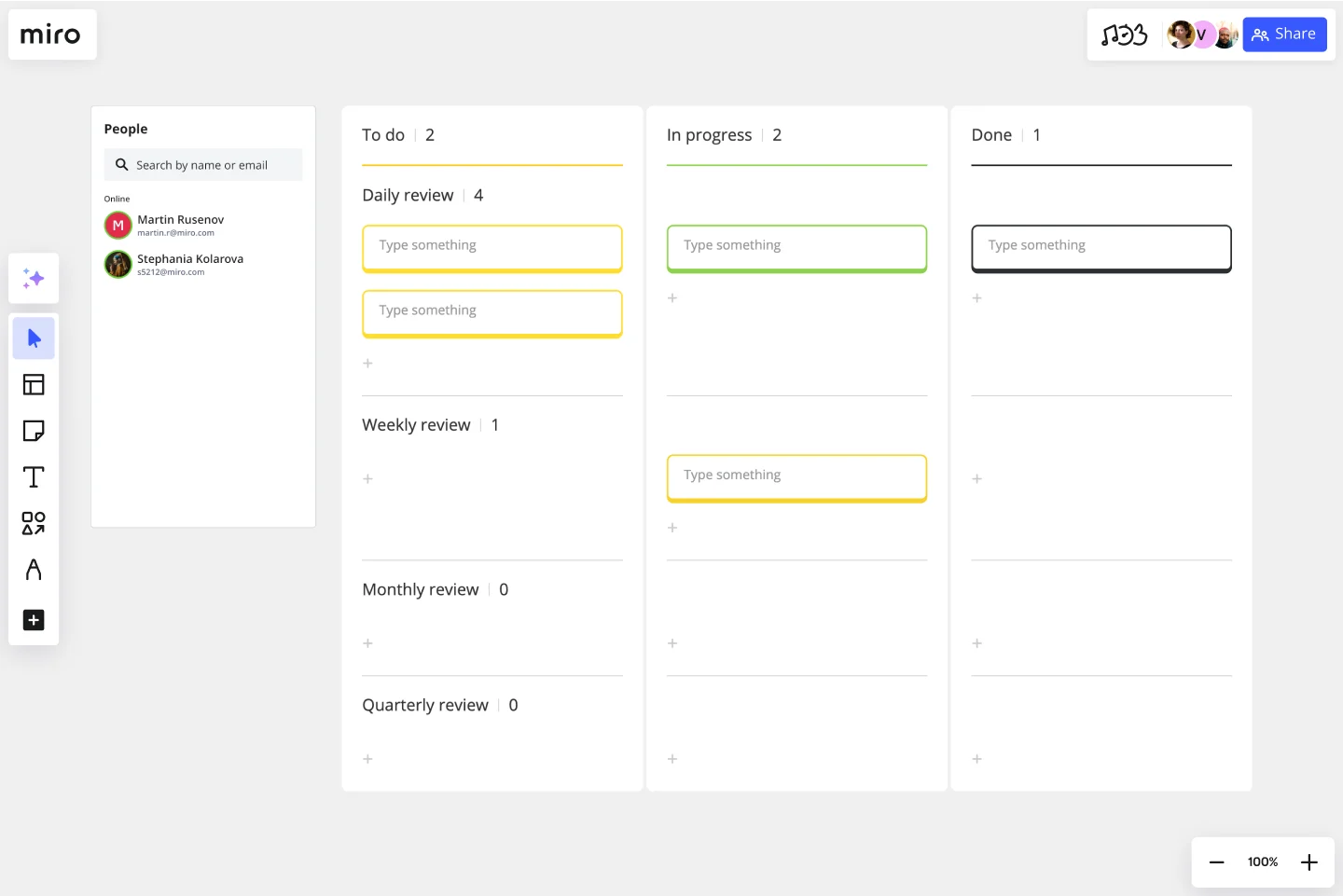Action Plan Template
Stay organized and get an overview of your projects and goals with the action plan template. Keep track of your tasks and improve the way you work.
About the Action Plan Template
We all need strategies to organize our work more efficiently and accomplish our goals. The action plan template helps you stay focused while giving you an excellent overview of your projects and tasks. Use it to organize your schedule and improve the way you work.
What is an action plan template?
An action plan or action planning template contains a list – or series of lists – that detail everything you must accomplish to complete a task. Action plans help with project management by ensuring you focus on small tasks and decisions that are oriented toward accomplishing your bigger goals. They can also promote confidence in your ability to be successful and make things happen.
Why should you use an action plan template?
It’s common for organizations to formulate long-term strategies to achieve certain goals, whether for the overall business or for a specific team. But thinking of a goal or strategy and actually implementing it are two different things. Using an action planning template makes these goals a reality and is very useful when running a strategic planning meeting.
Many people and organizations use templates for action plans as a framework for thinking about how to complete a project quickly and effectively. They help keep everything in order and ensure that nothing is missed. Because every task is laid out clearly, stakeholders can get on the same page about what they need to do and when it needs to get done.
Here are some of the benefits of using an action plan template:
Clarity and direction: The template provides a roadmap for teams to follow, ensuring that everyone understands the plan and their role in it.
Efficient monitoring: With tasks separated into different stages, it's easy to track progress and identify any bottlenecks.
Enhanced collaboration: The visual format encourages team members to collaborate, discuss, and brainstorm in real time.
Flexibility: The template is easily customizable, allowing adjustments as project needs change.
Boosted productivity: By visualizing tasks and progress, teams can focus on what needs to be done and reduce the time spent deciding the next steps.
How to use the action plan template
Here’s how you can use the template in Miro:
The action plan template is made with the Kanban app. With just a few clicks, customize your Kanban board, adding tasks related to your project.
To move tasks around, drag and drop them between the "To Do", "In Progress", and "Done" sections as they progress.
To provide more context or clarity for a task, add any artifact to the board, be it an image, document, or link.
Collaborate with team members by inviting them to view or edit the board. Everyone can contribute in real time.
Remember, the purpose of your project action plan template is to achieve a goal or implement a strategy, so every part of the plan should be geared towards that. Don’t just mindlessly churn out tasks; complete tasks in a way that will make later tasks easier and geared towards what you’re trying to accomplish.
To complement your action plan, you can also use the Corrective Action Plan Template, where you can map out risks and behaviors and make better-informed decisions.
What if I need more sections than the ones provided?
The beauty of the template is its flexibility. You can easily add more sections or adjust existing ones using the Kanban app.
Can I integrate other tools with the template?
Certainly! The board supports various integrations, allowing you to add links, documents, and even integrate with other software tools.
How do I share my action plan with others?
The template supports real-time collaboration. Invite team members or stakeholders to view or edit the board as required.
Is the template suitable for long-term projects?
Absolutely. The action plan template can be used for short-term tasks or expanded for long-term projects, making it versatile for different project durations. Adjust and expand the board as needed.
Get started with this template right now.
Product Ops Canvas
Works best for:
Product Management, Planning
The Product Ops Canvas template helps product managers align product strategies with operational capabilities. By mapping out key operational processes, tools, and metrics, this template fosters alignment between product and operational teams. With sections for identifying bottlenecks and optimizing workflows, it supports continuous improvement in product operations. This template serves as a guide for driving efficiency and scalability in product management processes, enabling teams to deliver high-quality products at scale.
Project Proposal Template
Works best for:
Project Management, Documentation, Project Planning
For any type of project, the Project Proposal template can be a crucial step toward clarifying the context, goals, and scope of a project to get stakeholder buy-in. A project proposal outlines what you want to accomplish, your goals, and how you plan to achieve them. Generally, a project proposal gives the reader some context on the project, explains why it is important, and lists the actions that you will take to complete it. Project proposals have myriad uses. Often, businesses use project proposals to get external buy-in from a donor or outside stakeholder. But many companies draw up project proposals for internal buy-in too.
STATIK Canvas
Works best for:
Agile, Kanban
STATIK Canvas template provides a structured framework for implementing Kanban methodology within teams. By focusing on understanding, shaping, and sharing knowledge, this template facilitates continuous improvement and alignment with organizational goals. Teams can visualize their workflow, identify improvement opportunities, and implement changes iteratively to achieve higher efficiency and effectiveness in their processes.
ERD Educational Learning Management System Template
Works best for:
ERD
The ERD Educational Learning Management System Template is designed to streamline the management and organization of educational systems, particularly useful for institutions adapting to online and hybrid learning environments. It helps in efficiently planning and implementing Learning Management System (LMS) features by identifying key entities such as Students, Courses, Instructors, Assignments, and Grades, and the relationships between them.
Buyer Persona Template
Works best for:
Marketing, Desk Research, User Experience
You have an ideal customer: The group (or few groups) of people who will buy and love your product or service. But to reach that ideal customer, your entire team or company has to align on who that is. Buyer personas give you a simple but creative way to get that done. These semi-fictional representations of your current and potential customers can help you shape your product offering, weed out the “bad apples,” and tailor your marketing strategies for serious success.
Goals-based Roadmap
Works best for:
Roadmap, Planning, Mapping
The Goals-based Roadmap template enables teams to set clear objectives and chart a course for achieving them. By defining specific goals and milestones, teams can track progress and adapt their strategies accordingly. This template fosters accountability and transparency, ensuring that everyone is working towards common objectives. With a focus on outcomes, teams can prioritize initiatives that drive the greatest impact and value.