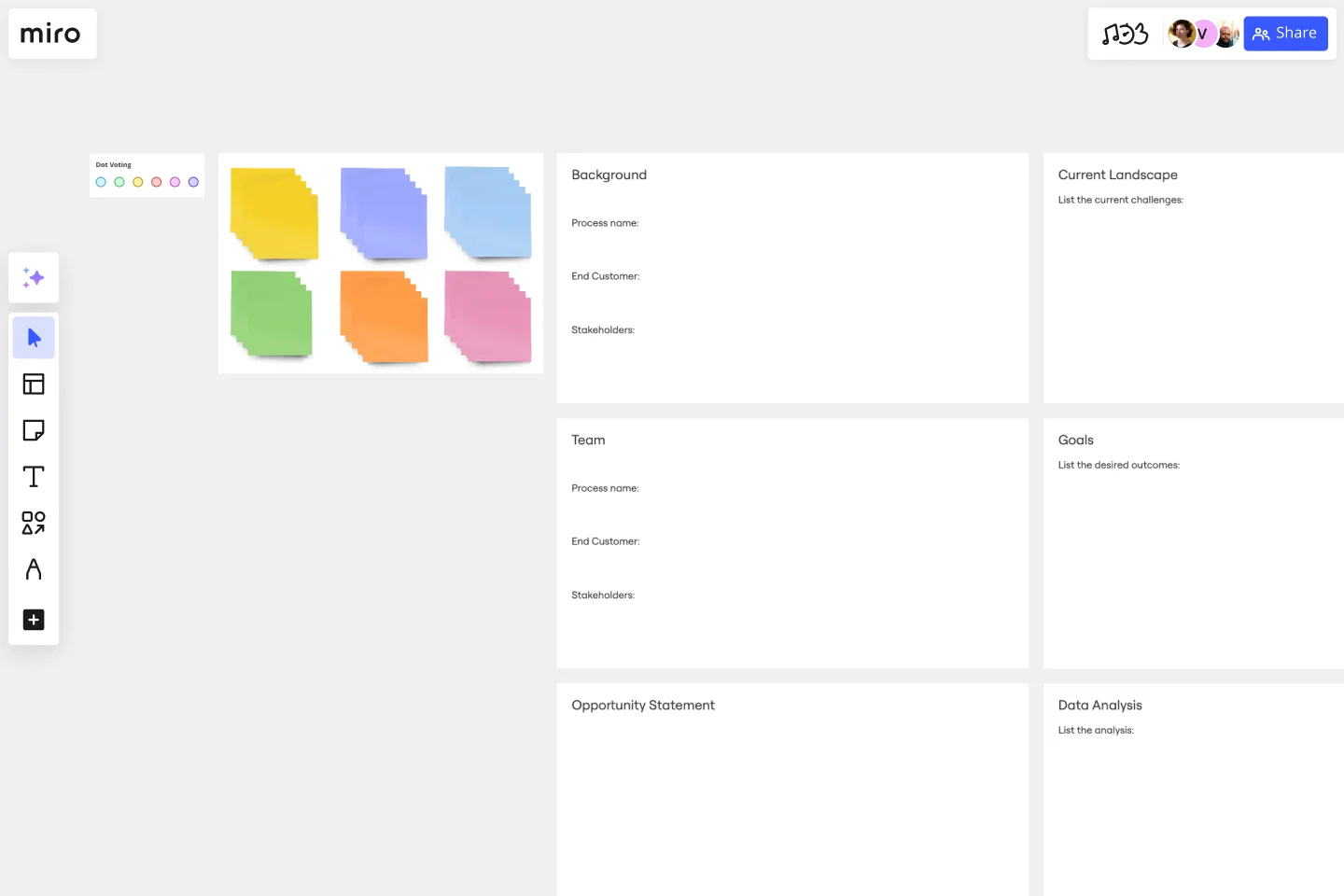A3 Report Template
Harness the power of data analysis for informed decision-making and navigate business challenges with clarity using the A3 report template.
About the A3 Report Template
A structured approach to problem-solving is crucial for businesses seeking transformational growth. The A3 report template helps teams identify challenges, analyze the current situation, and quickly develop effective solutions.
What's an A3 report template?
This A3 report template incorporates essential research, analysis, and action planning areas. The template sections include:
Background: This sets the scene by providing context and history relevant to the issue.
Current landscape: A snapshot of the present situation, highlighting the existing challenges and potential areas of concern.
Opportunity statement: A forward-looking statement that identifies potential areas for improvement or innovation.
Data analysis: Delve deep into available data to understand patterns, trends, and key insights that can inform decision-making.
Recommendations: Based on the analysis, these are actionable strategies or steps proposed to tackle the identified problems.
Goals: Define what success looks like. These are the specific outcomes or objectives you aim to achieve.
Implementation plan: A detailed guide that maps out how the recommendations will be put into action.
Follow-up: A dedicated space to monitor progress and ensure the strategies deliver the expected results.
Each section is approached comprehensively to ensure no challenge is overlooked.
How to use the A3 report template
The A3 report gets its name from the international paper size standard, but with this template, you are not limited to a physical sheet of paper. Here is how to follow the A3 report methodology by using the template:
Edit each section: With just a few clicks, input your information into the sections of the template. Use the sticky notes to add texts or embed dashboards and documents to include relevant data.
Expand if needed: If your analysis or data grows, it's simple to add more frames or sections, keeping your report streamlined. Remember that A3 reports are not limited to a single sheet of paper, but should be concise and focused on essential information.
Incorporate relevant artifacts: You can easily embed other items like graphs, links, or images to enhance your report's comprehensiveness.
Why should you use the A3 report template?
Holistic approach: The template ensures all angles – from historical context to future recommendations – are considered.
Fosters informed decision-making: The data analysis section allows teams to make choices backed by concrete insights.
Clear goal setting: By defining clear goals, teams have a tangible target to work towards.
Encourages proactive thinking: The opportunity statement and recommendations sections stimulate forward-looking strategies.
Trackable progress: The follow-up section ensures accountability and continuous improvement.
Is prior experience in strategic analysis needed to use this template?
Not at all. The template is structured in a way that guides users through each step, regardless of their background.
How does the opportunity statement differ from goals?
The opportunity statement identifies potential areas for growth or innovation, while goals are specific outcomes or targets you aim to achieve.
Can the template support collaboration across various departments?
Definitely! The template is designed for real-time collaboration, accommodating diverse insights.
How frequently should we revisit the follow-up section?
This depends on your project's timeline and objectives. However, regularly updating the follow-up section ensures accountability and tracks progress effectively.
Get started with this template right now.
Product Canvas Template
Works best for:
Desk Research, UX Design
Product canvases are a concise yet content-rich tool that conveys what your product is and how it is strategically positioned. Combining Agile and UX, a project canvas complements user stories with personas, storyboards, scenarios, design sketches, and other UX artefacts. Product canvases are useful because they help product managers define a prototype. Creating a product canvas is an important first step in deciding who potential users may be, the problem to be solved, basic product functionality, advanced functionalities worth exploring, competitive advantage, and customers’ potential gain from the product.
AI Product Canvas
Works best for:
Product Management, Planning
The AI Product Canvas template facilitates the development of AI-powered products with a comprehensive framework. By defining AI capabilities, data requirements, and ethical considerations, this template guides teams through the AI product development process. With sections for identifying use cases, defining algorithms, and assessing model performance, it ensures that AI solutions meet user needs and ethical standards. This template serves as a strategic guide for developing innovative AI products that deliver value and drive business success.
Venn Diagram for Marketing Analysis
Works best for:
Venn Diagram
Optimize your marketing strategies with the Venn Diagram for Marketing Analysis template. Use it to compare different market segments, identify overlapping interests, and analyze competitive landscapes. This tool helps you visualize data, uncover insights, and make informed marketing decisions. Perfect for marketing professionals, strategists, and business analysts looking to enhance their marketing analysis and planning efforts through visual tools.
Timeline-Retrospective
Works best for:
Timeline, Planning
Use the Timeline Retrospective template to review project progress and outcomes. It’s ideal for identifying what worked well and what didn’t, facilitating continuous improvement. This template helps teams reflect on their performance and make informed decisions for future projects.
Bang for the Buck Template
Works best for:
Project Management, Strategic Planning, Prioritization
The name pretty much says it—this Agile framework is all about helping you maximize efficiency by powering collaboration between product managers and dev teams. Together you can go over each to-do on the project agenda and evaluate them in terms of costs and benefits. That way you can prioritize tasks based on how much bang for your buck they deliver. This template is great for teams and organizations that want to make a strategic plan to tackle an upcoming sprint.
Lean Canvas Template
Works best for:
Agile Methodology, Strategic Planning, Agile Workflows
Business opportunities can get dense, cumbersome, and complex, and evaluating them can be a real challenge. Let a lean canvas streamline things and break down your business idea for you and your team. A great tool or entrepreneurs and emerging businesses, this one-page business model gives you an easy, high-level view of your idea — so you can stay focused on overall strategy, identify potential threats and opportunities, and brainstorm the various factors at play in determining your potential profitability in an industry.