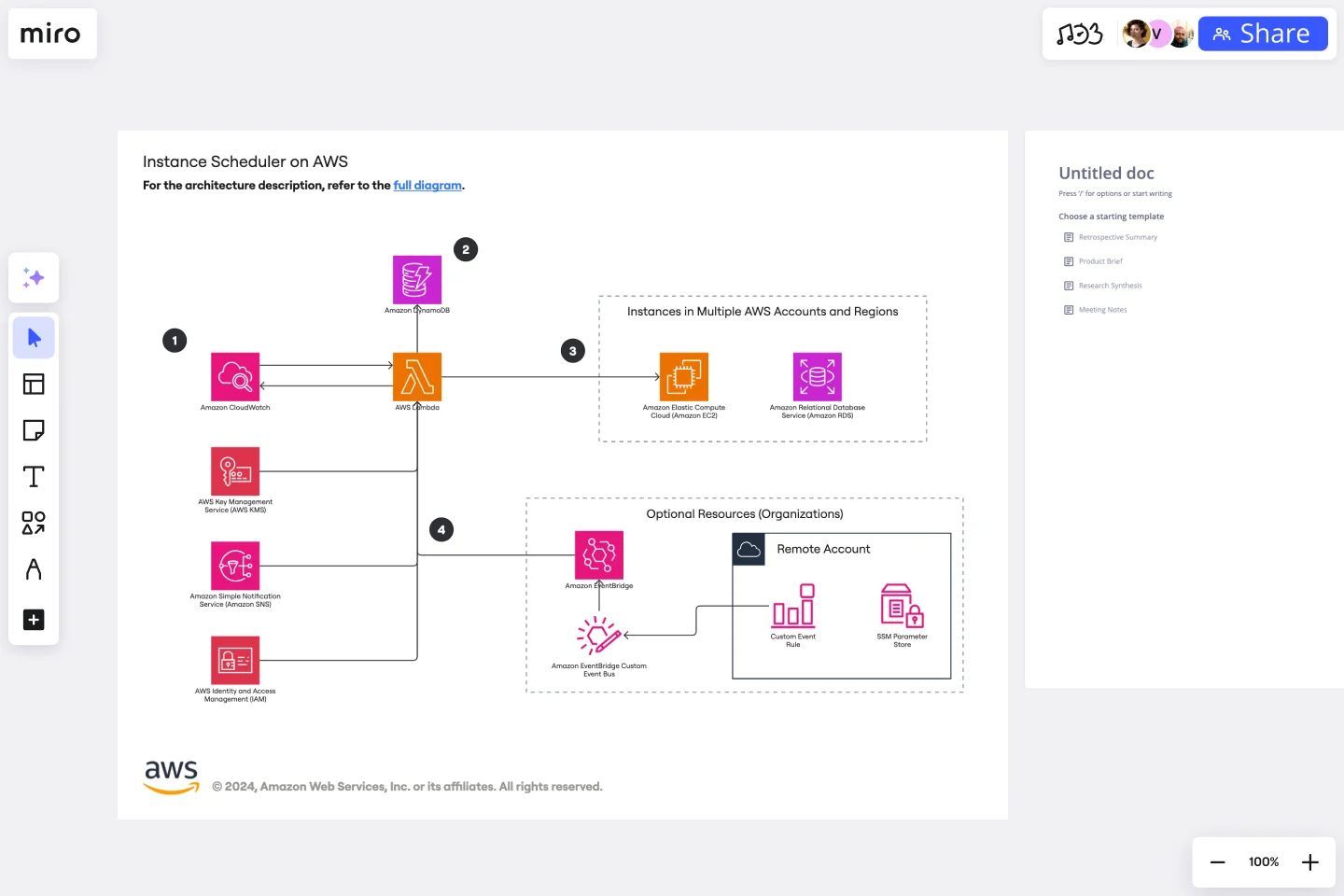Instance Scheduler on AWS Template
Automate the scheduling of Amazon EC2 and Amazon RDS instances with the Instance Scheduler on AWS Template, ensuring these resources are operational only when necessary. This will lead to more efficient and cost-effective management of AWS resources.
Available on Enterprise, Business, Education plans.
About the Instance Scheduler on AWS Template
The Instance Scheduler on AWS template is a reference architecture from the AWS Solutions Library. It provides a framework for automating the start and stop schedules of Amazon EC2 and Amazon RDS instances. The primary goal of this template is to help users save on costs by running instances only when needed. Organizations can use this template to implement a more efficient and cost-effective cloud resource management strategy.
How to use the Instance Scheduler on AWS template
Review the template: Once you're on the board, take some time to familiarize yourself with the layout and components of the template. This template outlines the architecture for scheduling instances and includes various elements such as EC2 instances, RDS databases, and scheduling mechanisms.
Customization: Although the template comes pre-filled, it's designed to be flexible. You can customize the template according to your specific scheduling needs and preferences. This might involve adjusting the start and stop times for instances or modifying the scheduling logic.
Implementation: After customizing the template, the next step is implementing the architecture in your AWS environment. This involves setting up the necessary AWS services and configuring them as outlined in the template.
Monitoring and adjusting: With the Instance Scheduler running, monitor its performance and impact on your AWS environment. You may need to make further adjustments to the scheduling parameters to optimize costs and resource utilization.
Why use the Instance Scheduler on AWS template
The Instance Scheduler on AWS template is invaluable for organizations looking to optimize their AWS resource management. It not only simplifies the process of managing instance schedules but also ensures cost efficiency by automating the start and stop of instances based on demand. Here are the main reasons to consider using this template:
Cost savings: Automating the scheduling of instances can lead to significant reductions in cloud computing costs by ensuring that you only pay for the resources you actually need and use.
Simplified management: The template automates the otherwise manual tasks of starting and stopping instances, freeing up time and resources for other priorities.
Optimized resource utilization: By running instances only when needed, the template helps in optimizing the utilization of cloud resources, ensuring that you get the most out of your AWS environment.
This approach to managing AWS instances not only contributes to a more efficient cloud resource management strategy but also aligns with the goals of sustainability and operational excellence.
Get started with this template right now. Available on Enterprise, Business, Education plans.
UML Sequence E-commerce Checkout Template
Works best for:
UML
The UML Sequence E-commerce Checkout Template in Miro is a versatile tool for visualizing and analyzing e-commerce checkout processes. It provides a step-by-step visual representation of system interactions, is highly customizable, supports real-time collaboration, and is suitable for various e-commerce platforms. It serves as an efficient documentation tool, fosters team collaboration, and contributes to a more streamlined checkout experience for customers.
ICS Org Chart Template
Our carefully crafted ICS Org Chart Template is an invaluable tool designed to clearly represent the hierarchical structure of the Incident Command System (ICS). It simplifies the complex web of roles, responsibilities, and chains of command within the ICS, providing a structured blueprint for both experienced professionals and those new to the system. The template's most notable benefit is its ability to foster immediate understanding, bridging the gap between intricate organizational structures and the teams navigating them. Teams that use this template can ensure that everyone is aligned, understands their role, and collaborates efficiently, thereby reducing potential bottlenecks and misunderstandings.
Strategic Group Mapping Template
Works best for:
Mapping, Strategy
The Strategic Group Mapping Template is a cutting-edge visual tool designed to translate the competitive landscape of their industry. By allowing users to plot entities based on distinct criteria, this template provides an at-a-glance view of market dynamics. One standout benefit of using this tool is its ability to identify clusters of competitors and market gaps, paving the way for businesses to strategically position themselves for optimal success.
Cloudflare Automatic Captioning for Video Template
The Cloudflare Automatic Captioning for Video Template in Miro is a powerful tool designed to enhance the accessibility and engagement of video content. By leveraging Cloudflare's technology, this template helps outline the captioning process for videos. It not only makes content accessible to a broader audience, including those who are deaf or hard of hearing but also boost viewer engagement by making videos consumable in sound-sensitive environments or by individuals who prefer reading along.
Intent to Outcome Diagram
Works best for:
Diagramming
The Intent to Outcome Diagram template is a visual tool for mapping out the relationship between desired outcomes and the actions required to achieve them. It provides a structured framework for defining intentions, outcomes, and key activities. This template enables teams to align on goals, track progress, and identify areas for improvement. By promoting clarity and alignment, the Intent to Outcome Diagram empowers organizations to set strategic direction and drive results effectively.
Vertical Organizational Chart
Works best for:
Organizational Charts, Organizational Design
The Vertical Organizational Chart Template is an efficient way to illustrate the hierarchy of an entity in a top-down format. This tool helps represent roles and relationships in a clear manner, starting from the topmost authority and branching downwards. It allows for a better understanding of the flow of responsibilities and communication channels within the organization. One of its most significant advantages is promoting clear communication. Depicting the organization's structure helps avoid misunderstandings and ensures everyone is on the same page regarding the chain of command.