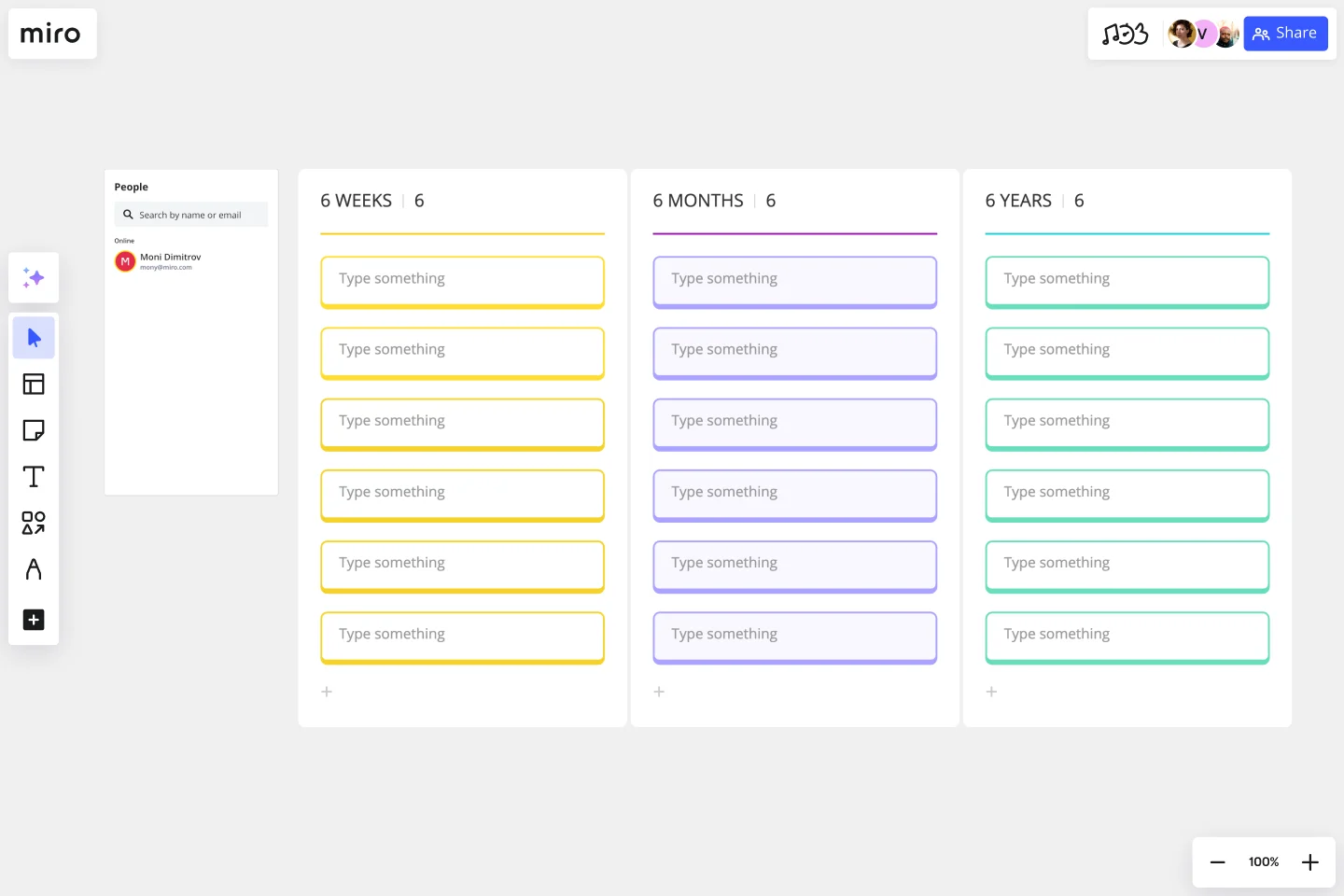666 Roadmap Template
Plan your product vision and strategy over 6 weeks, 6 months, and 6 years.
About the 666 Roadmap Template
The 666 roadmap works across three timelines: one for your long-term vision, one that lets you plan (with some flexibility), and a short-term fixed plan.
This roadmap was created by Paul Adams, a VP of Product at Intercom. He believed that common suggested timelines such as two years or 18 months were either too shortsighted or too far into the future to manage unpredictability or understand the market.
Keep reading to learn more about 666 roadmaps.
What is a 666 roadmap
A 666 roadmap helps product managers plan and decide on what they’d like to build by encouraging them to focus on three key timelines:
The next six years: What will the world look like six years from now? And how will that affect today’s market trends? These questions give your team an opportunity to do some industry forecasting and future thinking, thus informing your product build.
The next six months: Think of this as a rolling timeline you can update every quarter. Over six months, you can build 50-75% of your product. That leaves 25% to chance, perhaps impacted by things you can’t predict. Progress is possible, but circumstances can change. Adapt accordingly.
The next six weeks: These are your most concrete, immediate priorities – a rolling timeline that gets updated every two weeks. Your team is usually across all the details here. They should be familiar with the design work and what’s committed to being built.
The 666 roadmap method's success hinges on product managers and their teams balancing a project’s vision and significant milestones with its day-to-day work.
When to use 666 roadmaps
These roadmaps help product managers and their teams practically plan while dealing with the realities of week-to-week workloads.
You may also need to present a 666 roadmap to your leadership or agile development team. Buy-in presentations are excellent opportunities to show everyone your confidence in balancing customer needs with your company's business objectives.
Remember that roadmaps shouldn't exist in isolation. Instead, they should back up other work your product team may be doing. You can connect roadmap goals to team progress by breaking down initiatives into epics in your product backlog. Break down these epics into requirements and user stories.
Product managers can pitch the 666 roadmap approach to their teams and any external stakeholders as an alternative to thinking in only two timelines: the twenty-year stretch and the six-month container.
Create your own 666 roadmap
Making your own 666 roadmaps is easy. Miro’s whiteboard tool is the perfect canvas to create and share them. Get started by selecting the 666 Roadmap Template, then take the following steps to make one of your own.
Record your goals for the next six years. These are your long-term product vision goals. They can be updated every two weeks to keep your goals accurate and a shared source of truth for your entire team.
Record your goals for the next six months. These are your quarterly ambitions, such as implementing a new feature. Include only as much detail as your stakeholders and team need for each column. Ideally, they should be confident in consulting the roadmap independently to understand the status of current work and long-term goals, rather than asking you for updates.
Record your goals for the next six weeks. These are your easily definable daily team goals, such quality assurance or implementing a functional customization. No more than six goals are recommended per timeline, to keep teams focused between long- and short-term ambitions.
Review and adjust the details for each timeline as needed. Make sure everyone can access the roadmap by updating your board’s Share settings as needed. Staying connected with teammates and stakeholders at all levels by automating updates (such as notifications of new changes) or regularly scheduled check-ins helps keep everyone aligned and motivated.
Get started with this template right now.
Event Brief Template
Works best for:
Meetings, Workshops, Project Planning
For most any organization, throwing a big deal event is…a big deal. An event can bring in publicity, new clients, and revenue. And planning it can require a substantial chunk of your overall resources. That’s why you’ll want to approach it like a high-stakes project, with clearly outlined goals, stakeholders, timelines, and budget. An event brief combines all of that information in a single source of truth that guides the events team, coordinator, or agency—and ensures the event is well-planned and well-executed.
Product Roadmap Canvas Template
Works best for:
Roadmap, Mapping, Planning
The IASA - Product Roadmap Canvas template offers a holistic view of product development by integrating key elements such as customer needs, business goals, and technology requirements. By utilizing this canvas, teams can align their product strategy with market demands and ensure that development efforts are focused on delivering maximum value to customers.
Product Strategy - Understand the "Why"
Works best for:
Product Management, Planning
The Product Strategy Understand the Why template emphasizes the importance of aligning product strategies with business objectives. By defining the "why" behind product initiatives, setting clear goals, and prioritizing initiatives, this template ensures strategic alignment and focus. With sections for articulating vision, setting objectives, and defining success criteria, it provides clarity and direction for product teams. This template serves as a strategic guide for product managers to develop and execute product strategies that drive business growth and customer value.
Gantt Chart Project
Works best for:
Strategy, Planning
The Gantt Chart Project template is a versatile tool for managing various types of projects. It provides a clear visual timeline of your project's tasks, deadlines, and dependencies. Use it to plan, execute, and monitor your project's progress, ensuring all activities are aligned and on track. This template enhances team collaboration, improves time management, and helps address potential bottlenecks for successful outcomes.
PI Planning Template
Works best for:
Agile Methodology, Strategic Planning, Software Development
PI planning stands for “program increment planning.” Part of a Scaled Agile Framework (SAFe), PI Planning helps teams strategize toward a shared vision. In a typical PI planning session, teams get together to review a program backlog, align cross-functionally, and decide on the next steps. Many teams carry out a PI planning event every 8 to 12 weeks, but you can customize your planning schedule to fit your needs. Use PI planning to break down features, identify risks, find dependencies, and decide which stories you’re going to develop.
Resource Management Gantt Chart
Works best for:
Strategy, Planning
Efficient resource allocation is crucial for project success. The Resource Management Gantt Chart template helps you plan and manage your resources effectively. Use it to track the availability and allocation of personnel, equipment, and materials throughout your project. This template ensures resources are optimally utilized, reducing waste and avoiding delays, providing a clear overview of assignments and workload balance.