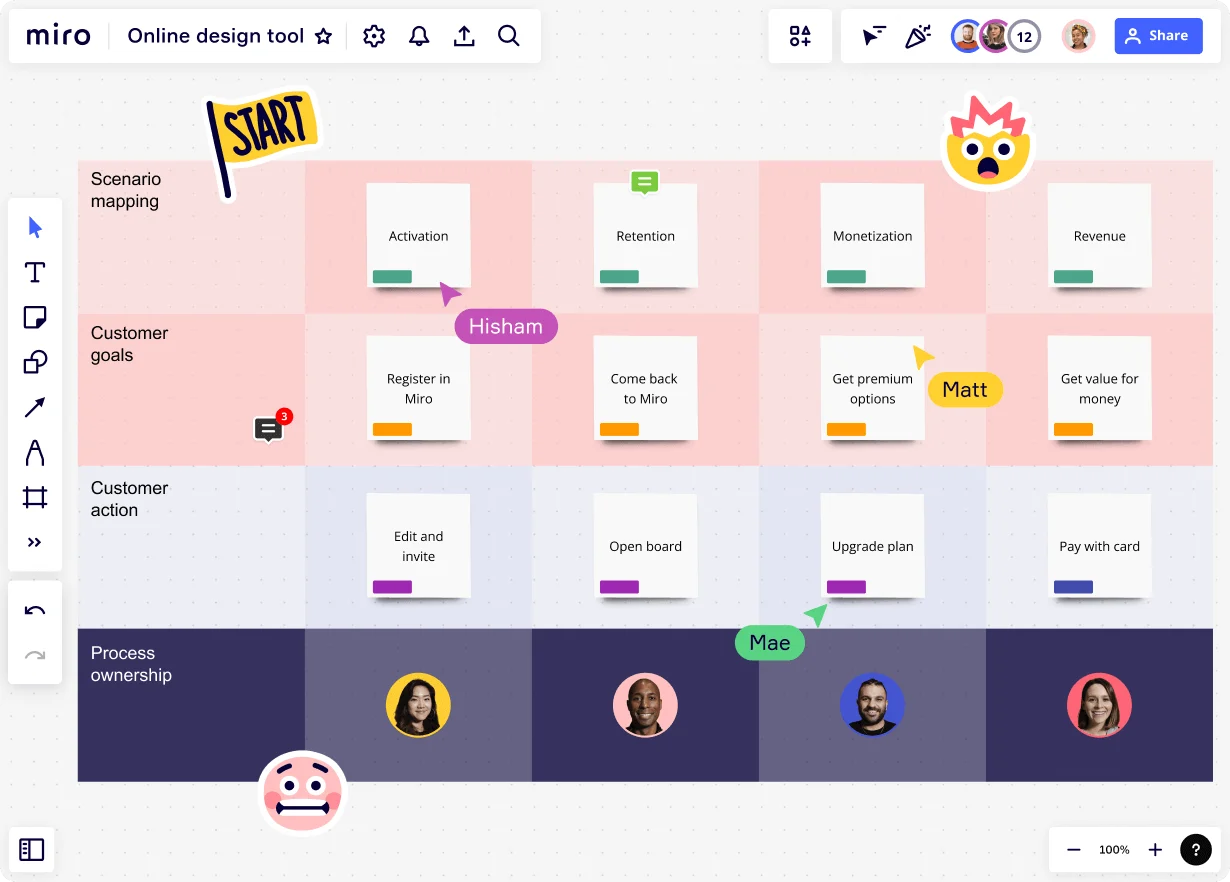
Table of contents
Table of contents
What is collaborative design?
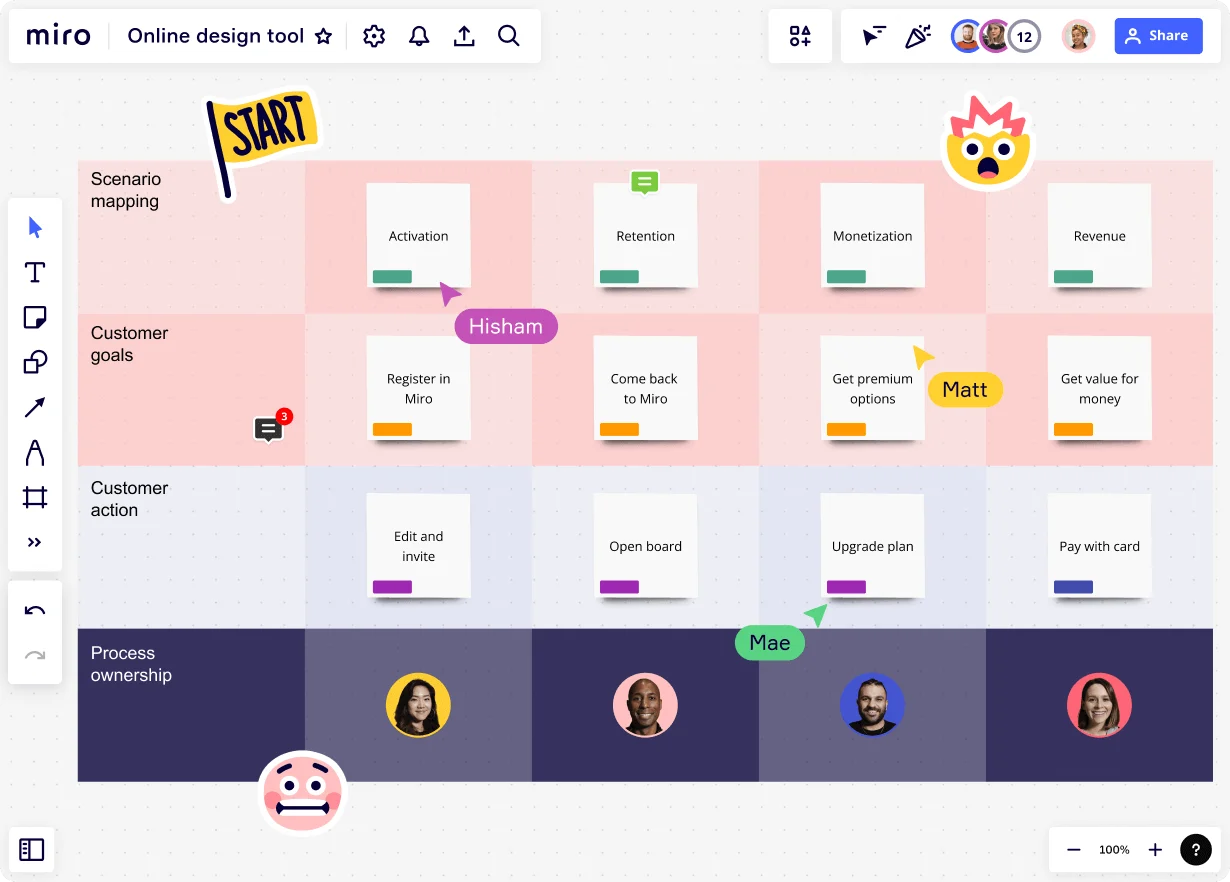
Collaborative design: what it is and why it matters
Collaborative design is an approach that involves a group of individuals working together to create and develop solutions to complex problems. As a powerful design tool, the process encourages interdisciplinary collaboration, bringing together people with diverse backgrounds, skills, and perspectives to contribute their expertise towards a common goal.
Collaborative design emphasizes collective decision-making, open communication, and active participation from all stakeholders throughout the design process. By harnessing the power of collaboration, this approach seeks to create innovative and effective solutions that address the needs and desires of the end-users.
How design thinking complements collaborative efforts
Design thinking is a problem-solving methodology that aligns well with collaborative design efforts. It provides a framework for approaching complex problems by understanding users' needs, exploring various possibilities, and iterating through multiple solutions. Design thinking focuses on empathy, ideation, prototyping, and testing, which are all enhanced through collaborative efforts.
When applied in a collaborative design context, design thinking encourages teams to work together to gather user insights, generate ideas, and rapidly prototype and iterate on designs. By combining design thinking and collaborative design, teams can leverage collective creativity and diverse perspectives to create more innovative and user-centered solutions.
Exploring the process of collaborative design
Collaborative design typically follows a structured process that consists of several stages. While the exact stages may vary depending on the context and project, here is an overview of the common stages involved in collaborative design:
Problem definition: Identify the problem or challenge that needs to be addressed through collaborative design. Clearly define the goals, objectives, and constraints.
Research and exploration: Conduct research to understand the target users, their needs, behaviors, and aspirations. Explore existing solutions and gather insights to inform the design process.
Ideation and concept generation: Engage in brainstorming sessions and workshops to generate a wide range of ideas and concepts. Encourage all participants to contribute and build upon each other's ideas.
Prototyping and iteration: Create tangible representations of the design concepts through prototypes. Iterate and refine the prototypes based on feedback from users and stakeholders.
Evaluation and feedback: Test the prototypes with users and gather feedback to evaluate their effectiveness. Use this feedback to inform further iterations and refinements.
Implementation and delivery: Develop the final design solution based on the insights gained during the iterative process. Collaborate with relevant stakeholders to ensure a smooth transition from design to implementation.
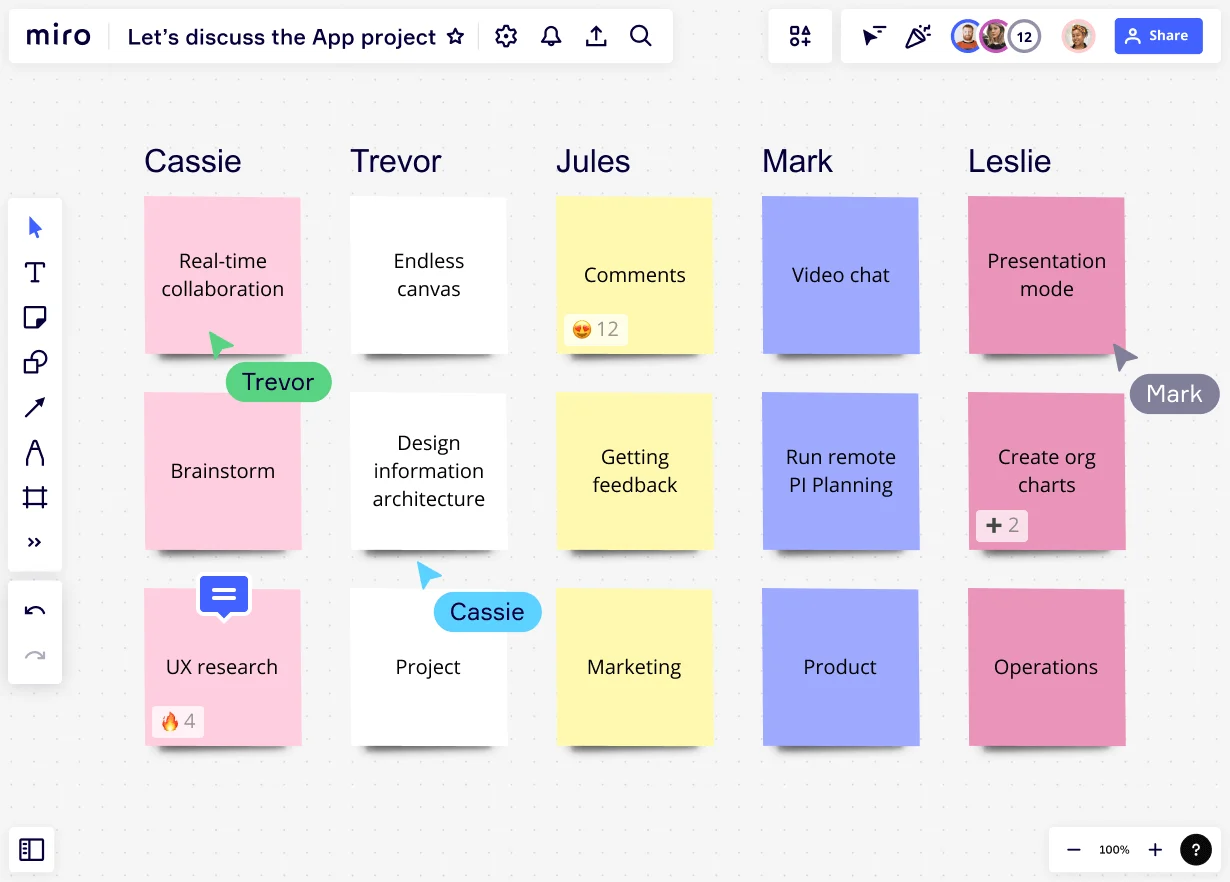
Key players and their roles in the process
Collaborative design involves various key players who contribute their unique skills and expertise throughout the process. These roles may include:
Designers
Designers bring their creativity and expertise in problem-solving, visual aesthetics, and usability to the collaborative design process. They are responsible for creating and iterating on design concepts and prototypes.
Domain experts
Domain experts possess specialized knowledge and insights in a particular field or industry relevant to the design challenge. Their expertise helps inform the design decisions and ensures the solution aligns with industry standards and requirements.
Researchers
Researchers conduct user research, gather data, and analyze insights to understand users' needs, behaviors, and preferences. Their findings provide valuable input for the design process.
Stakeholders
Stakeholders are individuals or groups who have a vested interest in the design outcome. They could be clients, project managers, executives, or end-users. Stakeholders provide feedback, set project goals, and ensure the design aligns with business objectives.
Users
Users play a crucial role in collaborative design as they provide feedback and insights throughout the process. Their needs and preferences guide the design decisions, ensuring the final solution meets their expectations.
Tools and techniques used in collaborative design
Collaborative design employs a variety of tools and techniques to facilitate effective communication, idea generation, and collaboration. Some commonly used tools and techniques include:
Design workshops
Design workshops bring together stakeholders and participants to collaborate on problem-solving, brainstorming, and concept development. These workshops encourage active participation and idea generation.
Sketching and visualizations
Visual representations, such as sketches, wireframes, or storyboards, help communicate ideas and concepts effectively. They facilitate discussions and align the participants' understanding of the design direction.
Design thinking methods
Collaborative design often incorporates design thinking methods, such as empathy mapping, personas, journey mapping, and rapid prototyping. These methods provide a structured approach to understanding users, exploring ideas, and testing solutions.
Collaboration software
Online collaboration tools enable geographically dispersed teams to work together effectively. They facilitate real-time communication, document sharing, and feedback exchange.
Feedback and iteration processes
Collaborative design emphasizes continuous feedback and iteration. Feedback can be collected through surveys, interviews, or usability testing, and iterative cycles ensure the incorporation of new insights and improvements.
Applications of collaborative design
There are many ways a collaborative approach can aid the design process. Here are two examples of where the process can be used effectively.
Collaborative design in product development
Collaborative design finds extensive application in product development. By involving cross-functional teams and stakeholders throughout the design process, collaborative design ensures that the final product meets user needs and aligns with business goals.
In product development, collaborative design facilitates effective problem-solving, idea generation, and rapid prototyping. It enables designers, engineers, marketers, and other relevant stakeholders to work together, share their expertise, and collectively contribute to the development of innovative and successful products.
Collaborative design in user experience (UX) and user interface (UI) design
Collaborative design is particularly valuable in the field of user experience (UX) and user interface (UI) design. UX and UI designers often collaborate with researchers, developers, product managers, and other stakeholders to create intuitive and user-centered digital experiences.
Collaborative design allows for a comprehensive understanding of user needs, preferences, and pain points, leading to more effective design solutions. It fosters collaboration between designers and developers, ensuring a seamless integration of functionality and aesthetics in the final product.
Benefits and challenges of collaborative design
The collective creativity and shared expertise fostered by collaborative design can lead to innovative and impactful solutions, but applying the process in an effectively way can be challenging. Below are some of the main benefits to the collaborative design process, as well as some of the biggest challenges associated with it.
Benefits of collaborative design
Collaborative design offers numerous benefits, including:
Diverse perspectives: Collaborative design brings together individuals with different backgrounds, skills, and experiences, leading to a diverse range of perspectives. This diversity fosters creativity, encourages innovative thinking, and helps uncover unique solutions that might not be possible through individual efforts.
Improved decision-making: By involving multiple stakeholders, collaborative design enables collective decision-making. This shared decision-making process reduces biases, minimizes blind spots, and leads to more informed and well-rounded design choices.
Enhanced user-centered design: Through collaboration, designers gain access to a broader range of user insights and feedback. This enables the creation of more user-centered and empathetic design solutions, resulting in improved user satisfaction and engagement.
Increased efficiency and speed: Collaborative design allows for parallel workstreams, enabling teams to work concurrently on different aspects of the project. This parallelization speeds up the design process and fosters efficient utilization of resources.
Stakeholder engagement and ownership: Involving stakeholders throughout the design process increases their engagement and sense of ownership in the final product. This engagement leads to better acceptance and implementation of the design solution.
Challenges and potential pitfalls in collaborative design
While collaborative design offers many benefits, it also presents some challenges and potential pitfalls, including:
Communication and coordination: Collaborative design requires effective communication and coordination among team members. Miscommunication or lack of coordination can lead to misunderstandings, delays, and inefficiencies in the design process.
Decision-making difficulties: In collaborative design, decision-making may become challenging when multiple stakeholders have differing opinions or conflicting priorities. Resolving disagreements and reaching consensus can be time-consuming and may require facilitation or mediation.
Balancing individual and group contributions: Collaborative design involves balancing individual contributions with collective decision-making. Ensuring that everyone's perspectives are heard and valued, while still maintaining progress and focus, can be a delicate balancing act.
Managing conflicting feedback: Collaborative design often involves receiving feedback from various stakeholders, including users, domain experts, and business representatives. Managing conflicting feedback and reconciling differing opinions can be challenging, requiring careful consideration and analysis.
Time and resource constraints: Collaborative design can be time-consuming, especially when multiple iterations and feedback loops are involved. Balancing the need for thorough collaboration with project timelines and resource constraints can be demanding.
By recognizing these challenges and proactively addressing them, teams can leverage the benefits of collaborative design while mitigating potential pitfalls.
How Miro can be used for collaborative design
With Miro, teams can collaborate, ideate, iterate, and gather feedback throughout the collaborative design process. Easily create diagrams, sketches, wireframes, and other visual representations that facilitate discussions and idea generation, or facilitate brainstorming sessions with active participation from all team members. To kickstart the collaborative design process with your team, simply sign up for free to Miro.