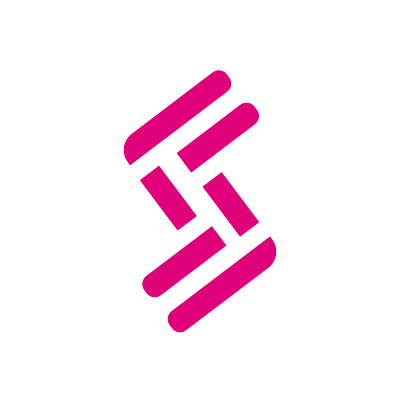
Storylane
Storylane lets teams capture their product to create engaging demos and product tours, in minutes via our no-code editor. Think of it like a video but where you can actually interact and click-through within the video step-by-step.
Teams can embed Storylane tours directly by just pasting the URL onto their Miro boards. With this, Miro users can bring the power of interactive videos to project planning, explainers, prototypes and much more.
Key Features
- Both Screenshot and HTML (application) captures
- No-code intuitive editor
- Multiple demo embed options
- AI assistance
- Custom lead forms (eg: hubspot, marketo, pardot)
- Custom branding
- In-built themes/ templates
- Live chat integration in demos
- Secure sharing with password protection
- Integration with all CRM and Martech tools
How to Connect
Step 1: Create a demo on the Storylane website.
Step 2: Copy the URL after publishing it.
Step 3: Open your Miro board and paste the link there.
Helpful links
Categories
Free and paidIdeation & brainstormingPricing
Verify pricing details with the developer*
About the developer
Storylane
North America
Storylane lets companies show their product in an engaging and delightful way. We imagine a world where businesses will wow their buyers with product “aha” experiences and turn their product into a growth engine.







