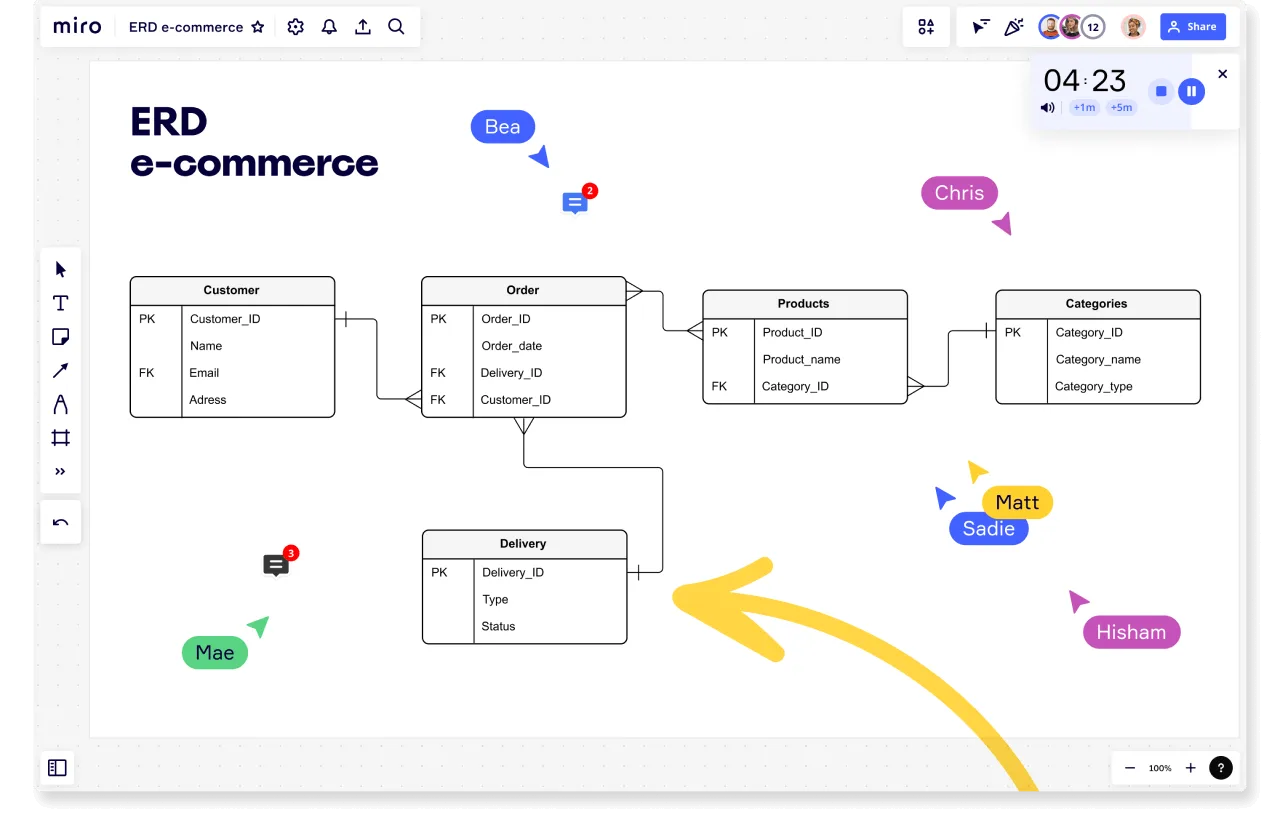
ERD vs. Relational Diagrams
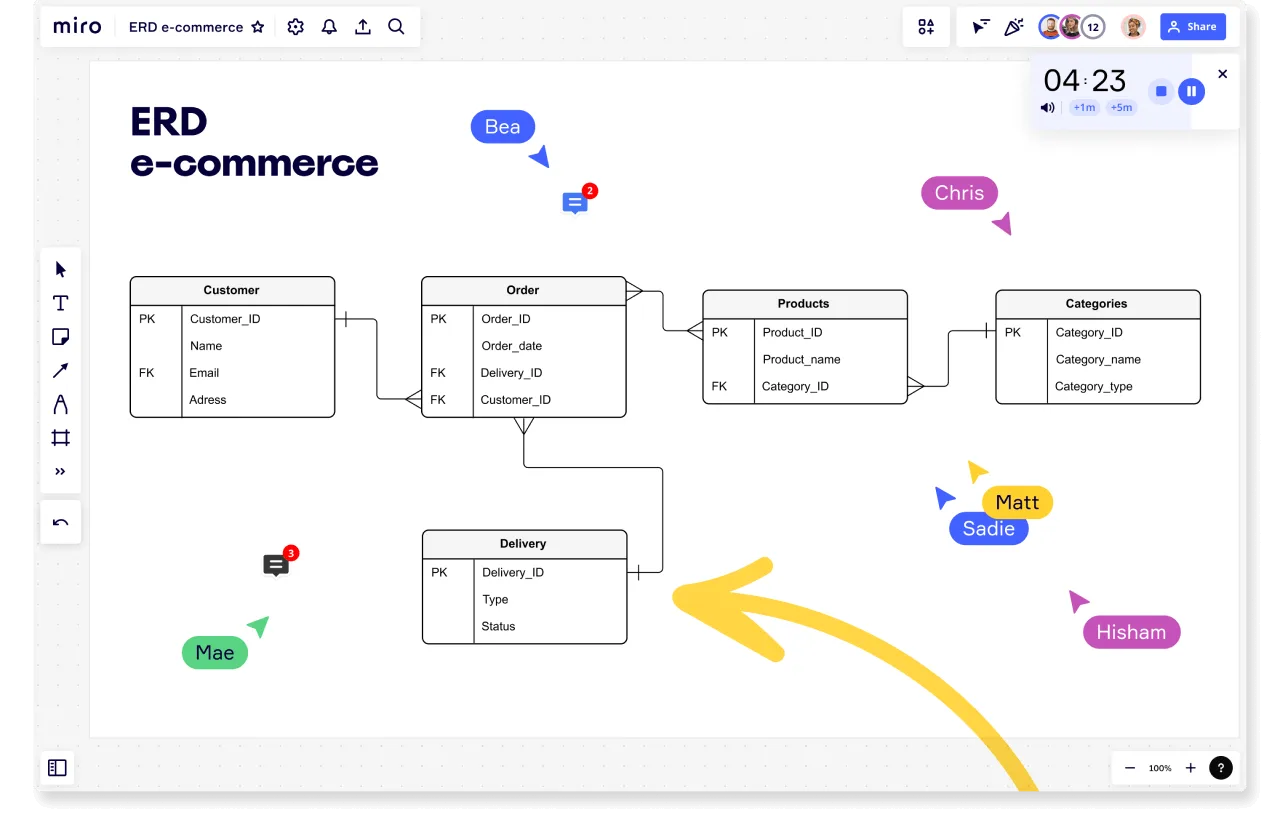
Introduction to ERD and Relational Diagrams
Understanding the distinct tools and methodologies for data design is crucial and among these, the debate between entity relationship diagrams (ERD) vs relational diagrams is frequently discussed. So why is it critical to understand the differences between these two type of diagram?
Before we look into the topic of ERD vs. relational diagrams, it's important to understand the foundations of both. Let's first look at their key components and practical use cases.
Entity relationship diagrams vs relational diagrams: What's the difference?
ERDs stem from the need to visually represent and communicate database relationships. Over time, they've become the go-to diagram for conceptual database modeling. Relational diagrams likewise are used to represent relationships between entities in a database, but their use extends beyond database design.
The two terms are often used interchangeably as they serve similar purposes, but a relational diagram can refer to any diagram that illustrates relationships between different elements in various contexts, not just databases.
Key components
These diagrams are used to depict the structure of a database and the relationships between different entities. They are comprised of a standard set of elements, including:
Entities: These are objects or concepts that are represented in the database. For example, in a database for a university, entities might include "Student," "Course," and "Instructor."
Attributes: These are the properties or characteristics of entities. For a "Student" entity, attributes might include "StudentID," "Name," and "Date of Birth."
Relationships: These show how entities are related to each other. For example, a "Student" entity might have a relationship with a "Course" entity through an enrollment relationship.
Cardinality: This describes the numerical relationships between entities in a relationship. For instance, a student may be enrolled in one or many courses, and a course may have one or many students.
Key differences
Though used in similar applications, there are some key differences between an ERD and the broader relational diagram.
Representation and notations
Typically ERDs employ ovals, diamonds, and rectangles to represent the structure of data at a high level, while relational diagrams can be formed using structured tables. These tables represent the structure of database tables, including their attributes and relationships.
Level of abstraction
ERDs are more abstract and provide a visual representation of the data model before it is translated into tables in a relational database management system (RDBMS). Relational diagrams might be used to show the actual tables and their relationships in a database, including details like primary and foreign keys, indexes, and constraints.
Unlike ERDs, relational diagrams may include more details related to the physical implementation of the database.
Common use-cases and application areas
ERDs have found their ground in diverse sectors, from software development to organizational structures. Relational diagrams are most commonly used by database administrators, providing clarity and precision in design.
Advantages and drawbacks of ERDs
To appreciate the utility of ERDs in various scenarios, we must understand both their strengths and potential limitations. Here's a closer look:
Advantages of ERDs
Conceptual clarity: ERDs offer a high-level view of the database structure, making it easier for stakeholders to understand the overall design.
Flexibility: These diagrams can be tailored for various audiences, from technical to non-technical.
Visual appeal: The use of distinct shapes and symbols can make complex data structures more digestible.
Versatility: ERDs are not just limited to databases. They can represent any system where entities and relationships exist.
Drawbacks of ERDs
Abstract nature: ERDs might be too high-level for detailed database implementation.
Learning curve: Proper understanding of notations and symbols is crucial, which can be daunting for beginners.
Time-consuming: Creating a comprehensive ERD for complex systems can be time-intensive.
Advantages and disadvantages of relational diagrams
Relational diagrams, while invaluable for database professionals, also present unique challenges. Let's delve into the advantages and potential setbacks:
Advantages of relational diagrams
Detailed view: These diagrams provide a granular view of the database, including tables, columns, and relationships.
Accuracy: With a focus on implementation, they reduce the chances of errors in database creation.
Standardization: They adhere to a standard set of symbols and notations, ensuring consistency.
Facilitates implementation: Directly aids in creating the physical database, making the transition from design to implementation smoother.
Drawbacks of relational diagrams
Complexity: Their detail-oriented nature might be overwhelming, especially for larger databases.
Requires technical expertise: Not as easily comprehensible for non-technical stakeholders.
Rigidity: Changes in the design phase can lead to extensive revisions in the diagram.
Final thoughts: ERD vs relational diagrams
In the grand scheme of database design, both entity relationship diagrams and relational diagrams have their merits. The "ERD vs Relational diagram" debate isn't about choosing one but understanding which to employ for the task at hand.
Digital tools can simplify ERD and relational diagram design. Miro's ER diagram tool, for instance, can help you create exactly the diagram you need collaboratively with your team.