Collaborative performance tracking
Turn static data into collaborative insights
Add a Miro layer on top of data to enable your team to discuss trends, dropoff rates, KPIs, and business metrics. Plus, make suggestions and generate ideas right on top of the data points.
Combine multiple points to build a cohesive story
Bring multiple data points together to create a comprehensive visualization of trends, patterns, and insights that everyone on the team can have access to.
Forget the screenshots, bring live data into your work
No more wasting time preparing for presentations and client meetings. Simply copy a dashboard link and update the numbers directly from Miro. Always feel confident that you have the most up-to-date information.
Make smarter product decisions with deeper insights
Unlock faster, more engaged, and more productive feedback cycles for deep collaborative work. Create opportunities for non-analytics experts to take advantage of rich data insights, fostering an insight-driven culture.
Miro for collaborative dashboarding & reporting
Build comprehensive reports
Save on prep time and share updates with dynamic, live data in a single dashboard.
Manage complex projects
Simplify project plans with a single space for gathering insights, content, and resources.
Customize dashboards
Unify the relationship between product metrics and customer satisfaction data to create a full-picture view.
Onboard new employees
Welcome new hires with company metrics and context to get started quickly.
Break the silos and bring data, insights, & ideas together
Related templates
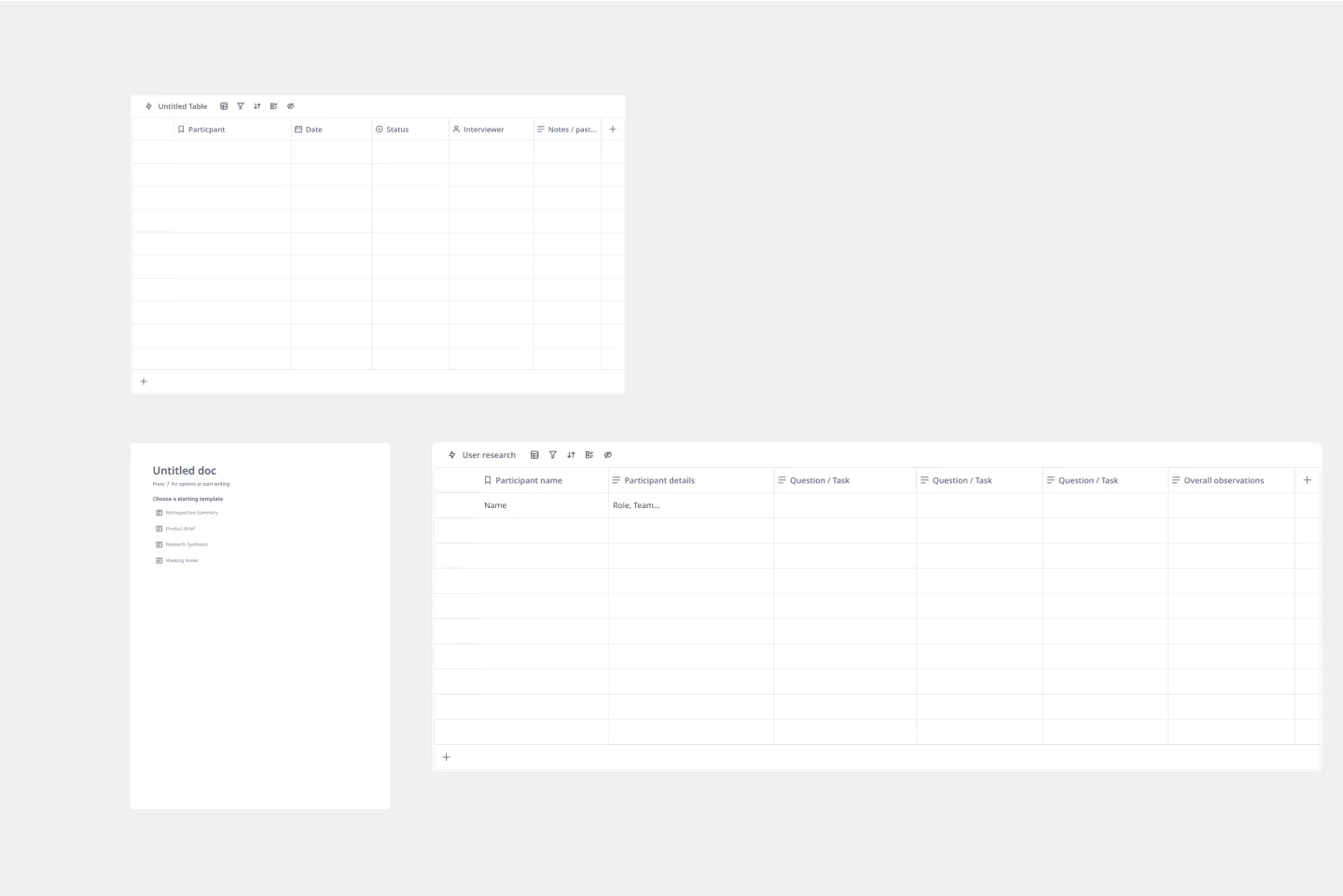


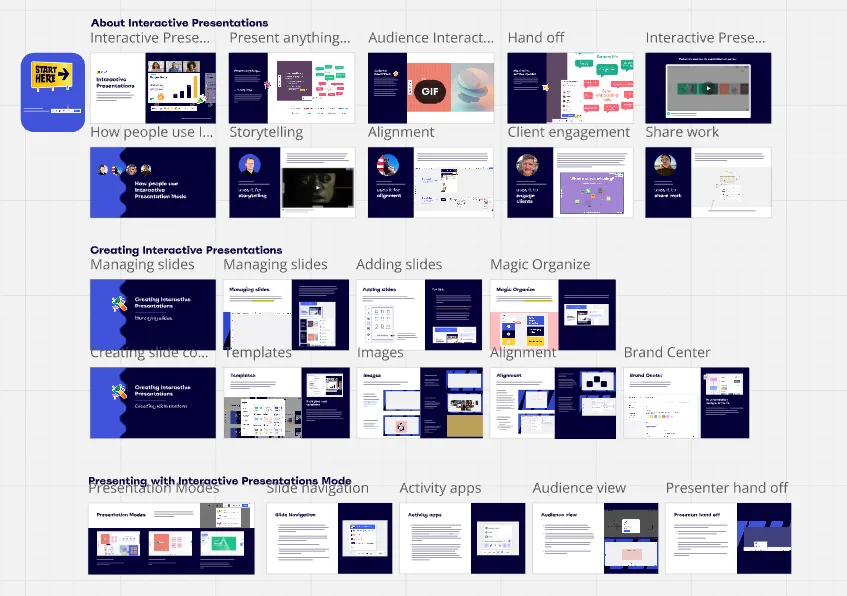
FAQ
Can I share the data with my team?
Your team will have access to view or edit of the content on the Miro board, depending on the board settings.